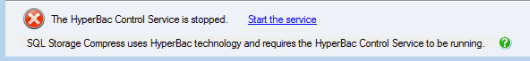Problems when restoring from a backup to a compressed database
Published 06 February 2015
If you encounter errors when restoring from a backup to a compressed database with SQL Storage Compress, check the following:
- Make sure the HyperBac Control Service is running. If the service is not running, the restore will succeed, but no compression will result. You can check the status of the HyperBac Control Service and restart it in two ways:
- From the SQL Storage Compress user interface. If the service is stopped, a warning appears at the bottom of the window. Click the hyperlink to restart the service.
- From the system tray. If the service is stopped, the HyperBac Configuration Manager icon is modified: Right-click the icon and select Start HyperBac Control Service.
- From the SQL Storage Compress user interface. If the service is stopped, a warning appears at the bottom of the window. Click the hyperlink to restart the service.
Make sure your trial period has not expired or that you have activated a SQL Storage Compress license.
If you are using a T-SQL script and the available disk space is less than the space that would be required to restore the database without compression, set the VirtualDiskSpace parameter. You can avoid this problem by using the wizard.
For more information, see SQL Server error 3257 - Insufficient free space.
If you are restoring from an encrypted SQL HyperBac backup, ensure the key file used to encrypt the backup is available in the keys file on the server you are restoring to.
For more information, see SQL Server error 3254 "The volume on device <backup_path> is unavailable".
If you are restoring from a SQL Backup Pro backup that was created using multiple threads, ensure you have included a
DISKstatement for each thread. You can avoid this problem by using the wizard.For more information, see SQL Server error 3132 - The media set has <x> media families.
If you are restoring from an encrypted SQL Backup Pro backup (*.sqb), ensure you have run
xp_validate_sqb_backupto associate the backup file with a password before restoring. You can avoid this problem by using the wizard.For more information, see SQL Server error 3201 - Cannot open backup device.