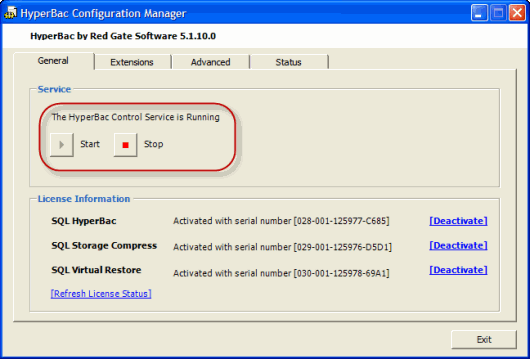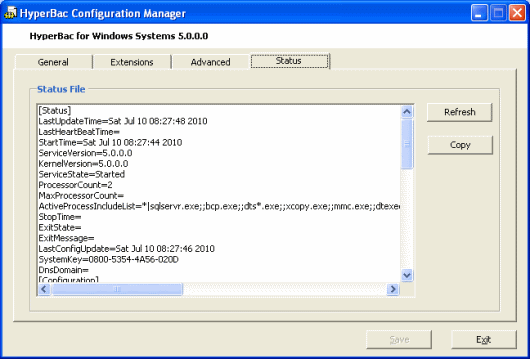Working with the HyperBac Control Service
Published 06 February 2015
The General tab of the HyperBac Configuration Manager indicates whether the HyperBac Control Service is running, and enables you to start and stop the service:
- You can also manage the HyperBac Control Service directly from Windows (for example, in Windows XP, go to Control Panel > Administrative Tools > Services > HyperBac Control Service).
- If you stop the HyperBac Control Service while it is processing backup data for a SQL Server operation, the SQL Server operation will fail.
The Status tab provides detailed information about the HyperBac Control Service, including when the configuration was last updated, version numbers, and details of the current configuration:
The same status information is available in the "status.dat" file (located in C:\Program Files\Red Gate\HyperBac\bin by default).