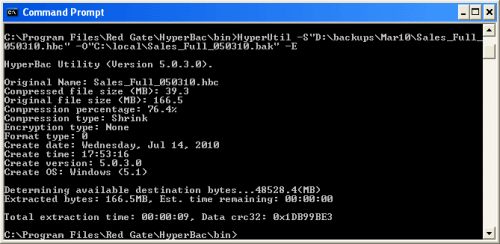Working with HyperUtil.exe
Published 06 February 2015
HyperUtil.exe is a command line program that you can use to extract native SQL Server backup files from SQL HyperBac compressed or encrypted files.
You can also use HyperUtil.exe to verify SQL HyperBac backup files, to view backup file metadata, and to perform administrative tasks on SQL Virtual Restore index files.
Using HyperUtil.exe
To run HyperUtil.exe:
- Open a Command Prompt window by typing cmd in the Run dialog (Start > Run)
- Change directory to the HyperBac 'bin' folder (for example, 'cd C:\Program Files\Red Gate\HyperBac\bin')
Type the required command, and press RETURN.For example, type
HyperUtil ‑S"D:\backups\Mar10\Sales_Full_050310.hbc" ‑O"C:\local\Sales_Full_050310.bak" ‑E
to extract "Sales_Full_050310.bak" (native SQL Server format) from "Sales_Full_050310.hbc" (SQL HyperBac format).
HyperUtil.exe syntax
Command
HyperUtil[.exe]
-S[ource]"[path]filename"
[-O[utput]"[drive:][path]filename"]
[-Q[uery]]
[-L[ogging_path]"path"]
[-K"[path]keyfilename"]
[-R[epair]]
[-D[efrag]]
[-I[gnore]]
[-E[xtract]]
[-F[illfactor]]fillfactor
[-T[est]]
[-V[erbose_output]]
[-Y[do_not_prompt_for_overwrite]]
[--help|-?]
Arguments
Argument | Description |
-S[ource]"[path]filename" | Specify the path and name of the file you want to process (extract, verify, or view metadata). |
-O[utput]"[drive:][path]filename" | Specify the path and name for the processed file HyperUtil.exe will create. |
-Q[uery] | Display metadata from the source file. |
-L[ogging_path]"path" | Specify the log file path for the operation. %TEMP% is used by default. |
-K"[path]keyfilename" | Specify the location of the key file for an encrypted source file. Extraction will fail unless you ensure that the key file used to encrypt the backup is available. Read Working with key files for encrypted backups for more information about how SQL HyperBac uses key files. |
-R[epair] | Repair the SQL Virtual Restore data file or log file specified by -S. |
-D[efrag] | Defragment and recover space from the SQL Virtual Restore data file specified by -S. |
-I[gnore] | Ignore errors during repair (-R) or defrag (-D) of the file specified by -S. |
-F[illfactor]fillfactor | Adjust the fill factor of the SQL Virtual Restore file specified by -S. Fillfactorranges from 60 to 100 (defaults to 90). |
-E[xtract] | Extract a native SQL Server backup file to the location specified by -O, from the SQL HyperBac source file specified by -S. |
-T[est] | Verify the SQL HyperBac backup file specified by -S. |
-V[erbose_output] | Display detailed information about the operation. |
-Y[do_not_prompt_for_overwrite] | Silently overwrite an existing output file (specified by -O). |
--help, or -? | Display help information. |
Examples
Extract a native SQL Server format file from a compressed SQL HyperBac file
The following command extracts the native SQL Server format backup file "sales_010310.bak", from the compressed SQL HyperBac backup file "sales_010310.hbc":
> HyperUtil.exe ‑S"backups\sales_010310.hbc" -O"backups\sales_010310.bak" ‑E
Extract a native SQL Server format file from an encrypted SQL HyperBac file
The following command extracts the native SQL Server format backup file "sales_010310.bak", from the encrypted (and optionally compressed) SQL HyperBac backup file "sales_010310.hbe", using the "AES_256.key" key file:
> HyperUtil.exe ‑S"backups\sales_010310.hbe" ‑O"backups\sales_010310.bak" ‑E ‑K"C:\Program Files\Red Gate\HyperBac\keys\AES_256.key"
Display information (metadata) about a SQL HyperBac file
The following command lists information (metadata) about the SQL HyperBac backup file "sales_010310.hbc":
> HyperUtil.exe ‑S"backups\sales_010310.hbc" ‑Q