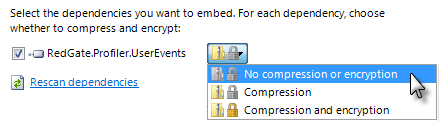Embedding dependencies
Published 31 December 2012
Embedding dependencies simplifies the deployment and maintenance of your software, reduces the total size of your software, and ensures that dependencies are always available.
Using dependencies embedding
To embed dependencies, in the Project Settings window, go to Dependencies Embedding or click the icon in the toolbar.
Select the dependencies to embed. To refresh the list, click Rescan dependencies.
When dependencies embedding is enabled, the colored bars under the toolbar icon and to the left of the features options are green. If it is disabled, the bars are orange.
- You cannot embed dependencies in assemblies using Windows Phone 7.x XNA, or Windows Phone 7.x.
- You cannot embed dependencies in a web application that is loaded from the GAC. This will cause a FileNotFound exception in the web application.
- You cannot embed dependencies in a SQL CLR assembly.
- You cannot use name mangling or control flow obfuscation on embedded dependencies.
In rare circumstances, SmartAssembly may embed the wrong version of a dependency. In this case, see How SmartAssembly searches for dependencies.
Compression and encryption of dependencies
When you enable dependencies embedding, you can also choose to compress and/or encrypt the embedded dependencies. Click the icon next to each dependency in the list to choose whether to compress or encrypt that dependency.
Embedding example
The following example shows code before and after embedding DLL1 and DLL2 in MainExe:
Before embedding:
DLL1:
internal class InvalidDocumentContentsException : Exception public sealed class DiscoveryDocument
DLL2:
internal class InvalidDocumentContentsException : Exception internal class LinkGrep
MainExe:
public sealed class DiscoveryClientResult internal struct CallId
After embedding:
MainExe:
public sealed class DiscoveryClientResult internal struct CallId Resource1 (containing compressed/encoded contents of DLL1) Resource2 (containing compressed/encoded contents of DLL2)
What is the difference between merging and embedding?
Merging
When you merge a dependency with the main assembly, the code from the two assemblies are merged into a single assembly. The resulting assembly does not contain a reference to the dependency. Calls are no longer public (by name) but internal (by member ID), which provides greater protection and is quicker.
You can protect a merged dependency by obfuscating the whole assembly in the normal way.
Embedding
When you embed a dependency, it is stored in the main assembly. Optionally, you can also compress and encrypt the dependency's contents. If you embed a dependency, the main assembly is not modified.
At runtime, the first time the DLL is needed, it is unencrypted and decompressed (if applicable) and then an assembly is created and loaded into memory. The embedded assembly keeps its identity and its integrity.
To protect the dependency, first protect it in a separate SmartAssembly project and then embed the obfuscated DLL.