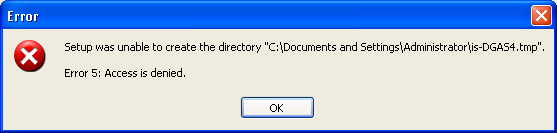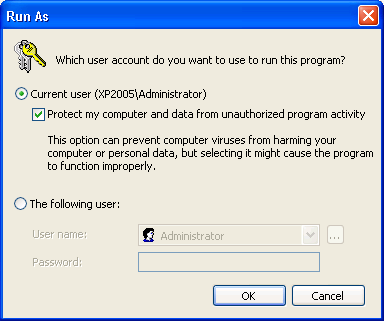Error 5 Access is denied message displayed when installing SQL Backup server components
Published 22 November 2018
When installing the SQL Backup server components locally, on some operating systems (including Windows XP and Windows 2003), an error message is displayed:
Setup was unable to create the directory "<directory_name>"
Error 5: Access is denied.
Cause
When installing the SQL Backup server components locally, certain operating systems (including Windows XP and Windows 2003) apply security restrictions by default, and disallow writing to the folders required by the installer.
How to fix
To continue installing SQL Backup server components, you will need to turn off protected mode:
- If the error dialog is still displayed, click OK to close it:
- In the Server Component Installation dialog box click Retry.
- The Run As dialog is displayed, with the Protect my computer and data from unauthorized program activity option selected by default:
- Clear the Protect my computer and data from unauthorized program activity option, then click OK to continue the installation.
Installation of SQL Backup server components should proceed as normal.