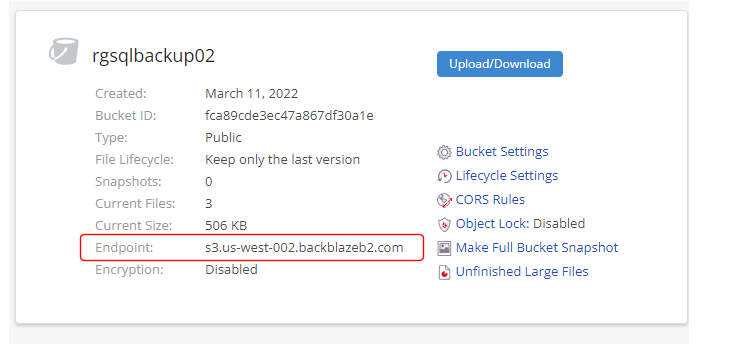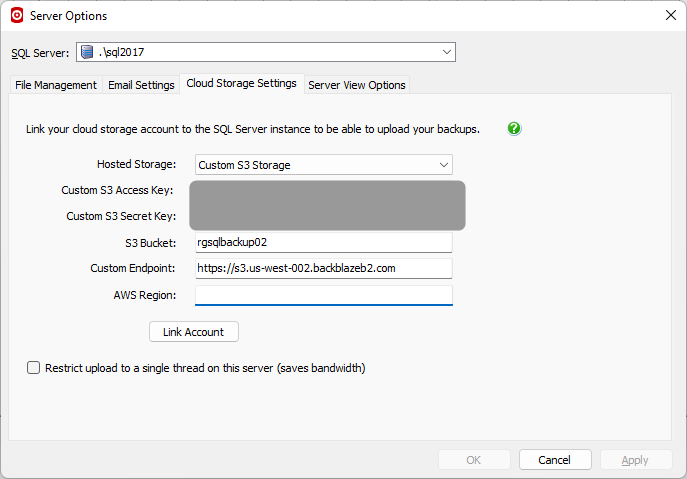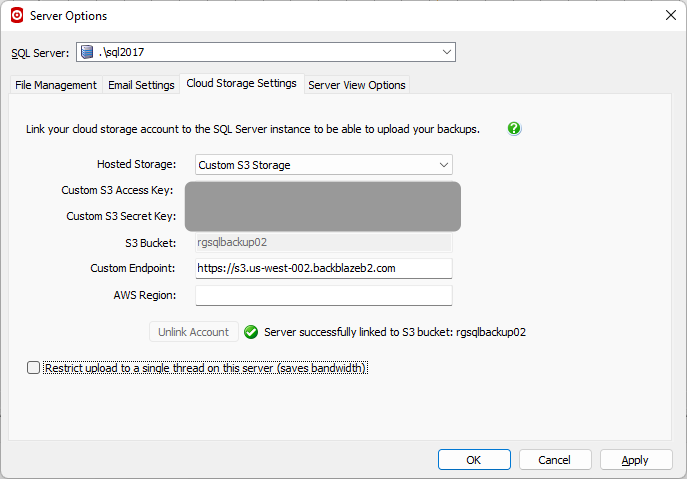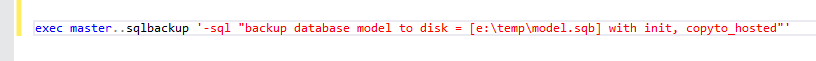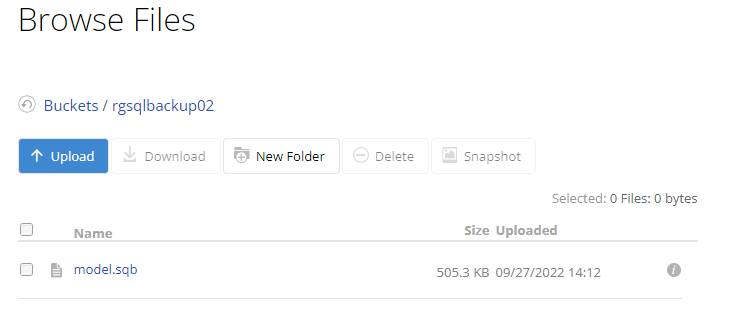Backblaze storage
Published 28 September 2022
To upload your backup files to a Backblaze storage, you need the following:
- Backblaze access key
- Backblaze secret key
- bucket name
- endpoint
Assuming your Blackblaze settings look like this:
You should then enter the settings into SQL Backup like this, using the Custom S3 Storage option:
Note that the endpoint value should be prefixed with https://.
Click on the Link Account button to set up the link to Backblaze. When successful, a success message is displayed next to the button.
To test that the settings are correct, run a test backup with the cloud storage upload option e.g.
If successful, you should see the backup file in your cloud storage bucket.