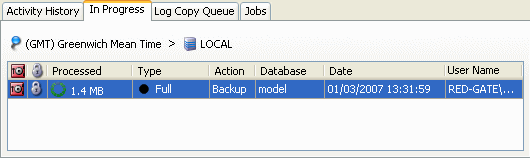The In Progress tab
Published 13 February 2013
The In Progress tab shows the progress of SQL Backup backups and restores for whichever SQL Server instance or database is selected in the Registered SQL Servers pane. To update the details, on the View menu, click Refresh Connection.
Transaction log backups currently being copied to a network location (for example, during log shipping) are listed in the Log Copy Queue tab.
Backing up and restoring
An entry is displayed for each database that is currently being backed up or restored.
Any network resilience settings you have selected (on step 4 of the Back Up wizard, step 5 of the Schedule Backup Jobs wizard, or using the DISKRETRYCOUNT and DISKRETRYINTERVAL options) will apply when writing the backup to disk or restoring from the backup.
When the backup or restore completes, the entry is removed from the In Progress tab and an entry is added to the Activity History. For more information, see The Activity History.
You can also use the sqbstatus extended stored procedure to view the active SQL Backup backup and restore processes from within your SQL application (for example, SQL Server Management Studio).