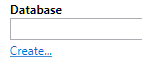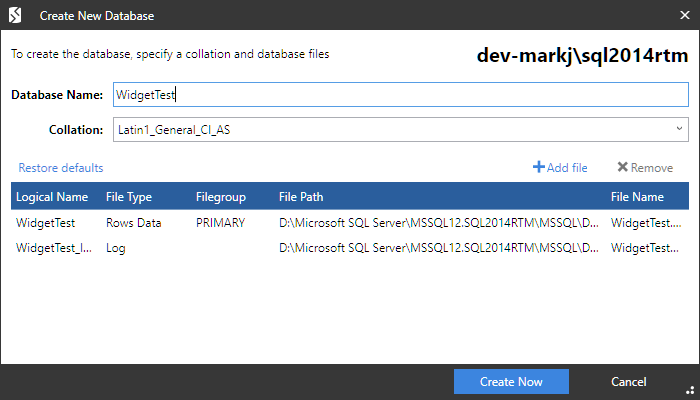Creating a new database
Published 10 December 2025
When you're setting data sources, SQL Compare can create a new database which you can then select to compare. This can be useful if you want to create a copy of the source database.
To create a new database in SQL Compare:
- On the Project Configuration dialog box, select Database as a data source.
- Specify connection details for the server you want to create the database on.
- Under the Database box, select Create...:
The New Database dialog box is displayed:
- Specify a name, default collation, and database files for the new database.
By default, SQL Compare adds the same database files from the source database to the new database.
- Click Create now.
- A primary data file and transaction log file are required when creating a database; you can't remove them.
- If you are creating a database on SQL Azure, you can't add database files or change the collation.