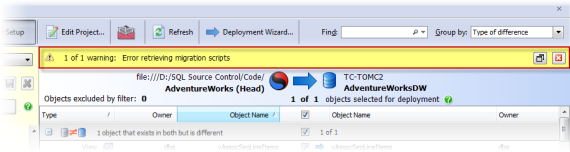Comparison warnings
Published 04 June 2013
In the comparison results, SQL Compare can display warnings about the comparison.
Warnings are displayed in a bar at the top of the comparison results:
To view the warning messages in more detail, expand the warning bar by clicking . If you close the warning bar, you'll need to refresh the comparison to view the warnings again.
The most common warnings that SQL Compare may display are summarized below.
Error retrieving migration scripts
This warning is displayed if there has been an error connecting to source control and migration scripts couldn't be retrieved.
If you don't want SQL Compare to try and retrieve migration scripts for future comparisons with a project, edit the project and select the Ignore migration scripts for databases project option.
Migration scripts detected - SQL Compare Professional required
This warning is displayed if SQL Compare has detected migration scripts that apply to the comparison, but it can't retrieve them; SQL Compare Professional edition is required.
To use migration scripts with SQL Compare, you must upgrade to SQL Compare Professional edition.