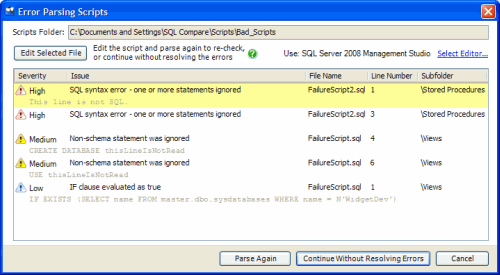Errors in scripts folders
Published 04 June 2013
If SQL Compare encounters an error comparing a scripts folder, the Errors Parsing Scripts dialog box is displayed:
This is most likely to occur if the scripts folder you are using has been edited or was not created by SQL Compare.
Where possible, the line with the error is shown, along with the location of the script file. The following errors are listed:
- SQL syntax error
SQL Compare could not successfully parse the object creation script. Affected objects may not appear in the comparison results. - Non-schema statement ignored
A statement that does not affect the schema was found and ignored. - Reference not found
An ALTER TABLE CONSTRAINT statement refers to a table or constraint that cannot be found. - IF clause evaluated as true
SQL Compare considers only the first block of code in IF statements. Schema changes made in ELSE conditions do not appear in the comparison results.
Proceeding without resolving these errors can result in comparison results that do not accurately reflect the structure of the database. A deployment script generated for these data sources could fail or have unexpected results.
If a deployment fails, in most circumstances changes are rolled back. SQL Compare uses transactions to do this. However, there are some circumstances in which this is not possible.