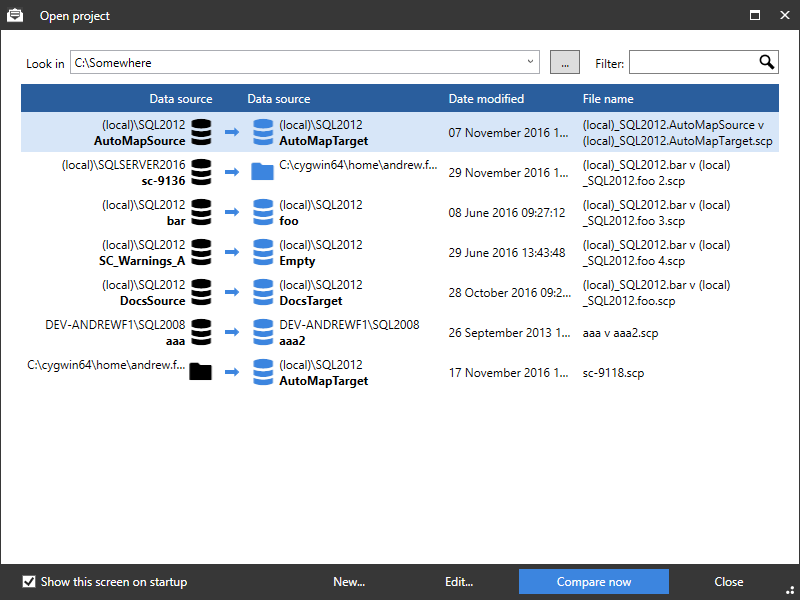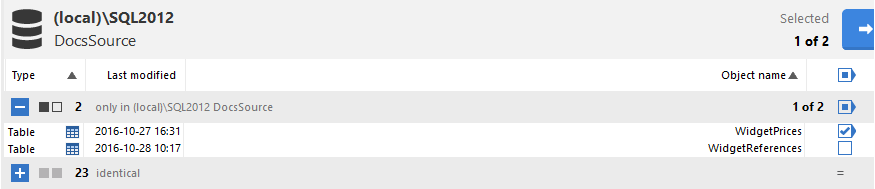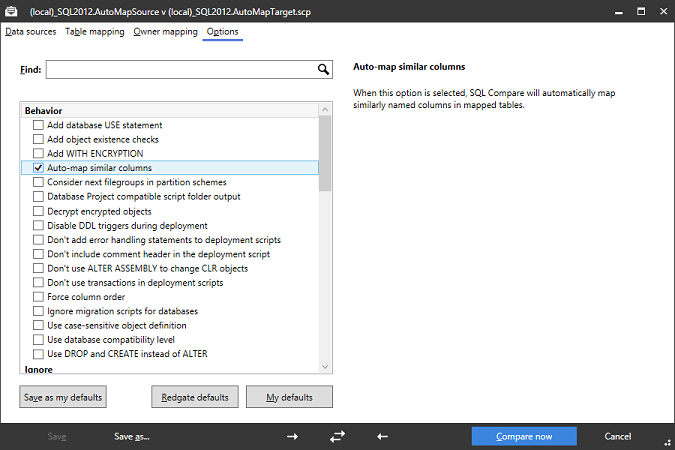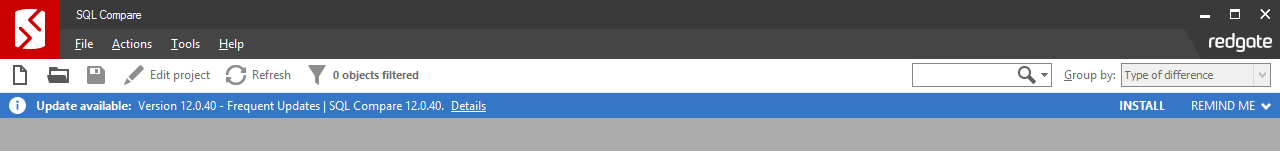SQL Compare 12.1 release notes
Published 15 December 2016
12.1.6.3982 - February 13th 2017
FREQUENT UPDATES RELEASE
Fixes
- Fixed a licensing related crash in the SQL Compare command line.
12.1.5.3927 - February 6th 2017
FREQUENT UPDATES RELEASE
Features
- Data in timestamp columns is now ignored when you use the /Include:StaticData switch on the command line.
Fixes
- SC-9197: Support registering databases with users that have the permission ALTER ANY EXTERNAL DATA SOURCE
- SC-9168: Whitespace differences no longer shown in the differences pane, when the "Ignore white space" option is used.
- SC-9209: Fix sorting of the Last modified columns in the main differences grid
- SC-9166: The deployment wizard now picks up changes to backup settings made while deploying
- SC-9171: Fixed a parser crash reading BEGIN DIALOG CONVERSATION statements
- RGC-255: Removed an issue that could cause minute-long delays during startup
12.1.4.3873 - January 17th 2017
FREQUENT UPDATES RELEASE
Features
- SC-4600: SQL Compare will now try to disable and enable indexes and foreign keys when appropriate
Fixes
- SC-9153: SQL Compare will no longer display an error when loading a project using SQL authentication where the 'Save Password' box has not been checked.
- SC-9188: Improved highlighting of the SQL diff view when case sensitive or ignoring whitespace
- SC-9190: Fixed some checkboxes which were invisible in some cases
- SC-9162: Fixed a parser crash caused by an ambiguity that could occur when a SELECT .. from OPENQUERY statement was followed by a MERGE statement
12.1.3.3849 - January 16th 2017
FREQUENT UPDATES RELEASE
- SC-9176: SQL Compare now uses a shorter date format in the open project dialog
- SC-9174: fix incorrect icons and text in generated comparison report, when deploying right-to-left in SQL Compare
- Fixed an issue where we couldn't add/remove "WITH ENCRYPTION" in some cases
12.1.2.3823 - January 9th 2017
FREQUENT UPDATES RELEASE
Features
- SQL Server vNext on Linux is now supported.
- SQL Compare SSMS extension now supports latest version (v17.0 RC1) of SQL Server Management Studio
Fixes
- SC-9154: Object existence checks for bound defaults are now written out correctly
- SC-9160: SQL Compare now no longer allows showing multiple create database dialogs
- Fixed a bug where swapping databases in the Edit Project dialog could cause SQL Source Control revision numbers to be associated with the wrong database
12.1.1.3793 - January 4th 2017
FREQUENT UPDATES RELEASE
Fixes
- SC-9167: The ignore white space option now correctly ignores white space in comments of textual objects
- SC-9159: Fixed a case where SQL Compare could crash while registering inline CLUSTERED COLUMNSTORE definitions in a CREATE TABLE statement from a scripts folder
- SC-9058: Improved support for AT TIME ZONE syntax
- SC-9147: SQL Compare will now recreate an index after dropping it due to changing an underlying field when the Ignore indexes option is set and the index only exists in the target database
- SC-9158: SQL Compare now accepts OPENJSON calls with arbitrary expressions as the json parameter
- SC-9155: SQL Compare will no longer check for differences in activation properties on queues (EXECUTE AS, MAX READERS, etc) if an activation procedure is not set
- SC-9157: Improved the responsiveness of SQL Compare when selecting items to deploy
12.1.0.3760 - December 19th 2016
Fixes
- SC-2186, SC-3890, SC-3975, SC-4993, SC-9147: SQL Compare will now recreate an index after dropping it due to changing an underlying field when the Ignore indexes option is set
- SC-7337: Fixed a bug where SQL Compare could register partition function parameter datetime2 precision in an inconsistent way with SQL Server, causing invisible differences to appear in the comparison
- SC-9149: SQL Compare now accepts the WAIT_AT_LOW_PRIORITY option for ALTER TABLE SWITCH PARTITION statements
- SC-9150: The new My Projects window will no longer have its own entry in the taskbar to prevent some bugs with modal dialogs being accessed in the wrong order
- SC-9156: The new My Projects dialog will now correctly load projects which specify a SQL Source Control data source