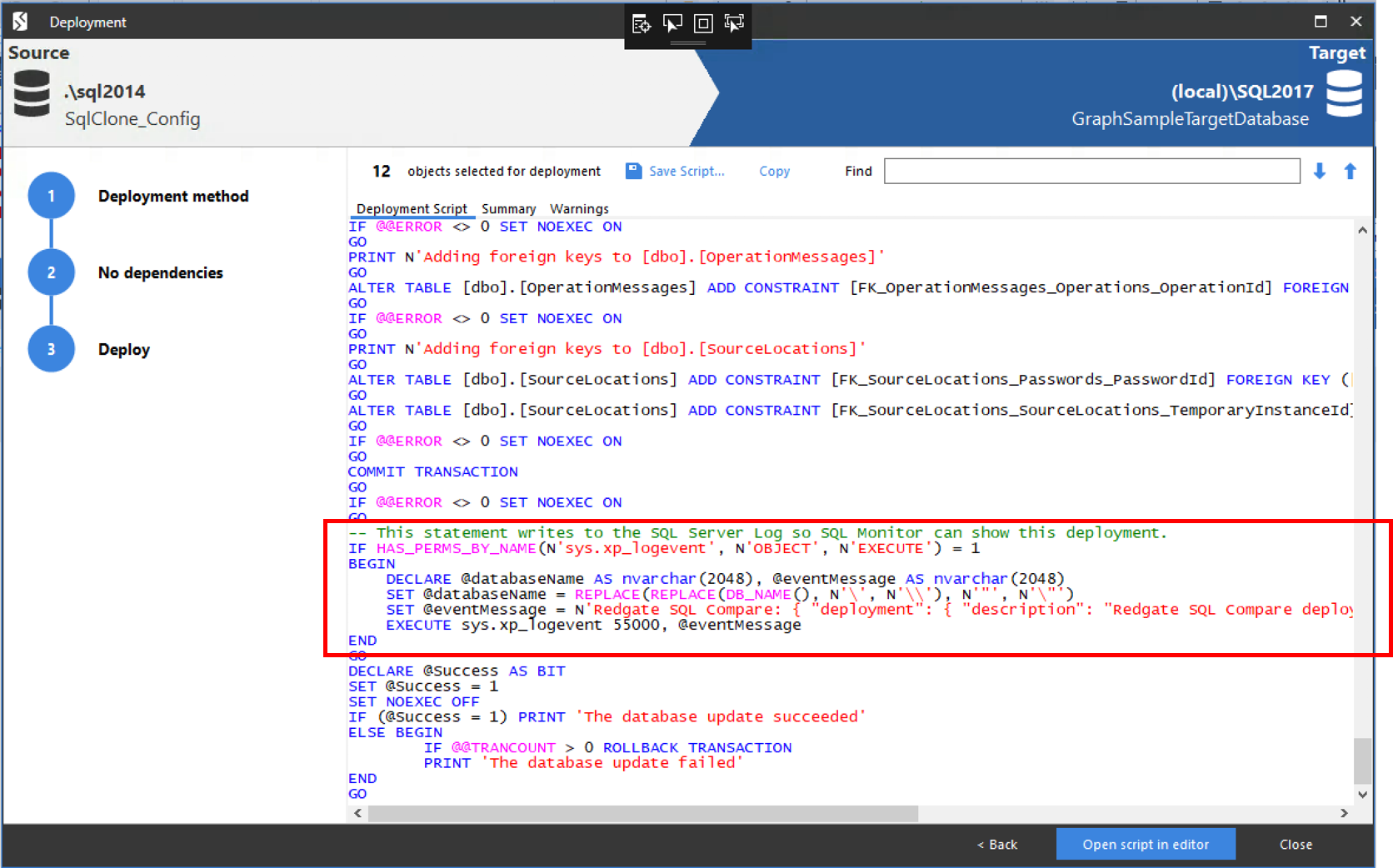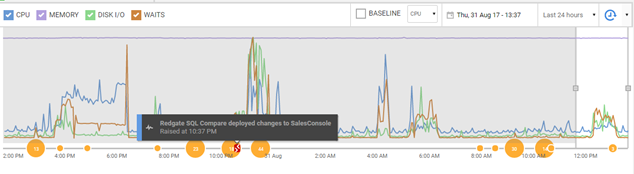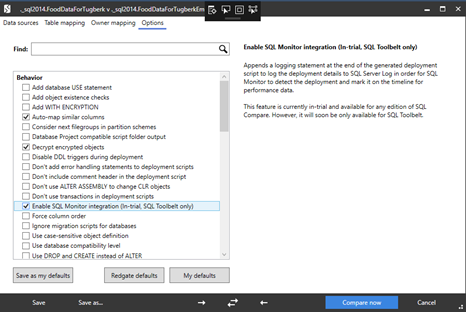SQL Monitor integration
Published 21 August 2019
Note that this feature is currently available for any edition of SQL Compare as a trial. However, it'll soon only be available for SQL Toolbelt.
Starting from version 13.0.3, SQL Compare emits a logging statement at the end of the deployment script by default to log the deployment details to SQL Server Log in order for SQL Monitor to detect the deployment and mark it on the timeline for performance data.
Once you deploy your changes with this feature enabled, SQL Monitor can detect the deployments and mark them on the timeline for performance data as below
Disabling SQL Monitor integration
This feature can be disabled through project options on SQL Compare GUI by unchecking the "Enabled SQL Monitor integration" option as shown below:
Disabling SQL Monitor Integration through SQL Compare command line
In order to disable this feature on SQL Compare command line, you need to pass NoDeploymentLogging option through /options switch.