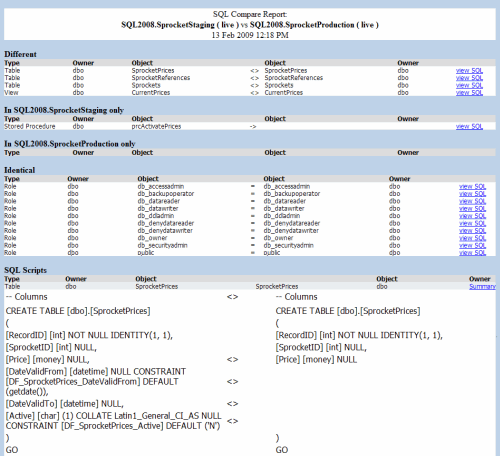Generating a report
Published 26 June 2013
When you have run the comparison, you can export the results as a report. You can choose to include the objects selected for synchronization, all objects with differences, and, optionally, identical objects.
To generate a report, on the Tools menu, click Generate Comparison Results Report.
Note that the report groups objects according to whether they will be updated, created or dropped, or are identical. Selecting Type of object or No groups in the Group by box in the main window is not reflected in the report.
You can create a report in one of four formats:
Interactive HTML
You can expand and collapse the object groups in the Interactive HTML report. By clicking an object you can view the differences in the object creation scripts.
Simple HTML
The view SQL links in the Simple HTML report enable you to view the differences in the creation script for an object. TheSummary links enable you to locate an object in the object groupings.
Excel
An Excel report does not show object creation scripts or differences.
XML
The XML report is an XML file listing the objects you selected, their creation scripts, and whether they are different, identical, or present in only one of the data sources. This is useful, for example, if you want to apply your own formatting using XSLT.