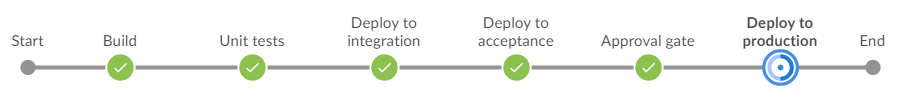Example Jenkins CI/CD Pipeline
Published 10 March 2020
This example CI/CD pipeline uses the installed SQL Change Automation PowerShell cmdlets on a Windows agent. This is implemented using a Pipeline as Code Jenkinsfile. If you are familiar with using a Jenkinsfile, we hope you can drop this into your repository and customize the variables at the top to start a proof of concept quickly in your environment.
Jenkinsfile
node {
def PROJECT_PATH = 'VoiceOfTheDBA\\VoiceOfTheDBA'
def TEST_PROJECT_PATH = 'VoiceOfTheDBA\\VoiceOfTheDBA.Tests'
def BUILD_ARTIFACT_PACKAGE_ID = 'VoiceOfTheDBA'
def BUILD_ARTIFACT_PACKAGE_VERSION = "1.0.${env.BUILD_NUMBER}"
def BUILD_ARTIFACT_FILE = "${BUILD_ARTIFACT_PACKAGE_ID}.${BUILD_ARTIFACT_PACKAGE_VERSION}.nupkg"
def INTEGRATION_INSTANCE = 'WIN2016'
def INTEGRATION_DATABASE = 'VoiceOfTheDBA_Integration'
def ACCEPTANCE_INSTANCE = 'WIN2016'
def ACCEPTANCE_DATABASE = 'VoiceOfTheDBA_Acceptance'
def PRODUCTION_INSTANCE = 'WIN2016'
def PRODUCTION_DATABASE = 'VoiceOfTheDBA_Production'
def CLONE_SERVER_URL = 'http://WIN2016:14145'
def CLONE_IMAGE_LOCATION = '\\\\WIN2016\\LocalCloneImages'
def RELEASE_ARTIFACT_PATH = 'Release'
stage ('Build') {
checkout scm
powershell(label: 'Database build', script: """
\$ErrorActionPreference = "Stop"
\$validatedProject = Invoke-DatabaseBuild -InputObject ${PROJECT_PATH}
\$buildArtifact = New-DatabaseBuildArtifact -InputObject \$validatedProject -PackageId ${BUILD_ARTIFACT_PACKAGE_ID} -PackageVersion ${BUILD_ARTIFACT_PACKAGE_VERSION}
Export-DatabaseBuildArtifact -InputObject \$buildArtifact -Path .
""")
archiveArtifacts label: 'Archive build artifact', artifacts: "${BUILD_ARTIFACT_FILE}"
}
stage ('Unit tests') {
powershell(label: 'Unit tests', script: """
\$ErrorActionPreference = "Stop"
\$testResults = Invoke-DatabaseTests -InputObject ${TEST_PROJECT_PATH}
Export-DatabaseTestResults \$testResults -OutputFile _test_results.xml
""")
junit "_test_results.xml"
}
stage ('Deploy to integration') {
powershell(label: 'Deploy to integration', script: """
\$ErrorActionPreference = "Stop"
\$buildArtifact = Import-DatabaseBuildArtifact -Path ${BUILD_ARTIFACT_FILE}
\$integrationDatabaseConnection = New-DatabaseConnection -ServerInstance ${INTEGRATION_INSTANCE} -Database ${INTEGRATION_DATABASE}
\$releaseArtifact = New-DatabaseReleaseArtifact -Source \$buildArtifact -Target \$integrationDatabaseConnection
Use-DatabaseReleaseArtifact -InputObject \$releaseArtifact -DeployTo \$integrationDatabaseConnection
""")
}
stage ('Deploy to acceptance') {
powershell(label: 'Use SQL Clone to build acceptance environment from production', script: """
\$ErrorActionPreference = "Stop"
Connect-SqlClone -ServerUrl ${CLONE_SERVER_URL}
\$ImageName = "${PRODUCTION_DATABASE}-\$(Get-Date -Format yyyyMMddHHmmss)"
\$ProductionSqlServerInstance = Get-SqlCloneSqlServerInstance -MachineName ${PRODUCTION_INSTANCE} -InstanceName ''
\$ImageDestination = Get-SqlCloneImageLocation -Path ${CLONE_IMAGE_LOCATION}
New-SqlCloneImage -Name \$ImageName -SqlServerInstance \$ProductionSqlServerInstance -DatabaseName ${PRODUCTION_DATABASE} -Destination \$ImageDestination | Wait-SqlCloneOperation
Get-SqlClone -Name ${ACCEPTANCE_DATABASE} | Remove-SqlClone | Wait-SqlCloneOperation
\$AcceptanceSqlServerInstance = Get-SqlCloneSqlServerInstance -MachineName ${ACCEPTANCE_INSTANCE} -InstanceName ''
\$ProductionImage = Get-SqlCloneImage -Name \$ImageName
New-SqlClone -Name ${ACCEPTANCE_DATABASE} -Location \$AcceptanceSqlServerInstance -Image \$ProductionImage | Wait-SqlCloneOperation
""")
powershell(label: 'Create release artifact', script: """
\$ErrorActionPreference = "Stop"
\$buildArtifact = Import-DatabaseBuildArtifact -Path ${BUILD_ARTIFACT_FILE}
\$acceptanceDatabaseConnection = New-DatabaseConnection -ServerInstance ${ACCEPTANCE_INSTANCE} -Database ${ACCEPTANCE_DATABASE}
\$releaseArtifact = New-DatabaseReleaseArtifact -Source \$buildArtifact -Target \$acceptanceDatabaseConnection
Export-DatabaseReleaseArtifact -InputObject \$releaseArtifact -Path ${RELEASE_ARTIFACT_PATH}
""")
powershell(label: 'Deploy to acceptance', script: """
\$ErrorActionPreference = "Stop"
\$releaseArtifact = Import-DatabaseReleaseArtifact -Path ${RELEASE_ARTIFACT_PATH}
\$acceptanceDatabaseConnection = New-DatabaseConnection -ServerInstance ${ACCEPTANCE_INSTANCE} -Database ${ACCEPTANCE_DATABASE}
Use-DatabaseReleaseArtifact -InputObject \$releaseArtifact -DeployTo \$acceptanceDatabaseConnection
""")
//archiveArtifacts label: 'Archive release artifact', artifacts: "${RELEASE_ARTIFACT_PATH}\\**"
archiveArtifacts allowEmptyArchive: true, artifacts:"${RELEASE_ARTIFACT_PATH}\\TargetedDeploymentScript.sql", fingerprint: true
archiveArtifacts allowEmptyArchive: true, artifacts:"${RELEASE_ARTIFACT_PATH}\\DriftRevertScript.sql", fingerprint: true
archiveArtifacts allowEmptyArchive: true, artifacts:"${RELEASE_ARTIFACT_PATH}\\Reports\\Changes.html", fingerprint: true
archiveArtifacts allowEmptyArchive: true, artifacts:"${RELEASE_ARTIFACT_PATH}\\Reports\\Drift.html", fingerprint: true
}
stage ('Approval gate') {
def message = 'Approve release to production?'
timeout(time: 30, unit: 'MINUTES') {
def userInput = input(
id: 'userInput', message: "$message", parameters: [
[$class: 'TextParameterDefinition', defaultValue: 'I approve the deployment', description: 'To proceed, type I approve the deployment', name: 'Review deployment artifacts before proceeding']
]
)
if (userInput.indexOf('I approve the deployment') == -1) {
currentBuild.result = 'ABORTED'
error('Deployment aborted')
}
}
}
stage ('Deploy to production') {
powershell(label: 'Deploy to production', script: """
\$ErrorActionPreference = "Stop"
\$releaseArtifact = Import-DatabaseReleaseArtifact -Path ${RELEASE_ARTIFACT_PATH}
\$productionDatabaseConnection = New-DatabaseConnection -ServerInstance ${PRODUCTION_INSTANCE} -Database ${PRODUCTION_DATABASE}
Use-DatabaseReleaseArtifact -InputObject \$releaseArtifact -DeployTo \$productionDatabaseConnection
""")
}
}