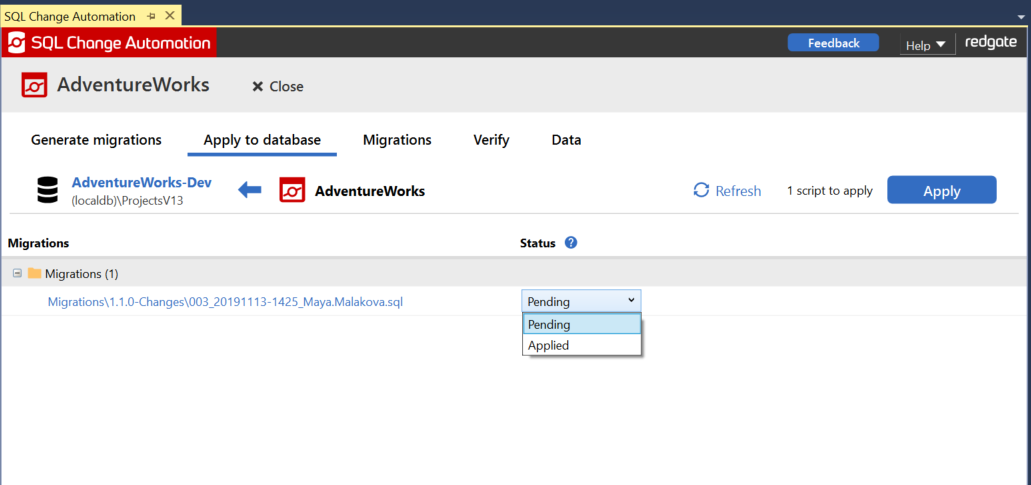Marking changes as applied
Published 16 August 2019
You may find that there are pending migration scripts in the Apply to database screen, but the changes within those scripts have already been applied to your development database. In this scenario, you should mark those scripts as Applied. This will update the record of which scripts have been run inside the migration log table within the development database, without executing that script against the database.
This can be achieved by navigating to Apply to database and selecting Applied from the drop-down. Once you've marked your scripts, click the Apply/Save button.