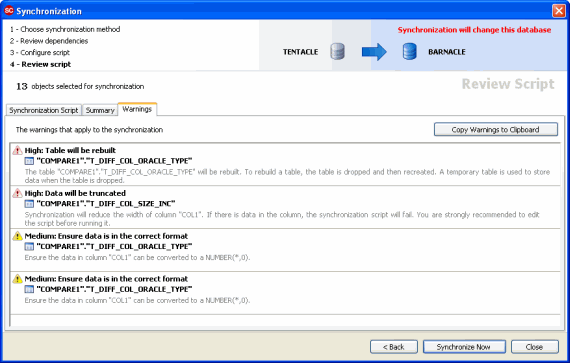Using the Warnings tab
Published 15 August 2013
On the Review script page of the Deployment Wizard, you can click the Warnings tab to view information about inefficiencies in the deployment script, or reasons the script may fail.
When warnings are displayed, we strongly recommended you review the deployment script and make any required changes before running it on your target database.
The most common warnings that Schema Compare for Oracle may display are listed below.
Table will be rebuilt
Deployment will rebuild a table. The table is rebuilt in four steps:
- A new table is created.
- Data from the original table is copied into the new table.
- The original table is dropped.
- The new table is renamed as the original table.
A table is rebuilt when deployment requires making changes that cannot be specified in an ALTER TABLE statement.
Columns will be dropped
When a table is rebuilt, if a column in the target table does not have a matching column in the source table, deployment will drop the target column. Data in the target column will be lost.
Data will be truncated
Deployment will reduce the width of a column in a table. If there is data in the column, the deployment script will fail.
No value specified for NOT NULL column
If no default value is specified for a NOT NULL column in a table, the deployment script will fail.
To specify a default value:
- Click Back to display the Configure script page.
- In the Value column for the issue, enter the value you require.
Default value will be added
Deployment will set a value specified on the Configure script page as the new default for a column.
To specify a different default value:
- Click Back to display the Configure script page.
- In the Value column for the issue, enter the value you require.
datatype cannot be converted
Deployment requires that a datatype is converted to an incompatible datatype. For example, Schema Compare for Oracle cannot convert a BFILE datatype to a NUMBER datatype. If you run the deployment script, data in the target column will be lost.
Type object cannot be deployed
Deploying type objects is not supported. If the type object is not referenced by another object, it will not be deployed. If the type object you want to deploy is referenced by another object, the deployment script will fail.
Sequence current value will be lost
The current value of the target sequence will be lost because it is not within the MINVALUE and MAXVALUE limits of the source sequence. The current value will be reset to a default value.
Partitioning will change
Deployment will make changes to the partitioning of a table. The table will be rebuilt.
You are strongly recommended to review and make any changes to the table rebuild section of the deployment script before running it on your target database.
System partitioning cannot be changed
Making changes to the partitioning of a system partitioned table is not supported. If you run the deployment script, the table will not be deployed.
REF constraints cannot be deployed
Deploying REF constraints is not supported. If you run the deployment script without making any changes, it may produce unexpected results.