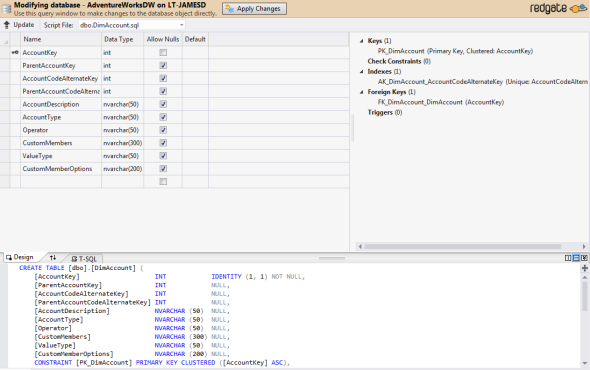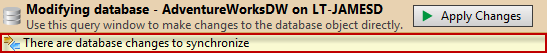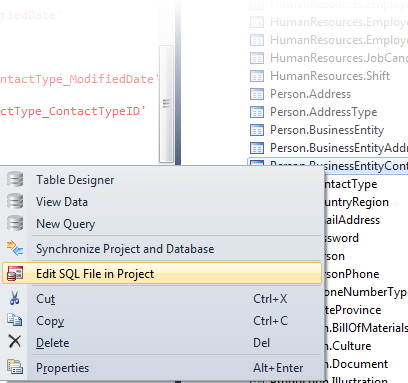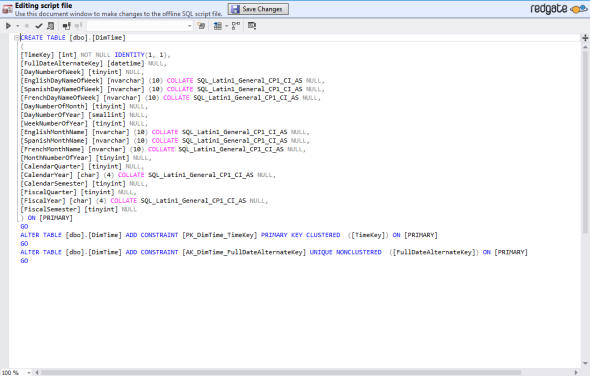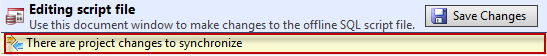Modifying a database
Published 06 December 2012
SQL Connect creates SQL script files in your Visual Studio project that represent the objects in your database. To modify the database in Visual Studio, you can either
- modify the database objects directly, then synchronize to the SQL script file, or
- modify the SQL script files, then synchronize to the database
Modifying a database object directly
In the Solution Explorer, double-click the database object you want to modify.
The object is shown in a query window or graphical designer:Make the changes you want, and click Execute Query or Apply Changes to Database.
SQL Connect notifies you that there are changes to synchronize:
For more information about synchronizing, see Synchronizing changes.
Modifying a database object by modifying a SQL script file
- In the Solution Explorer, right-click the object you want to modify and select Edit SQL File in Project:
The object is displayed in a document window:
- Make the changes you want, and click Save Changes.
SQL Connect notifies you that there are changes to synchronize:
For more information about synchronizing, see Synchronizing changes.