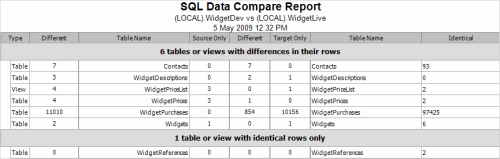Printing the comparison results
Published 05 June 2013
When you have run the comparison on the project, you can print a summary of the comparison results.
To see a preview of the summary, on the File menu, click Print Preview.
The Preview dialog box provides the following commands:
| prints the summary | |
| configures the page setup | |
| zoom in or out | |
| displays the first page, previous page, next page, or last page |