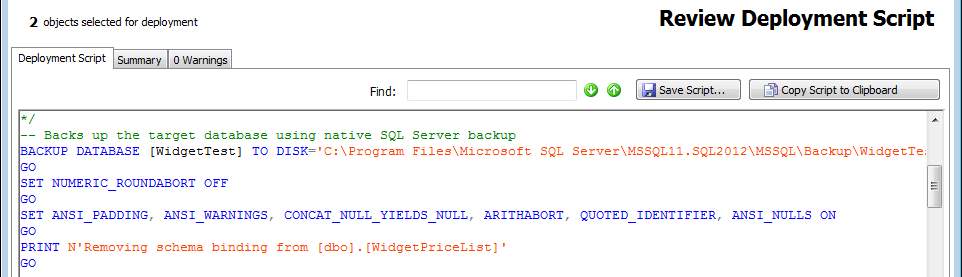SQL Data Compare 11.0 release notes
Published 30 September 2014
October 6th, 2014
Features
Support for SQL Server 2014 object types
You can use SQL Data Compare 11 to compare and deploy data in:
- memory-optimized tables
- tables with clustered columnstore indexes
Backup commands in the deployment script
When you select the 'Back up before deployment' option in the deployment wizard, the backup commands are now included in the deployment script:
This means you can now back up the target when you create a deployment script to run in Management Studio.
SQL Data Compare 11 no longer supports SQL Backup Standard or SQL Backup Lite.
Known issues
Deploying data in memory-optimized tables
If the 'Don’t use transactions in the deployment script' option is selected, and the deployment script includes UPDATE or DELETE statements for data in memory-optimized tables, the deployment will fail.
When you deploy data in memory-optimized tables, make sure the 'Don’t use transactions in the deployment script' option isn't selected.
Backups containing memory-optimized objects aren't supported
SQL Data Compare 11 doesn’t support comparing and deploying backup files (native or SQL Backup) containing memory-optimized tables.
If the source or target data source is a backup, memory-optimized tables won't be displayed in the comparison results.
Fixes
SDC-1682: Running the deployment script in Management Studio no longer throws “Must declare the scalar variable “@pv”.