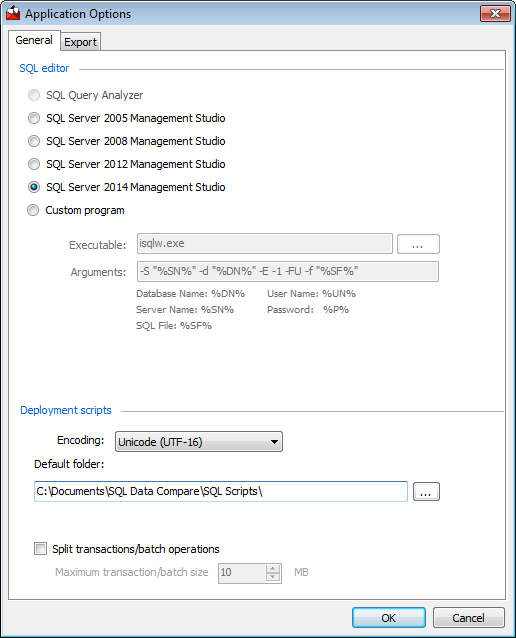Setting application options
Published 05 June 2013
You can use the Application Options dialog box to specify options such as the default editor for opening the deployment script, or the location where that script is saved.
To display the Application Options dialog box, on the Tools menu, click Application Options.
Split transactions
By default, the deployment script is enclosed in a single transaction. To use multiple transactions, select the application option Split transactions.
You can specify the amount of data included in each transaction using the Maximum transaction size box.
If you don't want to use transactions in the deployment script, select the project option Don't use transactions in the deployment script.