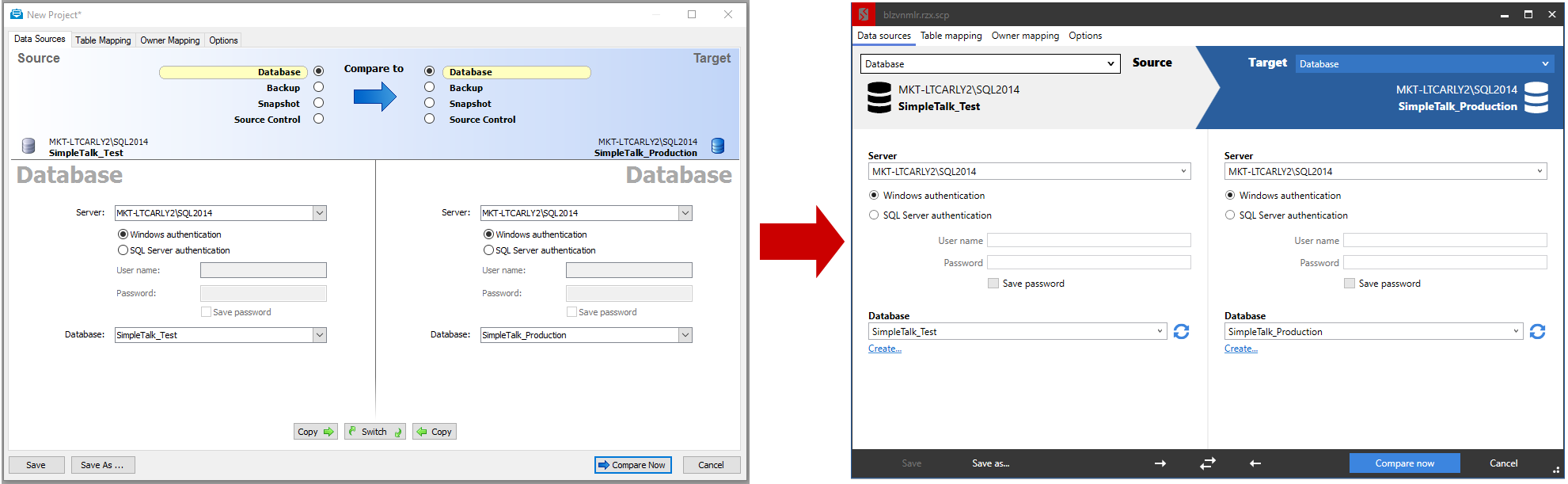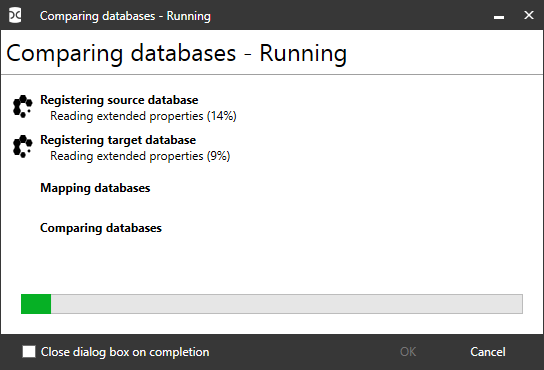SQL Data Compare 12.0 release notes
Published 25 May 2016
12.0.40.3714 - December 6th 2016
FREQUENT UPDATES RELEASE
- SC-9111: SQL Data Compare no longer attempts to fetch the SQL Source Control revision number for a database if it is not in the known list of databases for that server. This fixes a bug where typing in the database name would cause repeated failed login attempts.
- SDC-2231, SDC-2228: fix a bug that SQL Data Compare could reselect tables into selected items when custom comparison keys were used.
- SC-8950: SQL Data Compare now accepts /scriptsfolderxml1 and /scriptsfolderxml2 switches (to give different source control information for each database)
- SQL Data Compare has a new 'my projects' dialog accessible from the File menu. The new dialog can also be made to show by default at startup.
12.0.39.3632 - November 23th 2016
FREQUENT UPDATES RELEASE
Fixes
- SDC-2226: SQL Data Compare will no longer display progress values greater than 100% during registration in the mappings UI
12.0.38.3582 - November 15th 2016
FREQUENT UPDATES RELEASE
Fixes
- SDC-2227: The select/deselect all button in the tables & views tab now only applies to visible tables.
- RGC-248: Licensing dialogs are more usable in High DPI mode
12.0.37.3561 - November 10th 2016
FREQUENT UPDATES RELEASE
Fixes
- SDC-2225: Improved cleanup of temporary files when deploying to scripts folders
12.0.36.3534 - November 7th 2016
FREQUENT UPDATES RELEASE
Features
- Improved Check for updates UI - available updates are now a lot more obvious, there are more options for ignoring updates and the installation process has been streamlined
Fixes
- SDC-2176: SQL Data Compare will no longer insert/update rows in multiple batches of 8000 bytes
- On the tables and views mapping tab the label now shows the total number of columns correctly
12.0.35.3485 - October 31th 2016
FREQUENT UPDATES RELEASE
Compatibility with SQL Compare 12.0.35.3485
12.0.34.3467 - October 26th 2016
FREQUENT UPDATES RELEASE
- SC-9078: SQL Data Compare will no longer forget about columns being deselected when they are part of a mapping between columns with different names
- SC-9062: Fixed an issue where SQL Data Compare could forget a selected revision number for a SQL Source Control data source when editing an already-compared project
- SC-9061: SQL Data Compare now adds the SQL Source Control revision number to the deployment script comment header, if available
- SC-9085: Fixed a bug where spaces could be appended to the end of multiline statements when saving a deployment script to a file
- SC-9060: SQL Data Compare now allows arbitrary revision numbers to be typed into the SQL Source Control data source UI.
- SC-9088: Typing in the database in the Edit Project dialog will now scroll to that database in the dropdown
12.0.33.3389 - October 17th 2016
- SC-7709: Improved usability on high DPI monitors
- SC-9059: Fixed a case where fetching the list of databases would fail when the server name contained custom connection string parameters
12.0.32.3340 - October 10th 2016
FREQUENT UPDATES RELEASE
- SC-8998: SQL Data Compare now restores the main window position and size more reliably
- SC-8959: Fixed an issue where SQL Data Compare would attempt to connect with the wrong credentials while loading the SQL Source Control revision number from a database
- SC-9037: Double clicking on the comparison banner will now change the deployment direction
- SC-8997: The deployment wizard button is now disabled if there are no differences to deploy
- SC-9026: Fix exception on using the /out flag in the command line.
- SC-9021: Projects created by the SSMS integration pack will now load your default options
- SDC-2198: Improved display of deployment progress text in the deployment wizard
- SDC-2210: The mappings UI now supports selecting or deselecting multiple rows using the mouse (previously this would only work with the spacebar)
- SDC-2211: Some of the table layouts in the Edit Project dialog have been tweaked to make better use of space
- SDC-2212: The UI now shows a spinny while generating a deployment script
- SDC-2213: The UI now shows the deployment script in black while generating the syntax highlighting
- SC-9044: Improved error handling on open file dialogs when a default directory can not be found
- SDC-2215: The mappings UI now shows an icon next to tables with a WHERE clause specified
- SDC-2216: Fixed an issue where underscores in table names in the progress dialog could get incorrectly interpreted as an accelerator key
12.0.31.3232 - October 3th 2016
FREQUENT UPDATES RELEASE
- SC-8409: Fixed a crash when failing to fetch encrypted object text
- SC-8990: Fixed a crash when failing to list SQL Server instances
12.0.30.3199 - September 27th 2016
- SC-7709: Improved the appearance of the title bar in high DPI mode
- SC-9897: Fixed a crash when displaying a partially-formed source control location.
12.0.29.3182 - September 22th 2016
FREQUENT UPDATES RELEASE
- SDC-2207, SC-8878, SC-8879: Fixed a crash that could occur when using checksum comparison in some cases.
- SC-8995: Allow source control as a source or target when using the command line
- SDC-2206: Reduced memory usage of the deployment wizard for very large deployment scripts
- SDC-2195: Fixed a crash in the project config dialog when right-clicking in the database dropdown
- SC-9004: Custom connection string properties can now be passed by adding them to the server name on the connection dialog
- SC-8955: SQL Data Compare now handles exceptions that occur while trying to set clipboard text while another application is locking the clipboard
12.0.28.3138 - September 19th 2016
- SDC-2021: Command line no longer fails when an excluded column is missing from a table in the comparison.
12.0.27.3125 - September 15th 2016
- The default file name for snapshots taken in the deployment wizard now contains a timestamp
12.0.26.3104 - September 15th 2016
FREQUENT UPDATES RELEASE
- SDC-2202: Fixed a display bug in the differences grid which could cause wrong data to be displayed
12.0.25.3064 - September 13th 2016
FREQUENT UPDATES RELEASE
- Improved performance of Data Compare data grid for tables with hundreds of columns
- SDC-2194: Only enable Where clause on the Tables & Views tab of project dialog when tables have been selected.
- SC-8970: Fixed spelling of "deployment" in the "Don't use transactions" option description
12.0.24.3012 - August 25th 2016
FREQUENT UPDATES RELEASE
Fixes
- SC-8867: Pop up a message box to allow users to choose overwriting export directory
- SC-8936: Fix a bug where in the deployment wizard where the name and path of the sync script were being ignored.
- SC-8935: Add a timestamp to the filename for sync scripts to match the behaviour of SQL Compare 11.
- SDC-2187: WHERE clauses can now be bulk-added to multiple tables at once
- SC-8910: Fix a rare crash while loading the schema to edit the mappings
12.0.23.2976 - August 25th 2016
FREQUENT UPDATES RELEASE
Fixes
- SC-8922 Fixed viewing/saving/copying the deployment script when a text object uses nonstandard line endings
- SDC-149: Improved keyboard support in the lists in the mapping section of the project wizard
- SDC-2181: The deployment script comment header will now show the UI version instead of the compare engine version.
- SC-8907: Exclude spammy log messages caused by attempts to resolve resource assemblies
- SDC-2173: SQL Data Compare now correctly displays tables with names differing only by white space.
- SC-8642: Recently used projects are now added to the program jumplist in Windows 10
12.0.22.2910 - August 22nd 2016
FREQUENT UPDATES RELEASE
Fixes
- SC-8731: Fixed a graphical glitch in the Create snapshot dialog when backups were used as a data source but no backup files were selected
- SDC-2174: Support changing comparison direction on comparisons involving backup data sources
- SC-8620: Long error messages will no longer cause the "more details" dialog to be taller than your primary monitor
- SDC-2124, SDC-2125: Show ellipsis correctly when column or table name get too long in mappings window
- SDC-2185: The main grid row difference viewer now shows the correct tab when first clicked
12.0.21.2819 - August 16th, 2016
FREQUENT UPDATES RELEASE
Fixes
- SC-8235: You can now search and paste paths when opening folder locations
- SDC-2184: Maximum transaction size is now saved when changed in application options
- SC-8733: A message is now displayed when there are no deployment warnings
12.0.20.2791 - August 11th, 2016
FREQUENT UPDATES RELEASE
Fixes
- SDC-2141: Restoring default column mappings will now make changes to the main table mappings tab.
12.0.19.2758 - August 9th, 2016
FREQUENT UPDATES RELEASE
Fixes
- SC-8900: Databases are now referred to as 'source'/'target' rather than 'first'/'second' throughout the application
- SC-8899: When changing deployment direction on a new project, any project open will not also change deployment direction.
- SC-8894: Prevented a NullReferenceException that could occur in the deployment wizard when a table was unmapped in the comparison.
12.0.18.2723 - August 5th, 2016
FREQUENT UPDATES RELEASE
Fixes
- SC-8898: Fixed a bug that prevented swapping direction in the Edit Project window in some cases where a comparison had not yet been performed.
12.0.17.2708 - August 4th, 2016
FREQUENT UPDATES RELEASE
Fixes
- SDC-2179: The checkbox column in the Tables and Views mapping tab is now sortable
- SDC-1446: The arrow keys now navigate the data differences grid the same way as the navigation buttons.
- SC-8732: The 'enter' key now searches in the find box in the deployment script view.
12.0.16.2688 - August 3rd, 2016
FREQUENT UPDATES RELEASE
Fixes
- SC-8891, SC-8892: SQL Compare will no longer treat compatibility level 80 as a 2000 database when checking for deprecated versions.
- SC-8886: Open project dialog can now read both Compare and Data Compare project files.
- SC-8866: The progress dialog now gives a better indication of exactly which subtask failed, if any.
12.0.15.2659 - August 2nd, 2016
FREQUENT UPDATES RELEASE
Fixes
- SC-8880: Fixed a crash when copying/moving scripts folders in the connection dialog
12.0.14.2614 - July 28th, 2016
FREQUENT UPDATES RELEASE
Features
- SQL Server 2000 databases are no longer supported.
Fixes
SDC-1997: SQL Data Compare command line can now compare to source control targets.
SDC-2171: Data Compare no longer shows two different Find boxes when displaying results.
- SC-8840: Fixed a bug where trials were reported as standard edition, causing the commandline to be unavailable
- SC-8849: Fixed a bug where the 'deploy now' button was greyed-out despite deployment being possible
12.0.12.2546 - July 22nd, 2016
Fixes
- SC-8809: Mappings work consistently when deploying in either direction
- SDC-2162: SQL Data Compare no longer re-enables foreign keys at the end of the deployment script if the 'Disable foreign keys' option was selected and the foreign key was originally disabled
- SDC-2166: SQL Data Compare should now be more resilient against threading exceptions when browsing data in the differences pane
12.0.10.2453 - July 15th, 2016
Fixes
- All users are now eligible for a new 14 day trial
12.0.9.2436 - July 14th, 2016
Fixes
- SDC-2108: You can use the left and right keyboard keys in the difference grid find control
- SDC-2167: It is now possible to map tables in different unmapped schemas
- SC-8791: Mapping two tables in the same schema when that schema is unmapped now keeps the mapping in the comparison
12.0.8.2363 - July 12th, 2016
Features
- The product switcher has returned to Data Compare 12
- New login based licensing: see https://www.red-gate.com/user-licensing for more details
12.0.7.2257 - June 30th, 2016
Fixes
- SC-8771: The UI executable is now called RedGate.SQLDataCompare.UI.exe as it was in 11.0
12.0.6.2193 - June 24th, 2016
Fixes
- SC-8680: The application no longer has graphical errors when used in high DPI modes
- SC-8706: Source and target databases are correctly labelled in the deployment wizard when reversing deployment direction
12.0.5.2129 - June 20th, 2016
Fixes
- SDC-2146: SQL Data Compare now supports viewing a deployment script for single object
- SC-8611: Cancelling the connection dialog window no longer results in mappings being saved
12.0.4.2107 - June 16th, 2016
Fixes
- SC-8694: Deployment scripts now contain consistent line endings
- SC-8698: Copying a deployment script to the clipboard now result in the correct line endings
- SC-8644: SQL Data Compare will no longer allow the selection of invalid columns as part of a custom comparison key
- SC-8611: Changes to deployment options are now saved when a comparison is not required
- SC-8728: Make save, copy and search bar visible when loading deployment summary
- SC-4961: Moved the logging options to the Help menu instead of the system menu
12.0.3.2043 - June 10th, 2016
Fixes
- SC-8686: Performance improvements for dependencies in the deployment wizard
- SDC-2150: It is now possible to select all or deselect all objects on the tables and views mappings tab
- SC-8717: More fixes for SQL Source Control detection where the list of installed applications is problematic
- SDC-2140: The unmapped objects section of the mappings UI is now expanded by default
- SC-8715: Improving font consistency: consolidating on Segoe UI
- SC-8721: SSMS 2016 has been added to the list of possible external editors
12.0.2.2016 - June 9th, 2016
Fixes
- SC-8610: 'Save project before closing' dialog will no longer prompt for a filename if one is already known
- SC-8688: SQL Data Compare should no longer interfere with the taskbar auto-hide
- SC-8692: Text and interactive help fixes for the "Error parsing scripts" dialog
- SC-8693: SQL Data Compare should now correctly update the selected sql editor when changed from the deployment wizard
- SC-8655: Use latest icon for SQL Source Control
- SC-8684: Make SQL Source Control detection more robust when used as a data source
- Some high-DPI improvements for the differences and filter UIs
12.0.1.1977 - June 6th, 2016
Fixes
- Minor tweaks to interactive help and database refresh buttons
- More validation and remote folder browser for backup options in the deployment wizard
12.0.1 - June 3rd, 2016
This is a beta release of SQL Compare 12, which brings a major UI refresh alongside support for major SQL Server 2016 features.