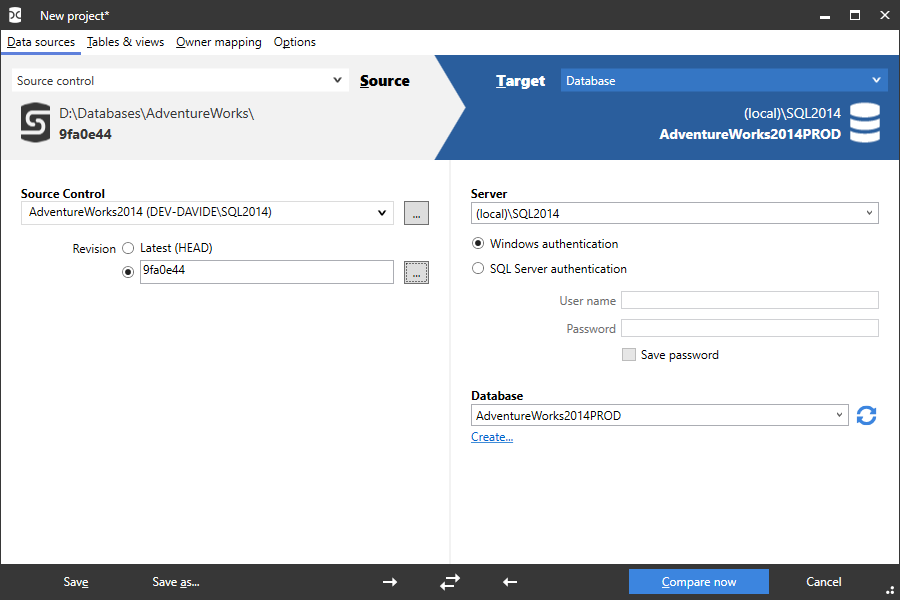SQL Data Compare 12.3 release notes
Published 10 April 2017
12.3.3.4490 - May 8th 2017
Features
- The "My Projects" window can now be opened from the toolbar
- The 'Use checksum comparison' and 'Treat empty string as NULL' options can now be used together. Comparing a NULL value and empty string will cause the table checksums to be different, but Data Compare should then treat these values as equal when comparing the tables.
Fixes
- SC-9399: When using the SQL Source Control data source, progress updates will now be displayed while the requested revision of the scripts folder is being checked out.
12.3.2.4426 - April 26th 2017
FREQUENT UPDATES RELEASE
Fixes
- SDC-2459: Data Compare no longer matches on all columns when custom comparison keys are used, and no keys are repeated.
- SDC-2505: Fixed a bug that could prevent Data Compare from scripting out some INSERT/DELETE statements when not all rows were selected and the deployment direction was reversed.
12.3.1.4383 - April 12th 2017
FREQUENT UPDATES RELEASE
Fixes
- Fixed a silent crash on start up that could occur when upgrading from SQL Data Compare 12.2.3 or 12.2.4
12.3.0.4373 - April 10th 2017
FREQUENT UPDATES RELEASE
Features
- SQL Data Compare can now register SQL Server vNext backups and scripts folders
Fixes
- SDC-2222: Changing the comparison direction in Data Compare no longer triggers a re-comparison
- SDC-2493: Regular expressions are now supported when using the excludecolumns and includecolumns switches in the command line.
- SDC-2485: DateTime data is now formatted consistently in the differences grid.
- SC-9339: The size of the My Projects dialog is now saved between sessions