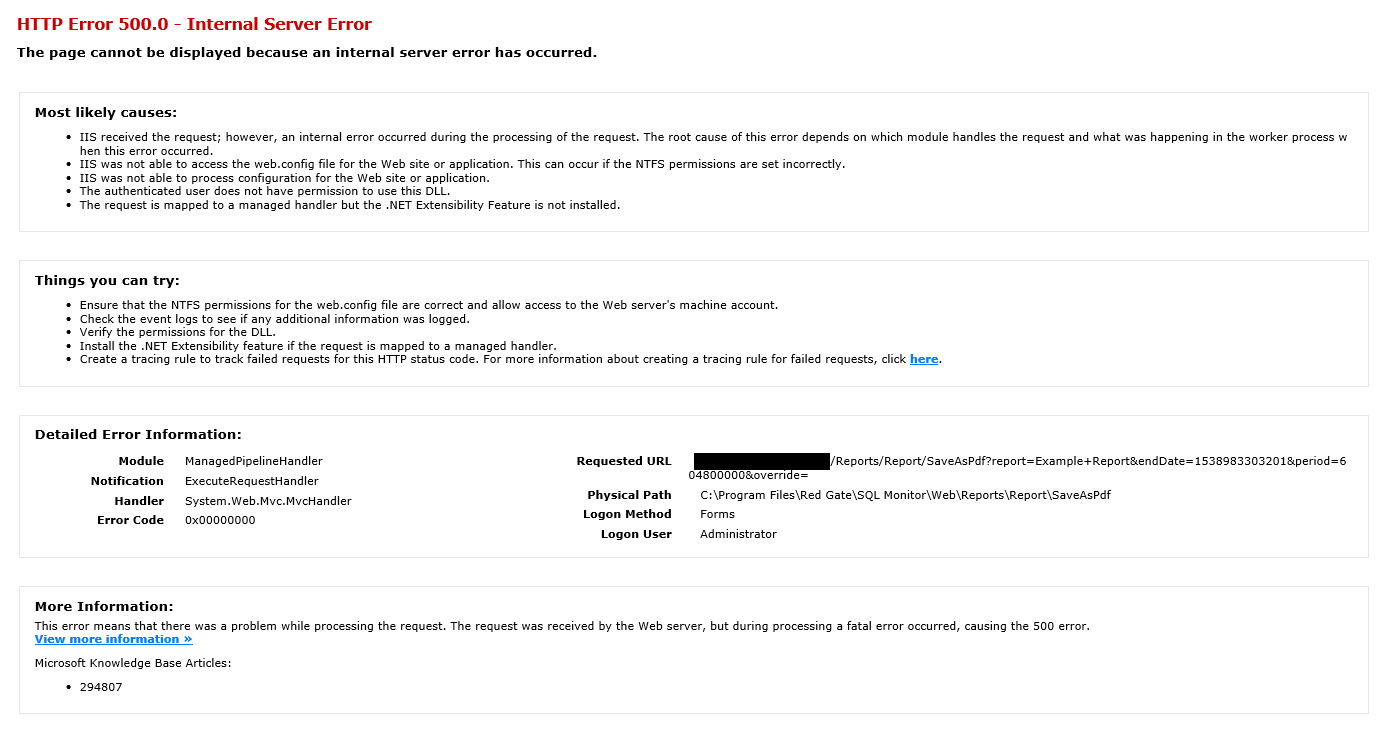Ignoring SSL certificate warnings when generating reports
Published 14 February 2023
In order to generate report PDFs, SQL Monitor connects to its Website service. If a website does not have a valid SSL certificate, this may fail:
The generation of reports for email may also fail, indicated by the following message in the logs:
ERROR RedGate.SqlMonitor.UI.Website.ReportPoller - System.Net.WebException: The underlying connection was closed: Could not establish trust relationship for the SSL/TLS secure channel. ---> System.Security.Authentication.AuthenticationException: The remote certificate is invalid according to the validation procedure.
The workaround is to disable SSL warnings by running the following SQL on the SQL Monitor repository:
Note: You will need to restart the SQL Monitor Base Monitor service for the settings change to take effect.
Reporting-IgnoreSSLErrors
USE [SqlMonitor]
GO
INSERT INTO [settings].[KeyValuePairs]
([KeyName]
,[KeyValue]
,[KeyValueType])
VALUES ('Reporting-IgnoreSSLErrors','True','BOOLEAN')
GO