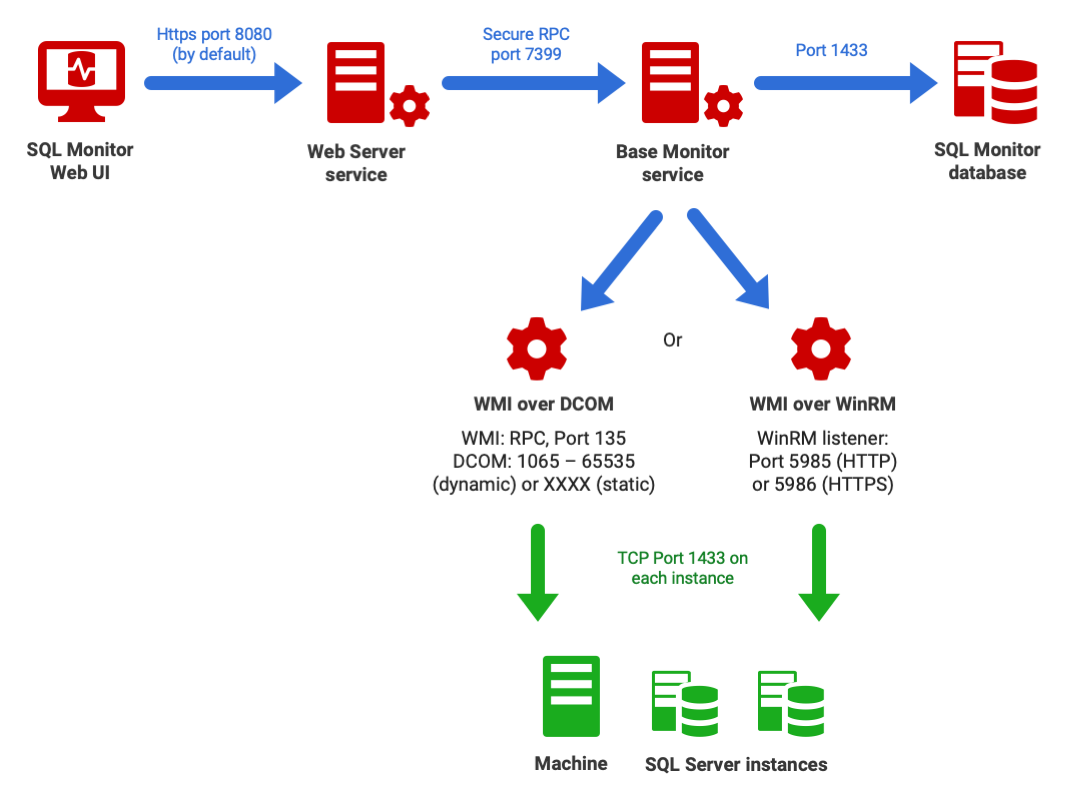How SQL Monitor connects to monitored servers
Published 07 October 2020
SQL Monitor connects to Windows machines and SQL Server instances using WMI, either over WinRM (http/https) or DCOM. When it uses WinRM, it requires SOAP over HTTPS for automation: when over DCOM, it uses RPC/TPC.
Whichever way you choose to connect, the Base Monitor service uses WMI Query Language (WQL) to sample machine monitoring data, including virtual machine and virtual machine host metrics. This includes time series metrics for CPU, memory and disk usage, details of system processes and server properties and settings. It also uses WMI to discover SQL Server cluster nodes. It collects instance- and database-level metrics, including time series counters, query information, wait statistics, backup details, and more, using a mixture of WMI, plus T-SQL queries that access various SQL Server Dynamic Management Views and system catalog views, tables and properties. It may also need to run DBCC commands, enable traces and so on.