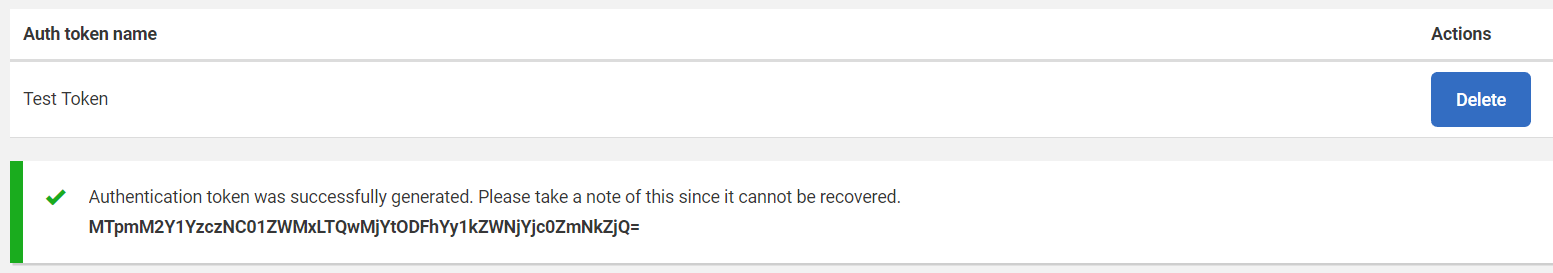Authentication
Published 07 October 2020
To access the PowerShell API you will need to obtain an authentication token.
Creating authentication tokens
- Select Configuration in the top menu of SQL Monitor.
- Choose Authentication tokens from the API section.
- Enter a name for the token into the box and click on Generate authentication token.
- A new token will be generated and a message will display the token itself.
- This is the only time you can access the token, so note it down somewhere safe.
Screenshot of a new token
Deleting authentication tokens
Tokens can be deleted from SQL Monitor in the table of tokens.