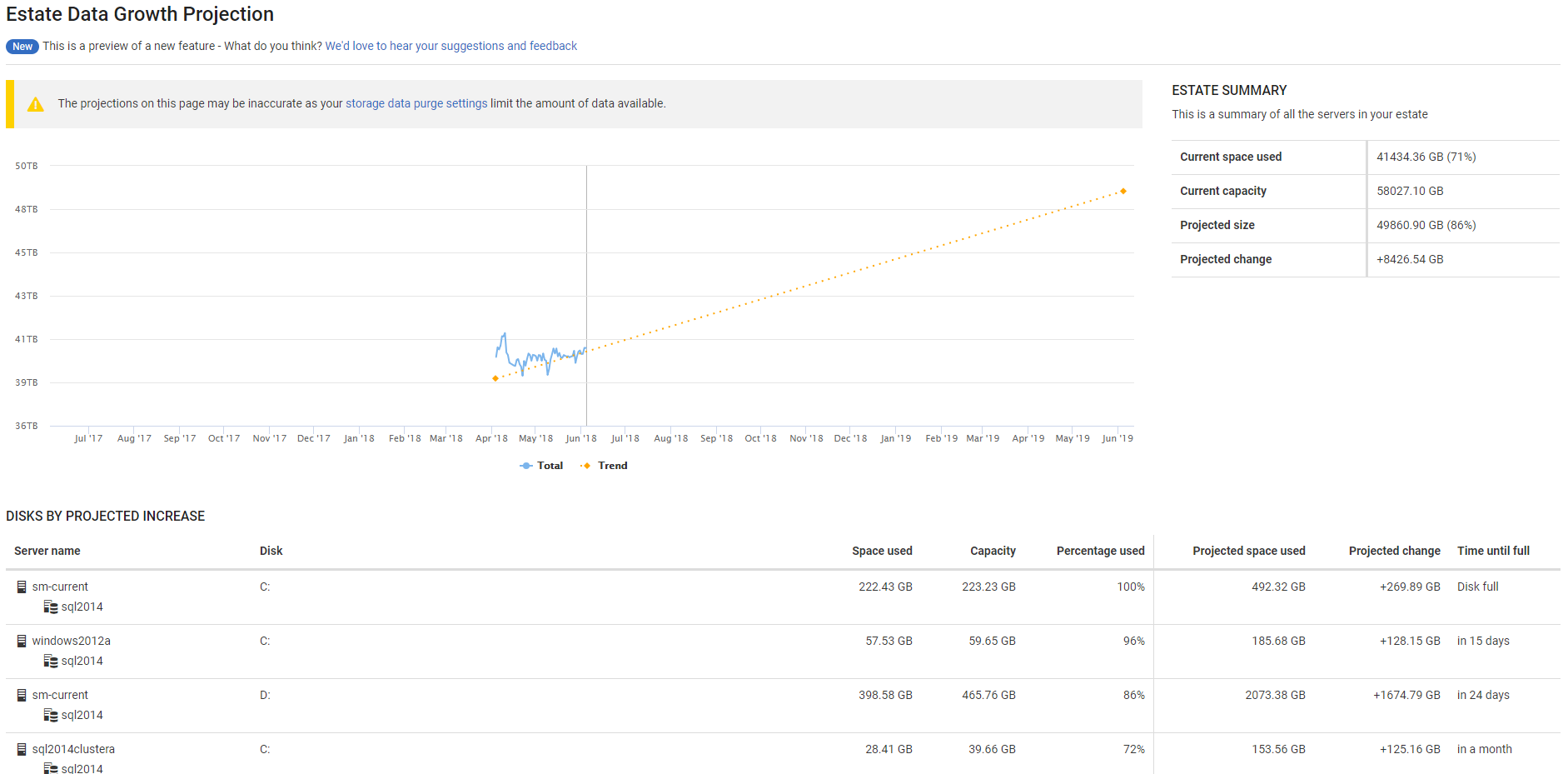Disk Usage
Published 07 October 2020
The Disk Usage page shows the historical usage and projected data growth of all logical disks across your monitored estate.
Understanding the Disk Usage page
The screenshot below shows an example of the data displayed on this page:
Graph
The graph spans from 1 year ago to 1 year in the future, centered on the date the page was viewed. Two lines are shown:
- The cumulative historical disk usage for your entire estate over the past 12 months (blue).
- The linear trend line projecting data growth across your entire estate for the next year based on the historical usage (orange).
Estate Summary
This summary pane shows cumulative metrics for all disks across the entire monitored estate:
| Metric title | Metric description |
|---|---|
| Current space used | The total current used disk space. |
| Current capacity | The total current disk capacity. |
| Projected size | The total projected size of the data in 12 months' time. |
| Projected change | The total projected change in data size over the next 12 months. |
Disks by Projected Increase
This table shows the detailed metrics for every individual logical disk across the entire monitored estate:
| Metric title | Metric description |
|---|---|
| Machine name | The name of the host machine to which the disk belongs. Includes a list of all databases with files stored on the disk. |
| Disk | The name of the logical disk. |
| Space used | The current space used on the disk. |
| Capacity | The current capacity of the disk. |
| Percentage used | Space used / Capacity |
| Projected space used | The projected size of the data on the disk in 12 months' time. |
| Projected change | The projected change in data size over the next 12 months. |
| Time until full | The predicted time until the disk will fill to capacity. |
Warning banners will be shown on the page indicating that the data growth projections may be inaccurate if either:
- There is less than 1 month's historical data available.
- Your data retention settings for the category Storage data are set to less than 3 months.