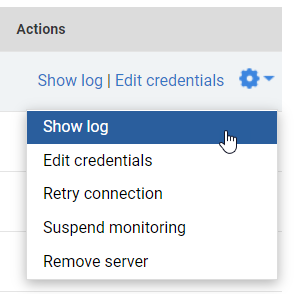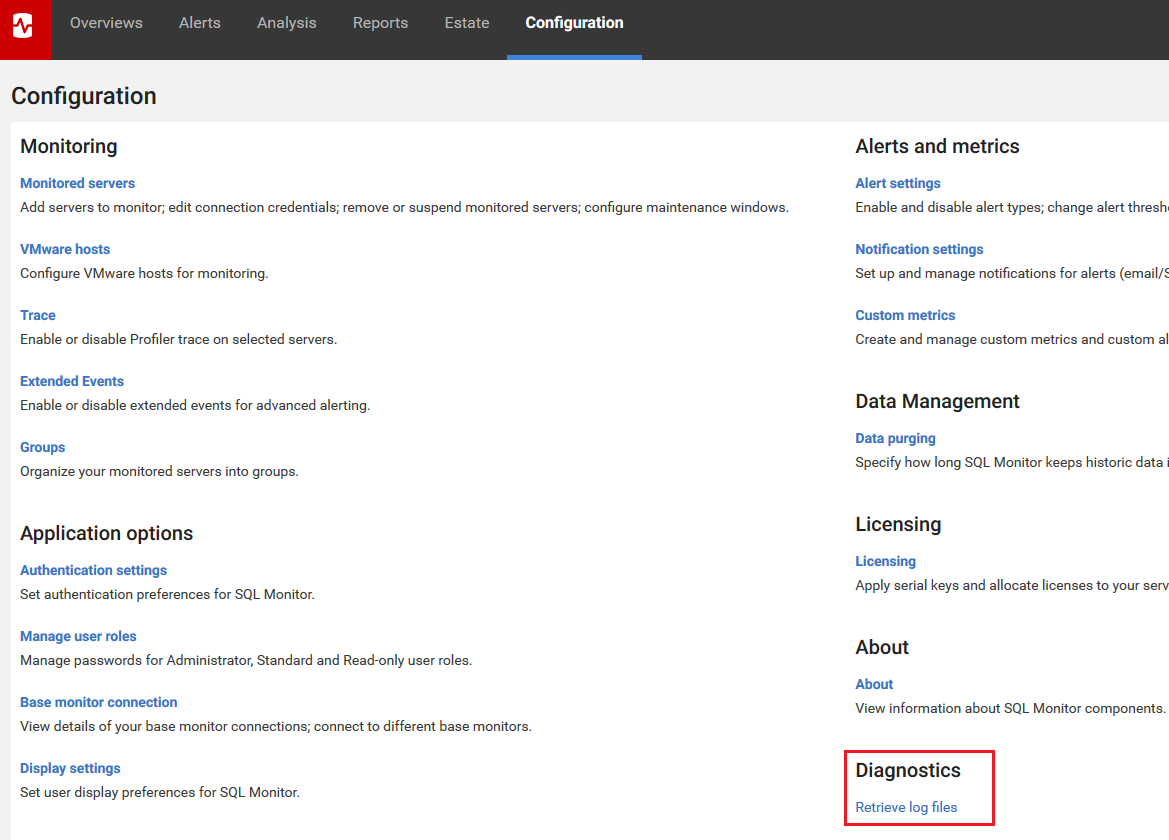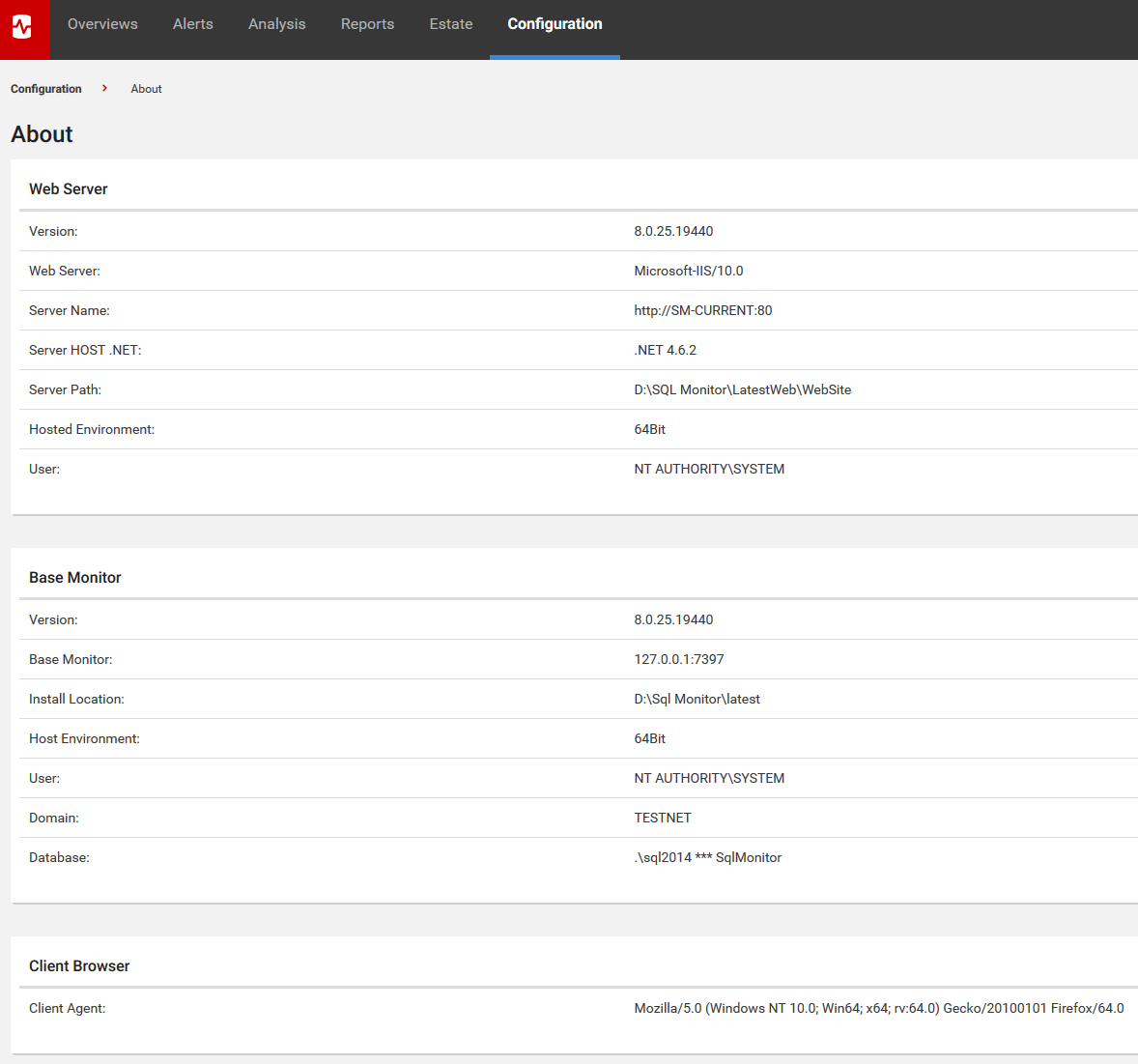Viewing component information and log files
Published 21 October 2021
Log files collect information about SQL Monitor while you are using it. These files are useful if you have a problem.
To view the log files for a server, go to Configuration - Monitored Servers and choose Show log:
To download all the log files go to Configuration, and under Diagnostics, click Retrieve log files:
If you are unable to log in to the SQL Monitor web interface
You can find the log files in %programdata%\Red Gate\Logs\SQL Monitor.
Component Data can also be useful when troubleshooting. To view this go to Configuration, and About: