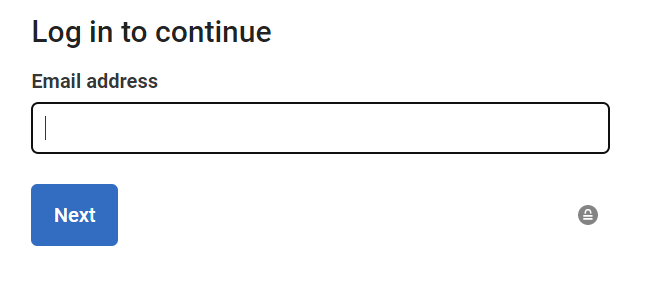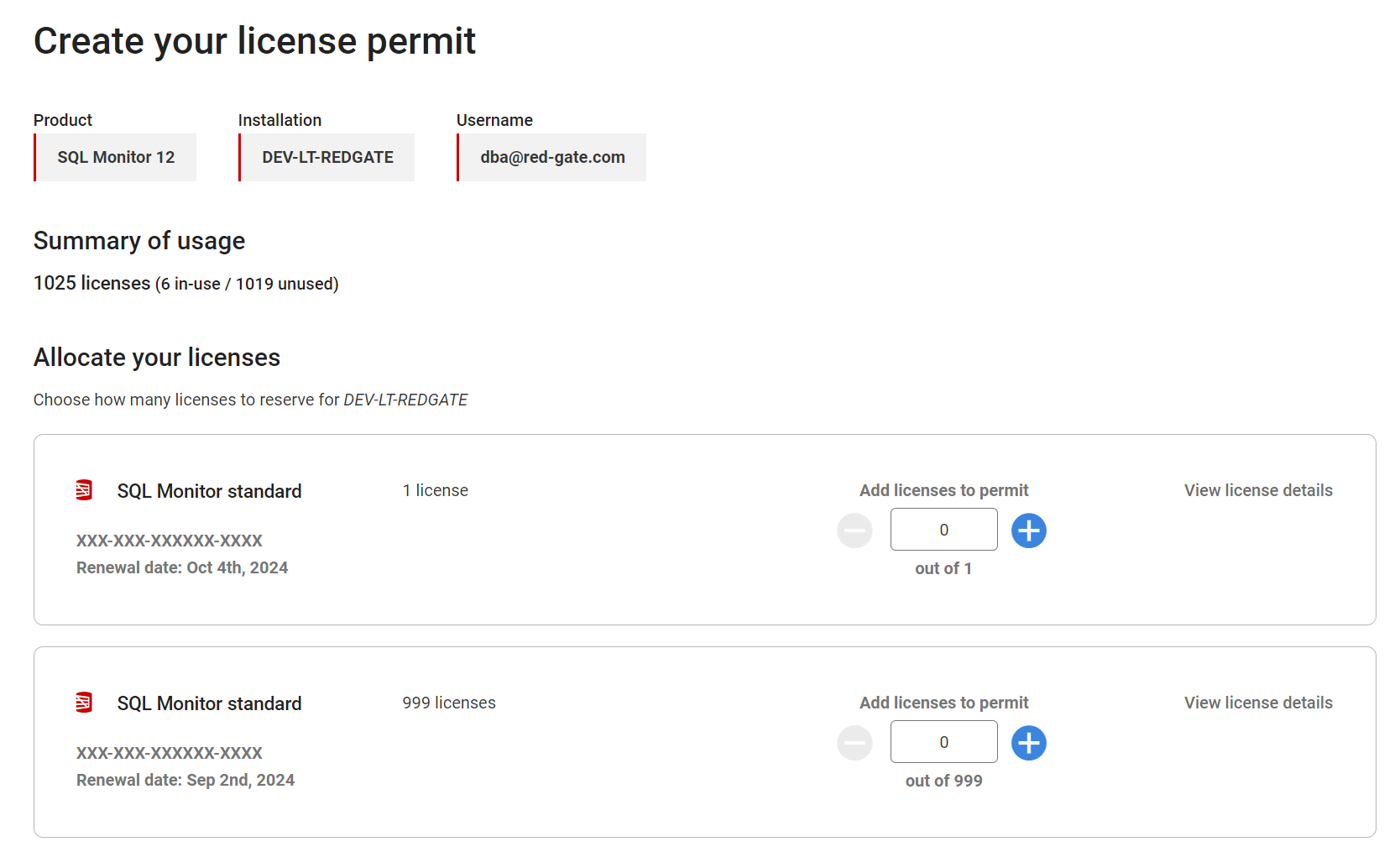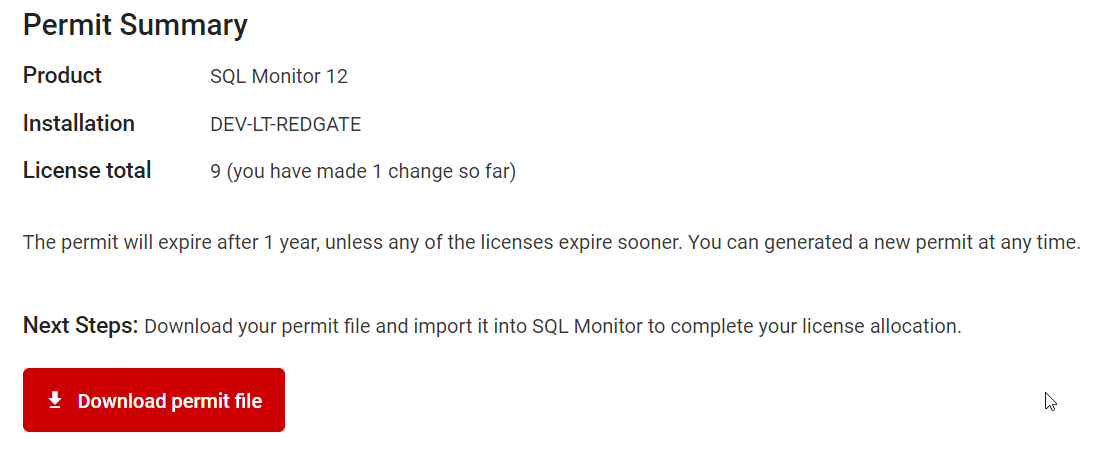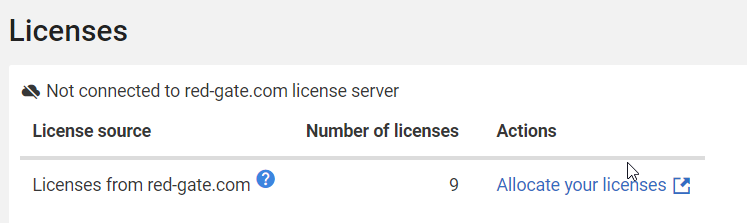Offline activation
Published 15 November 2021
If your webserver is unable to contact permits.red-gate.com, then it is not possible to activate SQL Monitor online. It is more convenient to activate online, so we recommend enabling connectivity. If this is not possible, the following steps will perform an offline activation.
- Visit Configuration/Licensing in SQL Monitor.
- If the page is taking a while to determine connectivity status, you can click 'Continue in offline mode'.
- You will see the following:
- Click either Allocate your licenses or Allocate licenses to SQL Monitor.
- You will see the following:
- Either open the link directly if your web browser has access to permits.red-gate.com, or copy to clipboard and visit on a web browser with access (via email/USB etc...).
- You will be prompted to login with you Redgate ID.
- Once logged in, you will see a page similar to the following:
- From this page, add as many licenses as required by clicking the plus/minus button.
- Once happy with the number of licenses you need, scroll to the bottom of the page to download a permit file.
- Once downloaded, the file needs to be copied/pasted back into your SQL monitor website as below:
- Apply permit, if successful, you will see the following:
- And now back on the license configuration page you should see the correct number of licenses. These can now be used in your SQL Monitor installation.
- The permit will expire after 1 year, unless any of the licenses expire sooner. You will be notified 30 days before permit expiration.
- On permit expiry, SQL Monitor needs to be re-activated. If you purchased a subscription for 1 year, you'll likely need to purchase a new license and then generate a new permit following the above steps. If you purchased a subscription for longer than a year, you'll likely only need to generate a new permit. You can generate a new permit at any time.
- The purchaser will be notified via email 90 days before you need to re-purchase. You should ensure you have sufficient time left on your license (and purchase any additional time) before generating an offline permit.