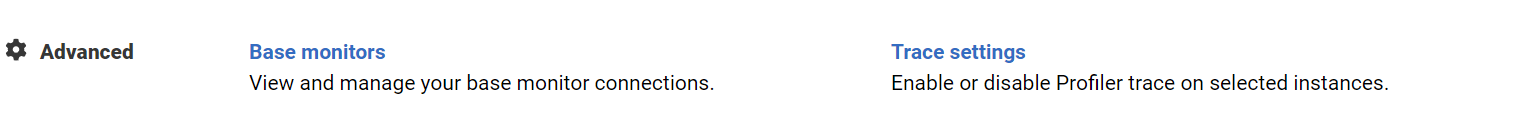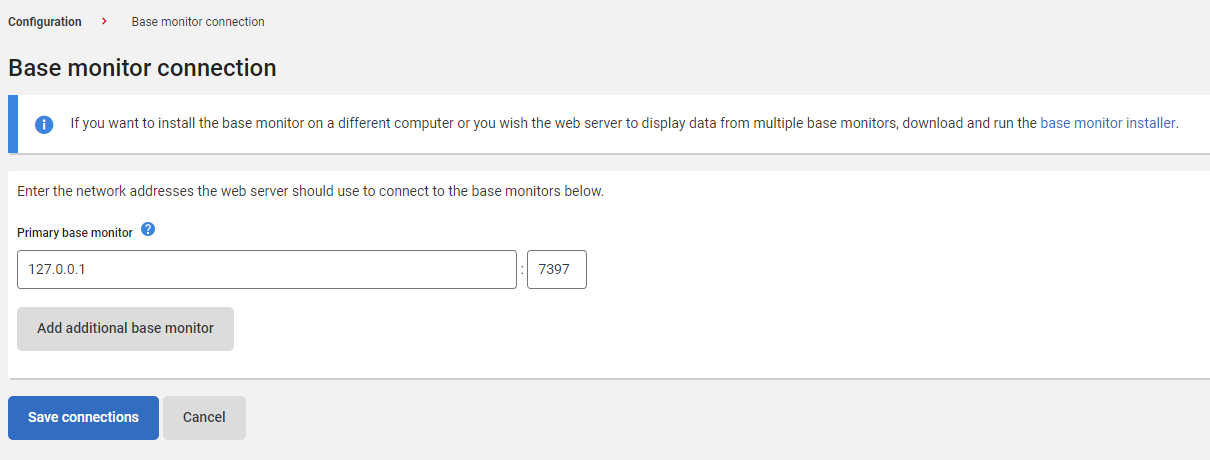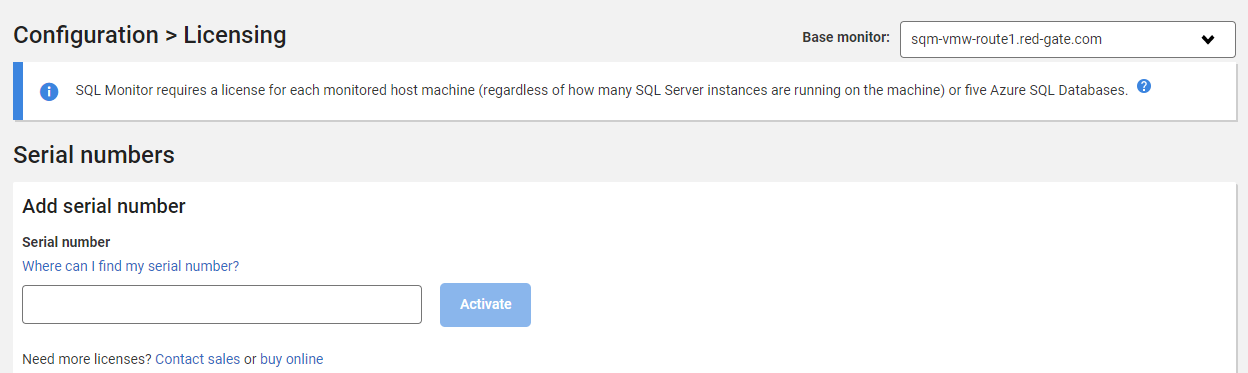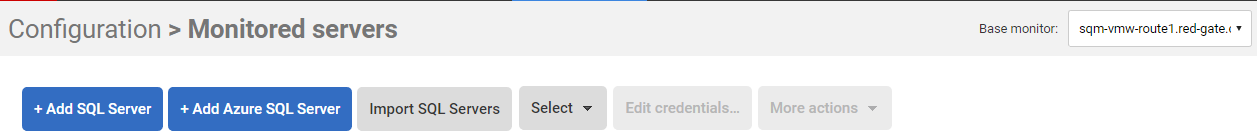Installing multiple Base Monitors
Published 14 February 2023
Requirements for multiple Base Monitors
SQL Monitor is licensed by the number of machines being monitored
- Each additional Base Monitor should be installed on a server conforming to the Hardware and performance guidelines.
- Each additional Base Monitor will require its own repository database to store data collected from the machines it monitors.
- Each Base Monitor should be kept at the same version of the software as the main Base Monitor and website.
- Finally, it will be necessary for the server which runs the SQL Monitor website to be able to contact all servers running Base Monitors via the TCP port specified in the Base Monitor installation. If there are firewall or similar restrictions between these servers, then they will need to be configured accordingly: the firewall should allow the SQL Monitor website process to connect to the SQL Monitor Base Monitor service (one-way access is sufficient), and should not have any application-level rule applied.
Configuring multiple Base Monitors
Go to the Configuration page under Advanced, select Base Monitors:
Install additional Base Monitor
For a brief demo of adding another Base Monitor, see the Multiple Base Monitors Redgate University video.
- Click the Base Monitor installer link to download the installer for the Base Monitor.
- Install the Base Monitor on a suitable server.
Register additional Base Monitor
- Click Add additional Base Monitor.
- Enter the full domain name or IP address of the server with the newly installed Base Monitor.
- Enter the port that the Base Monitor run that was chosen during installation.
- Click Save connections.
It is also possible to remove additional Base Monitor links from this page.
Using multiple Base Monitors
Initial setup
- Choose the Base Monitor for which to configure licensing from the new drop-down list in the licensing configuration screen:
- Configure which machines to monitor from the same drop-down list in the Manage Monitored servers screen:
General usage
Data collected from each of the Base Monitors will be shown in a merged view throughout SQL Monitor:
- Global overview will show tiles for each monitored instance on each Base Monitor.
- Server overview will be viewable for each monitored instance.
- Alert inbox will show merged view of alerts generated on each Base Monitor.
- Reports will show data summaries from each Base Monitor.