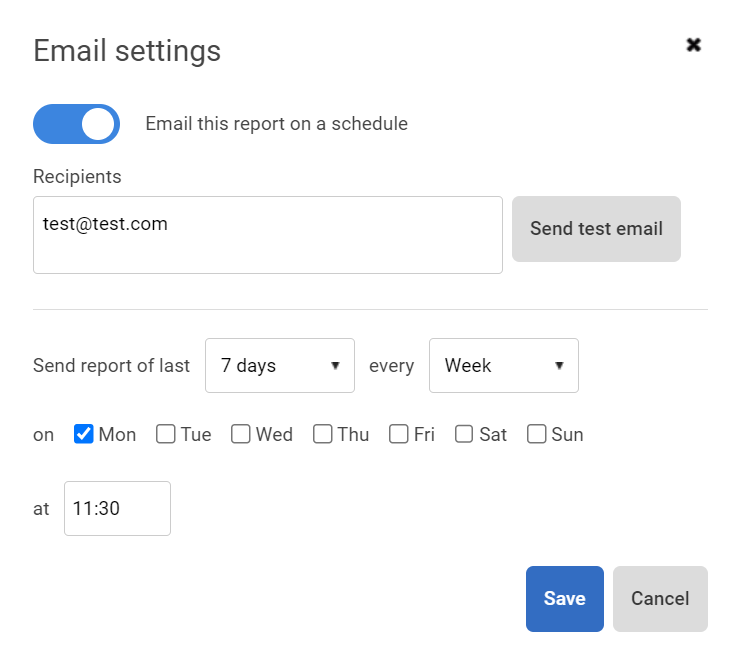Scheduling emailed reports
Published 14 February 2023
SQL Monitor lets you set up a schedule to email reports.
SQL Monitor must be configured to send emails. See: Setting up email notification for more information.
What's in the email?
Each report will be emailed as a PDF containing the same charts/tiles as the web-based report.
Creating and editing a schedule
When creating or editing a report (see: Creating, configuring and downloading reports), there's a section to configure the email settings when you click the three dots next to the add tile menu:
- Time of day is the local time of the Base Monitor.
- You can specify which days to send out the report (on a daily, weekly or monthly basis).
- You can specify multiple recipients as a comma-separated list.
Scheduled Reports when using IIS
If using IIS as the webserver see: Enabling Application Initialization in IIS.