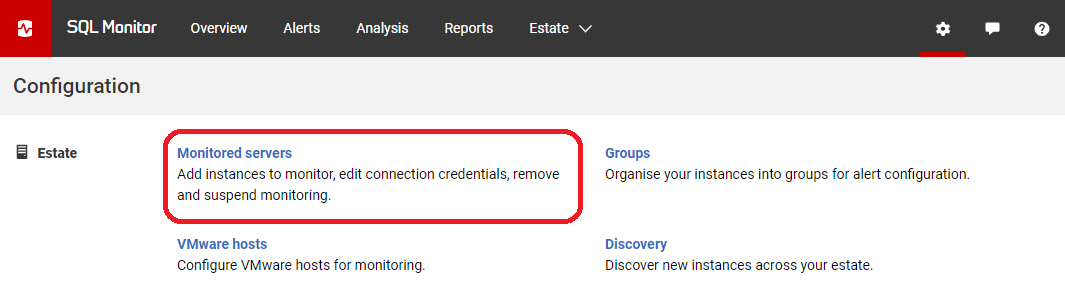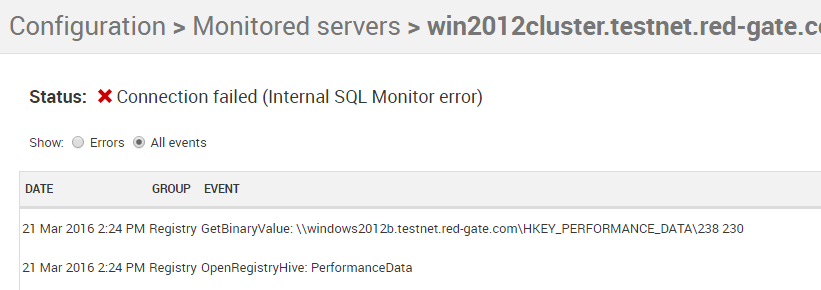Viewing connection information for monitored servers
Published 15 March 2023
If you have connection problems when monitoring some of your servers, you can view logged connection errors:
- Go to the Configuration page and under Estate, select Monitored servers.
- For the server you want to check, click the inline Show log link.
- By default, only recent errors are displayed. Select All events to view all recent connection events for the selected server: