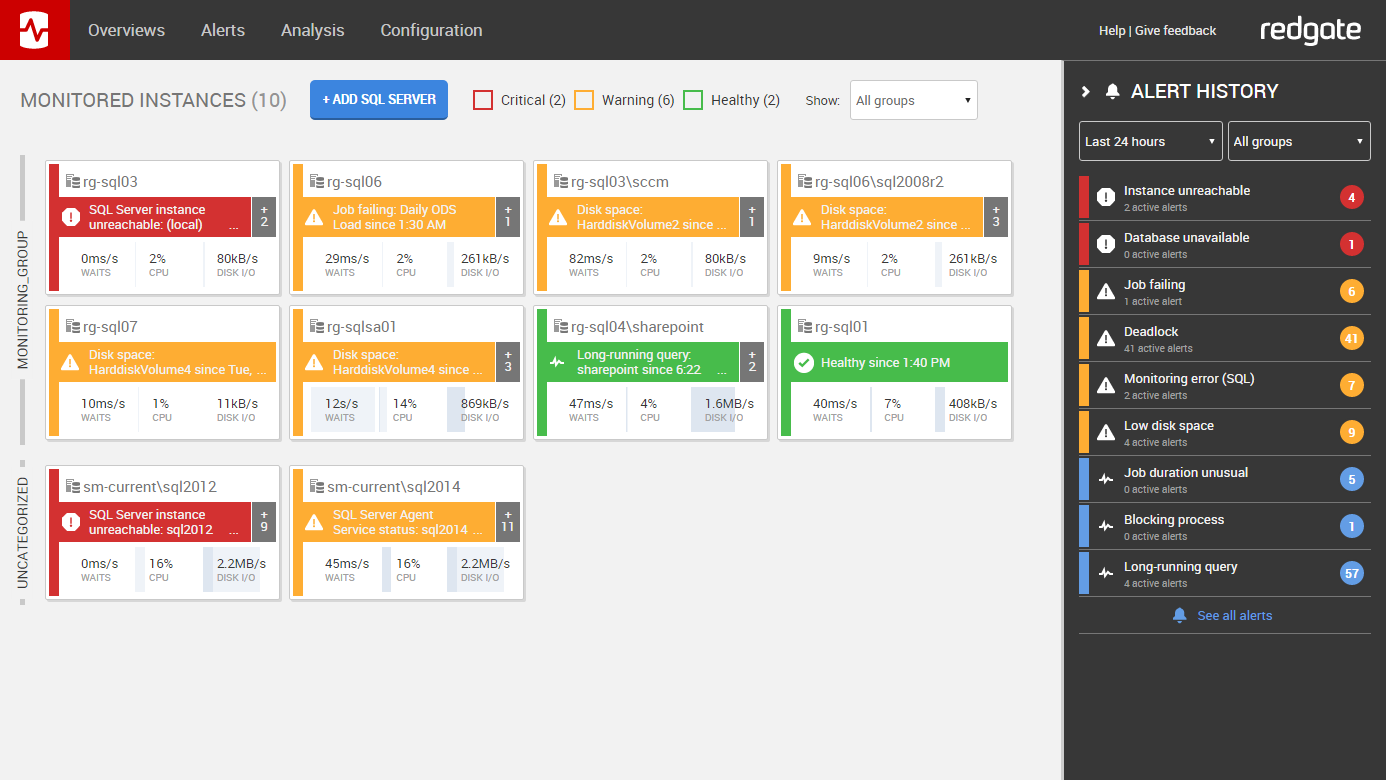SQL Monitor 5.2 release notes
Published 11 May 2016
When should I upgrade?
- We aim to release a build every two weeks that includes the latest incremental features and bug fixes. These builds are identified by a three-part version number, such as v5.0.8. So if you’ve identified a particular feature from the release notes that you need, you can download the relevant build.
- If you want to wait until all aspects of a feature have been fully completed, it’s best to use a quarterly minor version release, identified by a two-part version number such as v5.1.
- Annual major releases (such as v6.0) combine multiple feature releases and undergo additional QA.
Version 5.2.7 (v6.0 beta 2) - August 9th, 2016
Note: This release includes a Beta preview of SQL Monitor v6.0. You will be given the option to view the Server Overview pages in the current form or to switch to the new Beta version. You can switch back at any time.
To help us improve the quality, reliability and performance of the Beta overview, the Beta page will send anonymous and aggregate usage data (view our Privacy Policy).
If you have any comments, suggestions or feedback on the new overview pages, please send them tosqlmonitorfeedback@red-gate.com
Improvements
- Ability to view query execution plan for top queries
- Some improvements as a result of feedback from first beta
- Several performance improvements
Fixes
- SRP-10308: SQL Monitor causes a large number of DNS queries
- SRP-10451: Cannot retrieve log files for users who monitor SQL Server that's installed on a clustered shared volume
Version 5.2.6 (v6.0 beta) - July 28th, 2016
Note: This release includes a Beta preview of SQL Monitor v6.0. You will be given the option to view the Server Overview pages in the current form or to switch to the new Beta version. You can switch back at any time.
To help us improve the quality, reliability and performance of the Beta overview, the Beta page will send anonymous and aggregate usage data (view our Privacy Policy).
If you have any comments, suggestions or feedback on the new overview pages, please send them tosqlmonitorfeedback@red-gate.com
Fixes
- SRP-10353: Add schema name to fragmented index alert
- SRP-10669: Base monitor not starting correctly when repository is SQL2005 or older
Version 5.2.5 - July 12th, 2016
Fixes
- SRP-10375: Alerts added to the MaintenanceWindow-AlertsToExclude list do not get suppressed during maintenance windows.
- SRP-10402: Blocking Process alerts can occasionally not be opened when active.
- SRP-10694/5: Alert thresholds no longer have an upper limit of 99999.
Version 5.2.4 - June 28th, 2016
Fixes
- SRP-10648: Cannot add SQL Server if its name matches the name of a failover clustered instance and it's on a node that is part of a failover cluster.
- SRP-10607/10672: Stagnant alert query fails when the underlying SQL Monitor database is on SQL 2005 (or older).
- SRP-10677: AG Replica Falling Behind doesn't appear on global dashboard.
- SRP-10690: Fix wait description typos.
- SRP-10615: Backup history now includes all databases rather than the largest 500.
Version 5.2.3 - June 8th, 2016
Fixes
Fixed an issue where detection might not work for servers before Windows Server 2012.
Known issues
SQL Monitor might not detect standalone SQL Server instances on a clustered machine if they have the same name as failover cluster instances.
Version 5.2.2 - June 7th, 2016
Features
New capabilities for stagnant alerts (continuous active alerts more than 7 days old):
- SRP-10606: You can now view and clear stagnant alerts on the new global dashboard
- SRP-10628: You can now view stagnant alerts in the alert inbox
Fixes
- SRP-10455: Fixed inconsistent UI issues on informational messages
- SRP-10464: Fixed an issue where the severity level text was not visible on email notifications
- SRP-10515: Fixed an issue where monitoring could stop when the system time was updated
- SRP-10632: Improved alert retrieval performance in the new global dashboard when there are large numbers of uncleared alerts
- SRP-10642: Extended the v5.2 alias feature to the configuration pages
Version 5.2.1 - May 13th, 2016
Fixes
- SRP-10607: Fixed an issue where the Global Dashboard showed no information, when the underlying SQL Monitor database is on SQL 2005 (or older)
Version 5.2 - May 11th, 2016
Features
The new global dashboard is now live and fully functional. This replaces the old Global Overview page.
We’ve also added an “alias” feature, so you can choose a friendly name for your server. You’ll see this name throughout SQL Monitor. You can access this feature from the new dashboard.