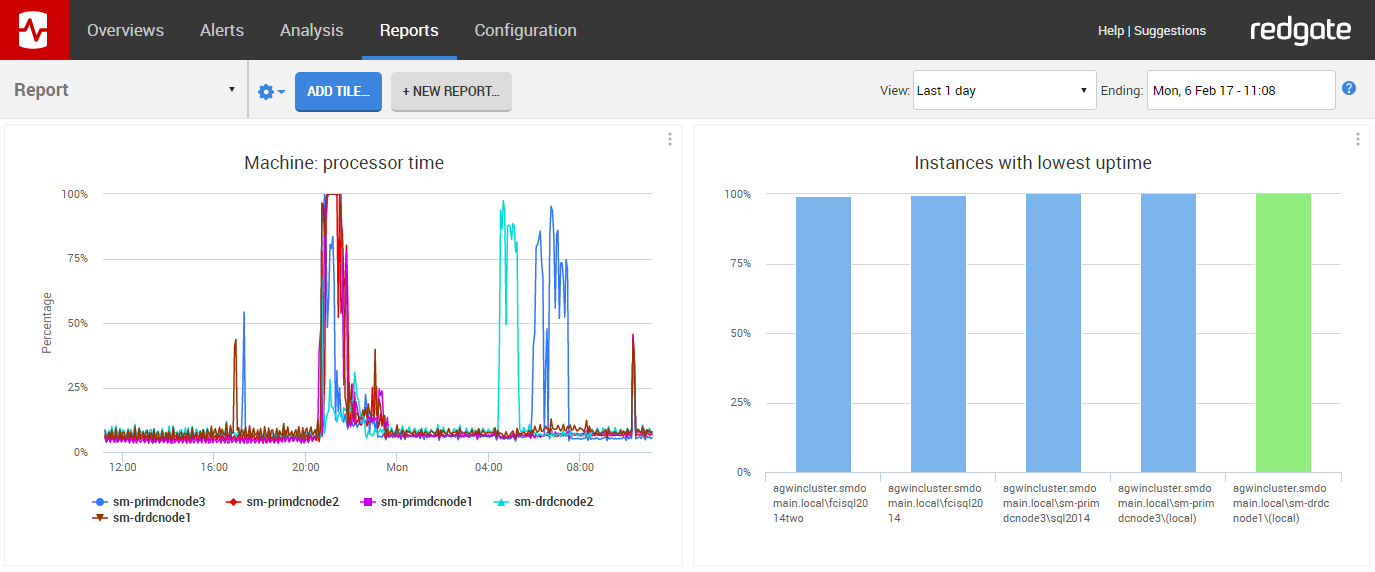SQL Monitor 7.0 release notes
Published 06 February 2017
When should I upgrade?
- We aim to release a build every two weeks that includes the latest incremental features and bug fixes. These builds are identified by a three-part version number, such as v7.0.8. So if you’ve identified a particular feature from the release notes that you need, you can download the relevant build.
- If you want to wait until all aspects of a feature have been fully completed, it’s best to use a quarterly minor version release, identified by a two-part version number such as v7.1.
- Annual major releases (such as v7.0) combine multiple feature releases and undergo additional QA
IMPORTANT INFORMATION WHEN UPGRADING FROM VERSION 7.0.5 OR EARLIER
As of version 7.0.6, for performance reasons, the website accesses the data repository for data directly. This means that:
- The machine that the website runs on should have network access to the SQL server which is hosting the repository.
- If the repository is being accessed with Windows authentication, then the identity that the website runs as should have appropriate access to the repository database:
- If the website is the stand-alone website, then the SQL Monitor website service should be configured (via service manager) to run as an appropriate Windows user.
- Or, if the website is hosted in IIS, then the application pool used for the SQL Monitor website should be configured with an appropriate Windows user identity. For more information on what appropriate permissions users need please see Permissions.
As of version 7.0.6, significant changes have been made to the database schema which may require additional time to migrate large repositories. This has been observed to take over 15 minutes for larger repositories.
We strongly recommend you take a backup of your database before upgrading.
Version 7.0.14 - July 4th, 2017
Fixes
- SRP-11212 Stop Query Plan window crashing
- SRP-11237 Fixes around SQL Monitor VMWare Data Collection
- SRP-11238 SQL Monitor Error with Errorlog Sampler on SQL Server 2005
- SRP-11242 Handle large query plans
- SRP-11246 Make manual activation easier
- SRP-11249 Improve retrying connection on manage monitored entities page
Version 7.0.13 - June 21st, 2017
Fixes
- SRP-11228 Http500 when using 'Save as PDF' in Reports
- SRP-11239 Query execution plan viewer showing NaN for sizes
- SRP-11240 Unusually slow Top Queries retrieval in server overview
Version 7.0.12 - June 13th, 2017
Features
There is a new 'Server summary' tile in reports, giving summary information (such as operating system version, availability, and uptime) on user-specified servers.
Fixes
- Resolve memory usage issue arising from WMI client library
- SRP-10404 Threshold for capturing the text for long-running queries decreased from 15 seconds to 5
- SRP-11159 Fix an issue with undisposed WMI object in cluster detection
- SRP-11188 Guard against no results being returned for network details in VMware host
- SRP-11194 Fix an issue with time-zone collection in certain circumstances
- SRP-11204 Fix the "send test email" button in the report configuration panel
- SRP-11205 Show units for plan sizes and average row size in the query plan display
- SRP-11206 Allow access to availability-group overview for machines with .ad domain suffix
- SRP-11208 Make removal of vCenter/ESXi host persist through base monitor restart
- SRP-11215 Capture VMware metrics when the monitored servers entry does not have the fully-qualified hostname
- Feature-usage reporting for VMware
- Increase limit on database name size on monitored servers to 128 characters
Version 7.0.11 - May 23rd, 2017
When large repositories are migrated as part of an update, the creation of some new indexes may take around 15 minutes
Features
This release contains support for vCenter or ESXi hosts. You can register a host with SQL Monitor, and information about the host will be included in the overview - see documentation
Fixes
- SRP-11156 Alert times incorrect because of a daylight savings time offset
- SRP-11138 Use the processor time instead of the user time of a process when triggering alerts
- SRP-11124 Fix issue with emailing a report when the SQL Monitor web server isn't addressable as localhost
- SRP-11115 Make the custom metric headers sortable
Version 7.0.10 - May 9th, 2017
Fixes
- SRP-11129 Use xp_readerrorlog to read error log
- SRP-11130 Show loading indicator for Top Queries and Server Waits
- SRP-11131 No top 10 query data and no query related alerts
- SRP-11134 Server not added to group when adding server on Configuration > Monitored servers
- SRP-11135 New custom metrics not showing any data on the analysis tab
- SRP-11139 Windows 2008 clusters don't report fully-qualified domain name through WMI
Version 7.0.9 - April 26th, 2017
Minor fix for WMI UTC timestamp offset problem
Version 7.0.8 - April 26th, 2017
Fixes
- SRP-10724 SQL Monitor Performance Issues on Monitored Entities
- SRP-10937 Random bad data errors causing monitoring to stop for SQL instances
- SRP-11032 "The requested resource is in use" error for remote registry collection
- SRP-11075 Slow loading Configuration>Alert Settings page
- SRP-11082 SQL Monitor Frequent Monitoring Stopped & Clock Skew Alerts
- SRP-11085 DMV Performance Query causing 100% cpu
- SRP-11088 Report emails not sending
- SRP-11093 Upgrade to 7.0.6 failed when converting SQL Handles to varbinary
- SRP-11094 CPU hitting 100% when purging data
SRP-11103 Clock skew alert inaccurate
Version 7.0.7 - April 11th, 2017
Features
- Summary report tiles can now be filtered to a specific cluster or server
Fixes
- Fixed issue with active directory authentication where non-admin users may not be able to see servers they have access to
- Fixed issue which would lead to the "older" and "newer" buttons not appearing on the alerts details page
- Fixed a potential performance and reliability issue with the ping implementation introduced in 7.0.6
- Improved performance of the data purge process
Version 7.0.6 - March 29th, 2017
Features
- Performance improvements
- Replaced ICMP ping with TCP port ping, removing the requirement for ICMP to be enabled on the monitored network and adding better support for Azure based virtual machines
- Optimizing repository storage and retrieval queries including removal of query hint optimizations for legacy versions of SQL Server
- Optimizing data repository SQL connection pooling to prevent the connection pool becoming oversubscribed over time
- Improved load times and responsiveness of global dashboard and server overview pages
- Removal of unnecessary indices on repository to increase data insertion throughput and solve deadlocking issue whereby SQL monitor could deadlock itself
- Introduction of binary data type into data layer to more efficiently store SQL and query handles
- SRP-11075 Improved load times of the alert configuration page
- Added search to the global dashboard page
- Added query plan generation date to query plans (supported on monitored entities running SQL Server 2014 or later)
- Truncating large queries (over 1000 lines) when sent as part of an email alert. Full query text is still retained and shown in the web interface
Fixes
- SRP-11027 Fixed an issue where some instances wouldn't be correctly identified as part of an availability group
- SRP-11084 Fixed an issue where the global dashboard may report negative machine CPU usage
- Fixed an issue where query plans would not be sampled on monitored entities running SQL Server 2005
- SRP-11055 Fixed an issue where alert emails may not include all data
Version 7.0.5 - March 7th, 2017
Fixes
SRP-11048 SUPPORT: Using TLS1.2 and SSL3.0
SRP-11070 SQL Monitor Connection Issue with SQL Server Instance
Version 7.0.3 - February 10th, 2017
Fixes
- SRP-11034 Fixes an issue which may cause monitored entities with SQL Server 2008 to become unresponsive
Version 7.0.0 - February 6th, 2017
This is a major release of SQL Monitor which includes the following enhancements and bug fixes:
Features
Reporting
Fixes
- SRP-11016 Fixed an issue where alert emails may not include the alert's complete information
- SRP-10942 Fixed an issue with cluster detection logic that may have caused instances to be incorrectly attributed to a single instance
Please note: Customers upgrading from earlier versions of SQL Monitor (6.0.12 or earlier) who choose to use the SQL Monitor web server will be migrated from the XSP web server to IIS express.