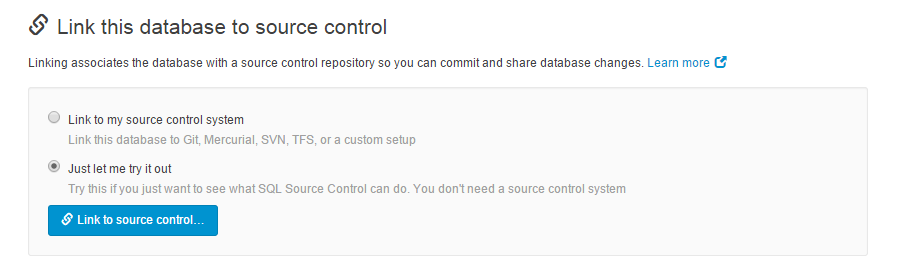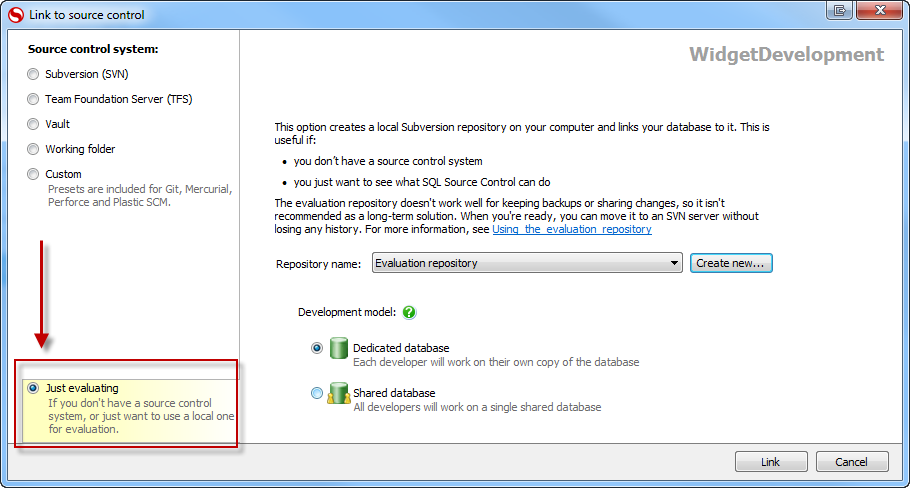Evaluation repository
Published 25 March 2013
If you just want to experiment with SQL Source Control without setting up a source control system, we recommend the evaluation repository. This option creates a temporary source control repository on your computer using Subversion, a free source control system. Alternatively you can create a repository on a hosted service like GitHub for the purposes if your evaluation.
You shouldn't use the evaluation repository in the long term
The evaluation repository is designed to be used by a single person on a single computer, and doesn't work well for keeping backups or sharing changes with others – two of the major advantages of source control. When you're ready, you should link your database to your own source control system.
If you want to stop using the evaluation repository without losing your revision history, you can move the evaluation repository to an SVN server. However, you can't move the history to other source control systems.
To link to the evaluation repository
- In the Object Explorer, select the database you want to link to source control.
- In SQL Source Control, on the Setup tab, select Just let me try it out and click Link to source control:
The Link Database to Source Control dialog box opens. - In the bottom left, make sure Just evaluating is selected:
- Select a name for the repository from the drop-down list, or specify a new name with the Create new button.
Under Development model, make sure Dedicated is selected. Make which development model to use, dedicated or shared.
It's difficult to share local repositories. For the evaluation repository, we recommend you select Dedicated database.
Click Link.
The database is linked to the evaluation repository.