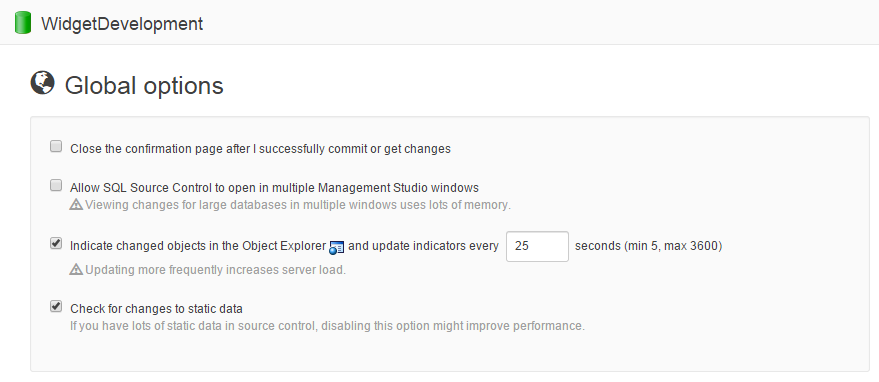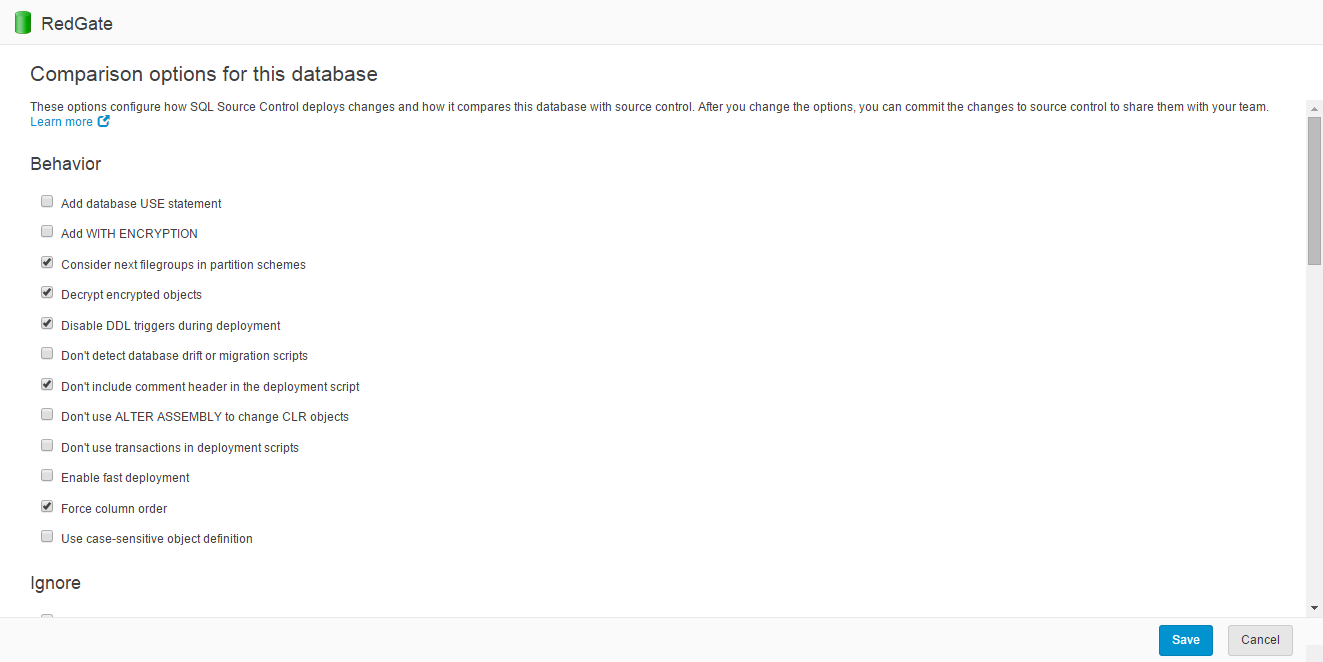SQL Source Control 3.8 release notes
Published 15 December 2014
3.8.11 - May 14th 2015 DOWNLOAD >
Note
As of this release, SQL Source Control requires .NET Framework 4 or later.
Interface features
- New-look header bar, logos and About box:
- Brand new Setup tab, with options previously only configurable by editing text files:
- Brand new interface for editing comparison options in the Setup tab:
- Access Edit filter rules and Link or unlink static data dialogue boxes from the Setup tab
- SQL Source Control is now listed in the SSMS Integration Pack add-ins tab
- "Select database to get started" message when no database is selected in the Object Explorer
Other features
- Removed the UseMigrationsV2 comparison option. The Migrations V2 beta is now enabled only using the UseMigrationsV2 engine option
- Linking to an SVN repository that contains lots of objects is faster
- Updated Vault client libraries to 8.0.1
- SQL Source Control is now listed in the SSMS Integration Pack add-ins tab
Fixes
- Fixed bug using non-active-directory authentication for the “Direct from source control” option in SQL Compare
- Fixed bug when handling objects with case-only difference in their name with case sensitivity option turned on
- Fixed invalid pointer that stopped SQL Source Control loading ("the add-in failed to load")
- Fixed issue tree conflict issue in SVN. This used to occur when committing a change that created a new folder that had also been created in the remote repository, and mostly affected SSDT users
- Fixed repeated authentication prompts for some TFS URLs
- MIG-43: Migrations V2 can now detect and use LocalDB 2014
- MIG-6: Temporary database creation no longer fails on machines with certain regional settings
- Re-added "Throw exceptions on SQL parser errors" option to the comparison options (accidentally removed in previous version)
- SC-1196: Stored procedures that depend on a full text index can now be retrieved
- SC-6986: fixed “Data Compression not recognized” error for clustered columnstore indexes
- SC-7060: Now supports pass-through commands using EXECUTE syntax
- SC-7464: User-defined table types no longer cause duplicate extended properties
- SC-7647: Improved temporary file cleanup
- SOC-2010: Offline databases are no longer detected as having an old SQL Server version
- SOC-2865. Corrupt XML configuration files are now backed up and reset to their default rather than producing an error
- SOC-4366: InvalidOperationException no longer thrown in some circumstances when refreshing the Commit tab
- SOC-5179 and SC-6484: improved support for spatial indexes
- SOC-5450: The TFS link dialog no longer disappears when certain erroneous paths are entered
- SOC-6230: Fix error when opening SQL Source Control from the Object Explorer
- SOC-6260: Reduce instances of workspace locking errors
- SOC-6420: FileNotFoundException error no longer occurs when Connect project is present
- SOC-6423: Migrations V2 role membership now ordered correctly
- SOC-6487. Merging a stored procedure no longer drops the procedure when the merge output contains invalid SQL
- SOC-6488 and SOC-6499: TFS 2013 link/commit issues fixed
- SOC-6514: STDERR output from command line source control systems is now displayed when errors happen
- SOC-6515: Migration scripts no longer erroneously appears as an edit when there are no differences to commit
- SOC-6530: TFS file locks are now correctly lifted when a commit fails due to an unresolved conflict
- SOC-6535: Migrations V1 scripts can now be deleted when linked to TFS
- SOC-6584: "Could not find file" exception, which was hiding connectivity issues, is now suppressed
- SOC-6587: Running high display scaling levels in Windows no longer makes checkboxes in "Link/unlink static data" invisible
- SOC-6615: Changes to views with indexes with DATA_COMPRESSION="PAGE" are no longer detected as changes
- SOC-6626, SOC-6638: Databases with braces in the name no longer produce errors when you expand them in the Object Explorer
- SOC-6628. "Right-click database in Object Explorer -> Schema or Data Compare deploy -> Set as source/target" no longer throws an exception
- SOC-6650: Database icon in Object Explorer Details pane now has correct transparency
- SOC-6680/6681: When linked to TFS or Vault, the repository and folder locations are now shown on the Setup tab
- SOC-6686. SQL Source Control no longer reopens when Management Studio starts if it was closed last time you closed Management Studio
- SOC-6712: The revision number is now shown on the commit page after a successful commit
- SOC-6720. The SQL differences are now shown when viewing history of a branch in SVN.
- SOC-6734. The SVN link dialog window no longer disappears when certain erroneous paths are entered
- SOC-6746: Users no longer need to restart Management Studio when unlinking and relinking databases
- SOC-6748: Invalid SQL no longer causes runaway log file growth
- SOC-6777. You can now get latest when adding an extended property to a default schema
- SOC-6798: When the SQL Source Control History dialog window is opened from SQL Compare, the Select button is no longer misaligned with the Cancel button
3.8.2 - January 13th 2015
Features
- Vault 8 support
- Added CaseSensitiveObjectDefinition option to the comparison options so users with case-insensitive databases can commit and retrieve case-only changes
- When getting changes to memory-optimized objects (SQL 2014), SQL Source Control warns you and temporarily disables transactions
- Improved error messages when the Migrations V2 beta fails to copy the target database
Fixes
- SOC-6230: Fix error when opening SQL Source Control from the Object Explorer
- SOC-6260: Reduce instances of workspace locking errors
- Fixed repeated authentication prompts for some TFS URLs
- Fixed invalid pointer that stopped SQL Source Control loading ("the add-in failed to load")
- SOC-5179 and SC-6484: improved support for spatial indexes
- SC-6986: fixed “Data Compression not recognized” error for clustered columnstore indexes
- SC-7464: user-defined table types no longer cause duplicate extended properties
- Fixed bug when handling objects with case-only difference in their name with case sensitivity option turned on
- Fixed bug using non-active-directory authentication for the “Direct from source control” option in SQL Compare
- SOC-6423: Migrations V2 role membership now ordered correctly
- SOC-6488 and SOC-6499: TFS 2013 link/commit issues fixed
- MIG-43: Migrations V2 can now detect and use LocalDB 2014