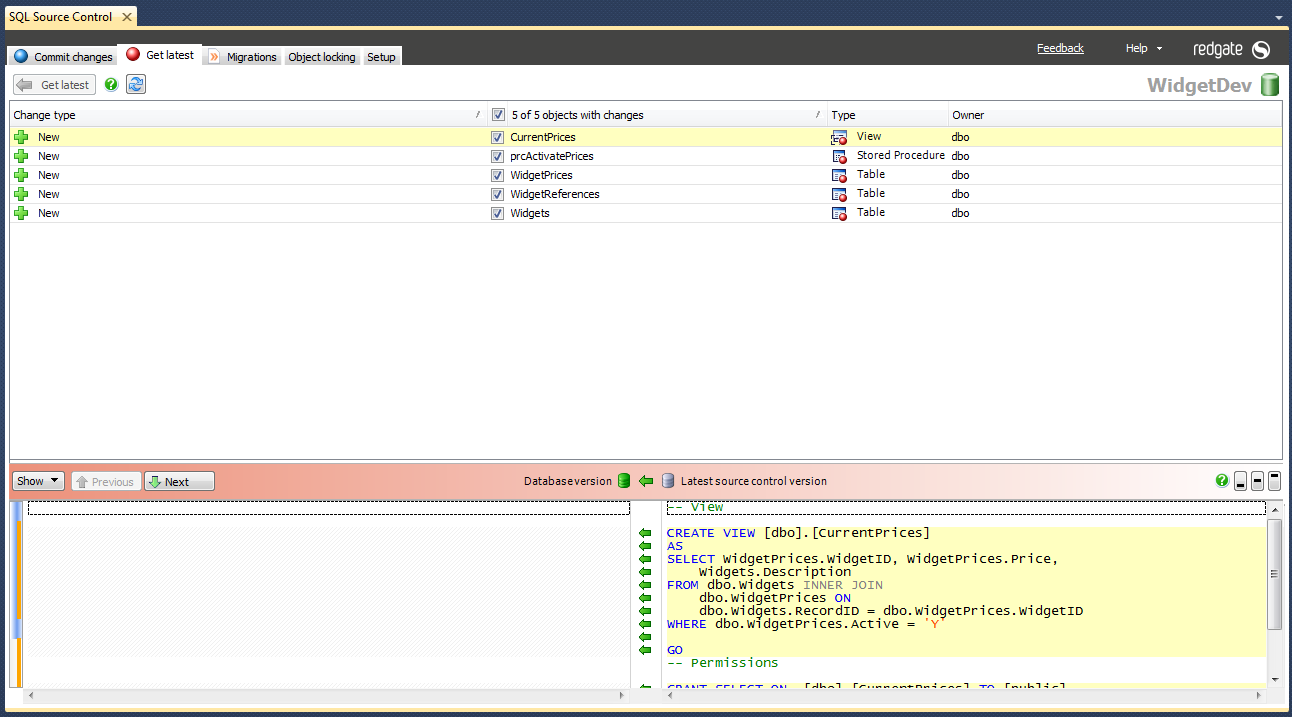Getting the latest version
Published 25 March 2013
If an object has a more recent source control version than the version currently in the database, you can get that version on the Get latest tab.
To get the latest version of an object:
- On the Get latest tab, select the objects you want to update to the latest version
- Click Get latest.
A progress dialog box is displayed while SQL Source Control updates the database.
The database is updated to the latest version.
You can also get the latest version by right-clicking an object, folder, or database in the Object Explorer, and clicking Get latest changes from source control. You are taken to the Get latest tab, where the objects you clicked are selected.