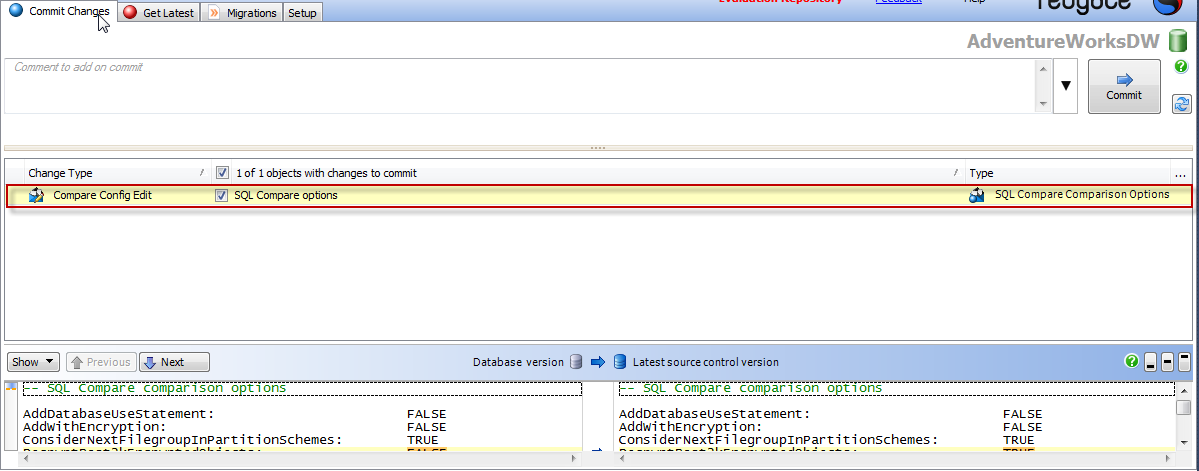Comparison options
Published 16 July 2015
The comparison options configure how SQL Source Control deploys changes and how it compares the database with the version in source control. For example, you can have SQL Source Control ignore differences in comments or white space.
After you change the comparison options, they only affect your machine. You can commit the changes to source control to share them with your team.
Changing the comparison options
- In the Object Explorer, select the database you want to set the options for.
In SQL Source Control, in the Setup tab, under Options just for this database, click Comparison options.
Set the comparison options you want to use for the database and click Save.
For more information about what the options do, see Options used in the command line in the SQL Compare documentation.The options are saved for the database.
Default options
By default, the following options are enabled:
- ConsiderNextFilegroupInPartitionSchemes
- DecryptPost2kEncryptedObjects
- DisableAndReenableDdlTriggers
- DoNotOutputCommentHeader
- ForceColumnOrder
- IgnoreCertificatesAndCryptoKeys
- IgnoreDatabaseAndServerName
- IgnoreUserProperties
- IgnoreWhiteSpace
- IgnoreWithElementOrder
- ThrowOnFileParseFailed
Sharing the comparison option changes with your team
After you save changes to the comparison options, the options are only saved on your machine.
- If your team uses the shared database model, the options will be applied to everyone else working on the database when they refresh or go to the Commit or Get latest tabs.
- If your team uses the dedicated database model, you can share the options with other people working on the database by committing the change to source control.
To share the options:
Go to the Commit changes tab.
The change is shown waiting to be committed:- Make sure the options change is selected, and click Commit.
Your change is committed. Other people on your team can get your option changes in the Get latest tab. This makes sure everyone works with the same options.