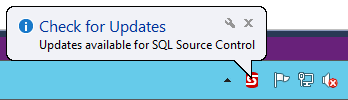Check for updates in version 5.3 and below
Published 16 December 2016
Checking for updates manually
To check for updates, on the Help menu, click Check for updates. Any updates available are listed:
To view the full release details in your default web browser, click More information.
To get the update, click Download and Install. If you have a choice of updates, choose by selecting Install this upgrade, and then click Download and Install.
Automatic check for updates on startup
When you start the application, you will be informed when there are updates available:
If you don't want to receive these notifications for the product, clear the Check for updates on startup check box.
If you don't want to be informed about a particular update again, select the Don't tell me about this version again check box. You will still be informed of other new updates when they become available.