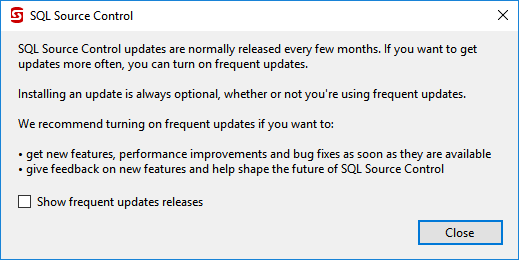Configuring frequent updates in version 5.4 and above
Published 16 December 2016
To configure frequent updates, on the Help menu, click Configure Frequent Updates.The frequent updates window appears.
Ticking Show frequent update releases will allow frequent update releases to be found when checking for updates. Unticking it will prevent frequent update releases from being shown.
If you've already installed a frequent update release and you turn frequent updates off, you'll stay on that version until you either:
- install a newer standard update (when one is available)
- uninstall the product, download it again from the product page, and reinstall it