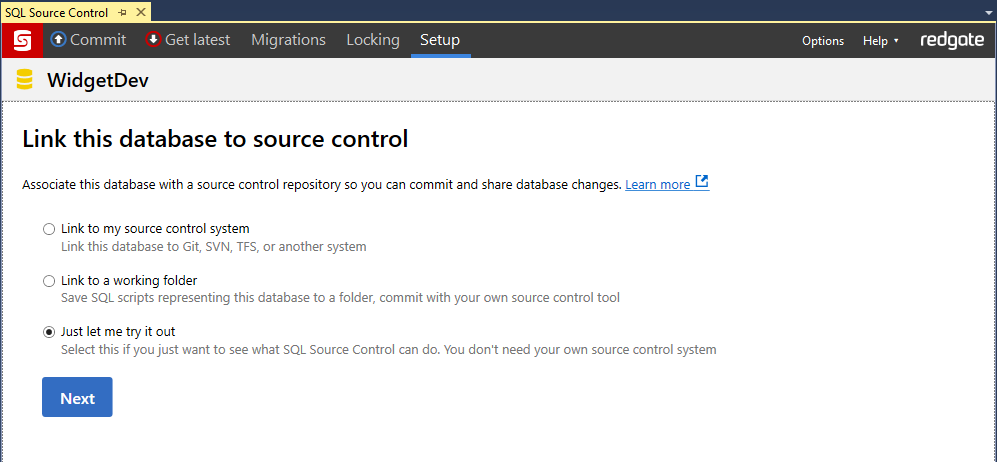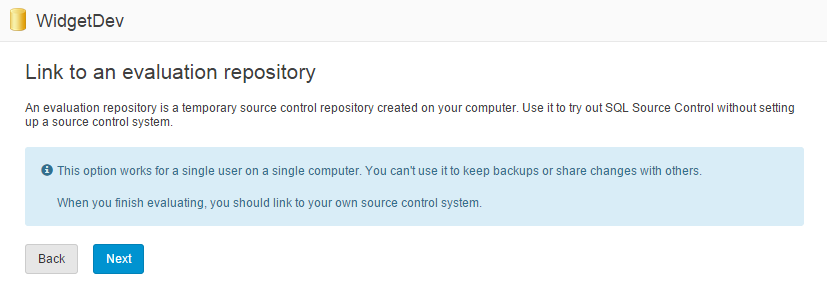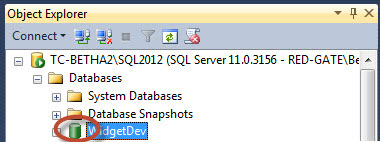Link to an evaluation repository
Published 16 July 2015
If you just want to experiment with SQL Source Control without setting up a source control system, we recommend using an evaluation repository. This option creates a temporary source control repository on your computer using Subversion, a free source control system.
You shouldn't use evaluation repositories in the long term
Evaluation repositories are designed to be used by a single person on a single computer, and don't work well for keeping backups or sharing changes with others – two of the major advantages of source control. When you're ready, you should link your database to your own source control system.
If you want to stop using an evaluation repository without losing your revision history, you can move your evaluation repository to an SVN server. You can't move the history to other source control systems.
To link to an evaluation repository:
- In the Object Explorer, select the database you want to link to source control.
- In SQL Source Control, on the Setup tab, select Just let me try it out and click Next:
If you want to link to a new evaluation repository, leave Create a new evaluation repository selected and enter a name for it.
If you want to link to an existing repository, select Use an existing repository.Click Link.
The database is linked to an evaluation repository. The database icon in the Object Explorer turns green to show that the database is linked:
For more help with evaluating, see How to try out SQL Source Control.