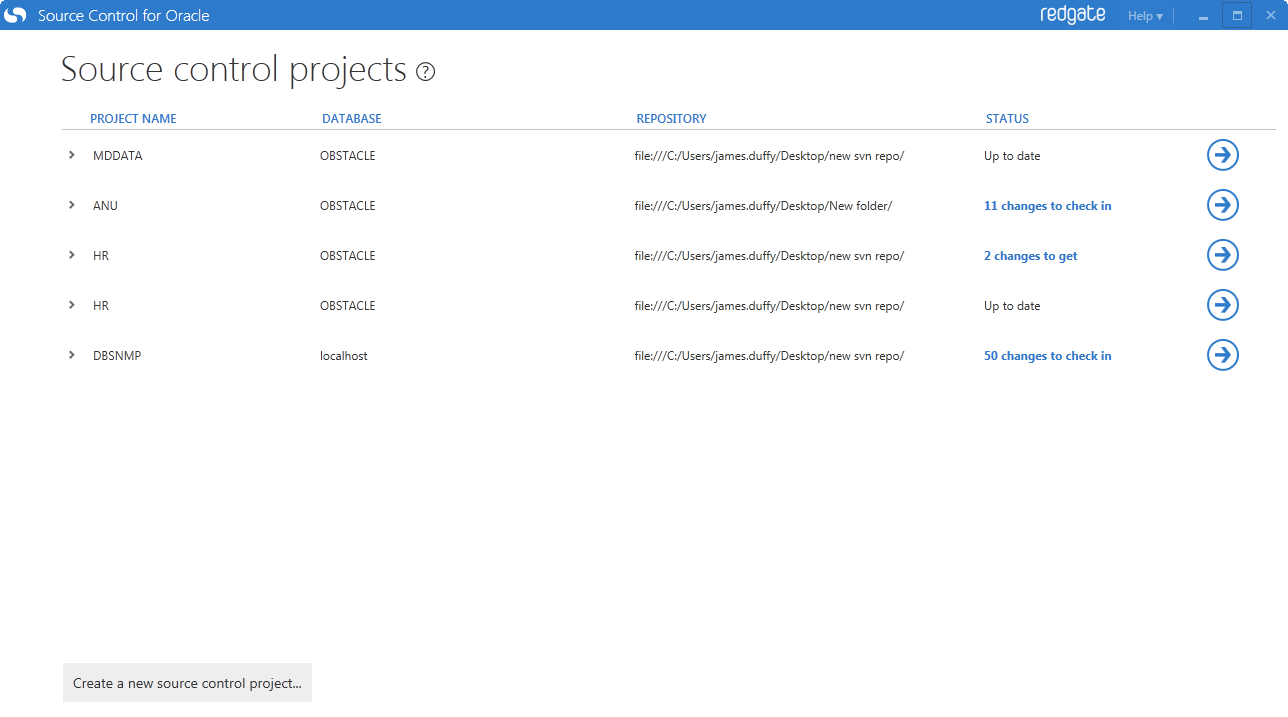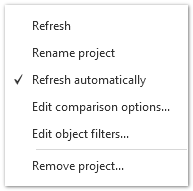Viewing source control projects
Published 26 July 2017
The Source control projects page lists the projects you've created:
- To see all the schemas linked in a project, click
- Changes waiting to be retrieved or checked in are shown in the Status column.
To get changes, check in changes, and view history for the schemas in a project, double-click the project or click
Right-click on a project to see more options:
- Rename project (this won't affect any other files)
- Edit comparison options
Remove project (no files will be deleted from source control, and you can link the schema again in a new project later)