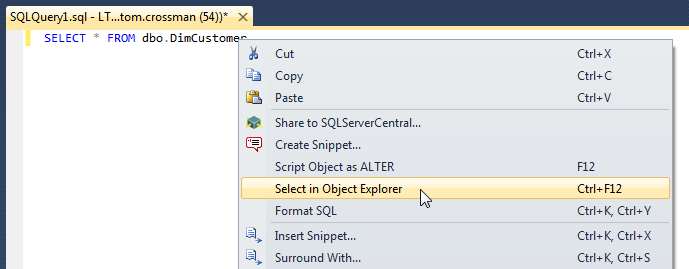Selecting an object in the Object Explorer
Published 29 October 2019
Select in Object Explorer is only available in SQL Server Management Studio.
You can use SQL Prompt to select an object in the Object Explorer from a query window:
- In a query window, right-click the object you want to script out:
- On the context menu, click Select in Object Explorer.
Alternatively, place the cursor over the object you want to select and press Ctrl + F12.
Supported objects
SQL Prompt can select all objects and columns in the Object Explorer except:
- columns in linked tables
- columns in table-valued functions
- temporary tables
- columns in temporary tables
Selecting a synonym
When you press Ctrl + F12 on a synonym, SQL Prompt selects the synonym's base object in the Object Explorer.
To select the synonym object rather than the base object, press Ctrl + Shift + F12.