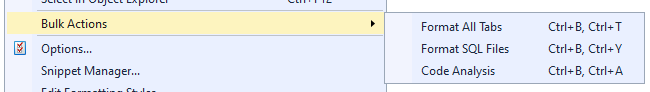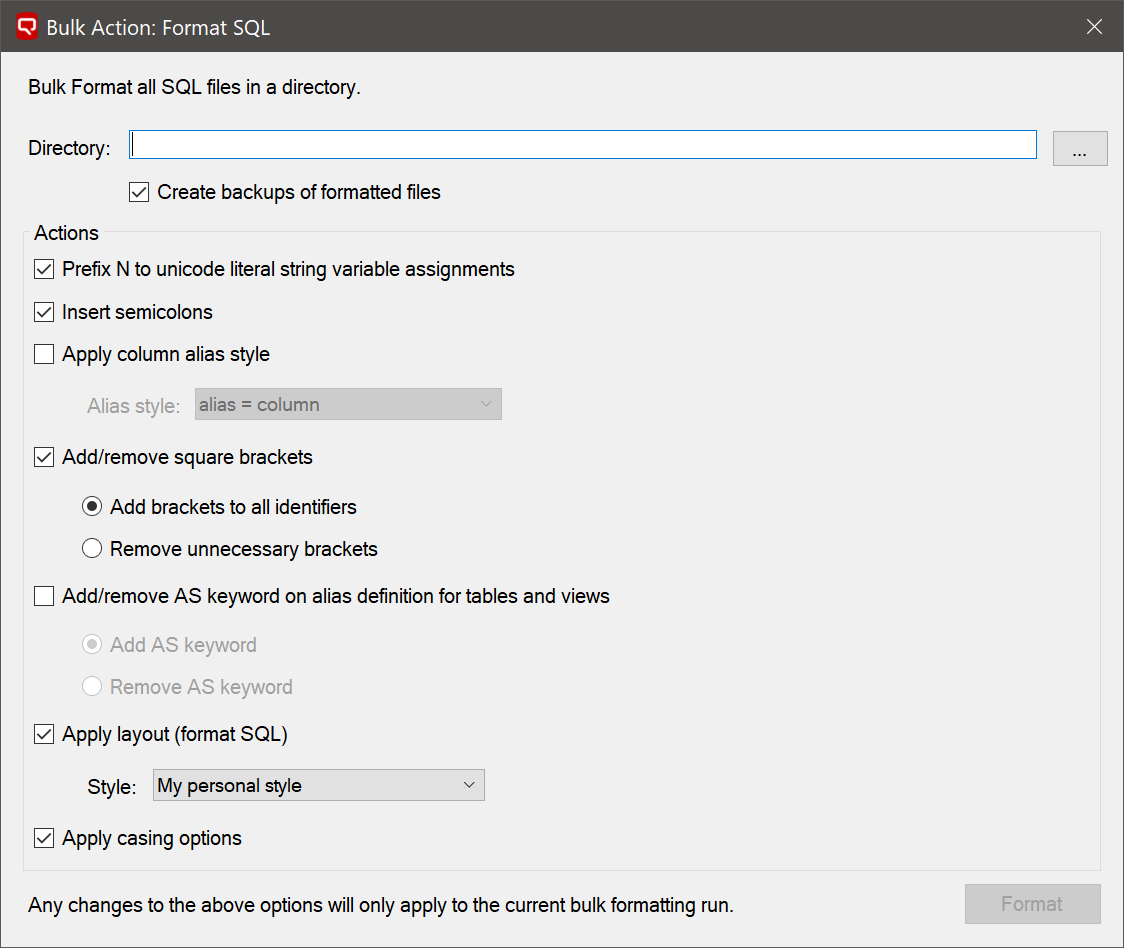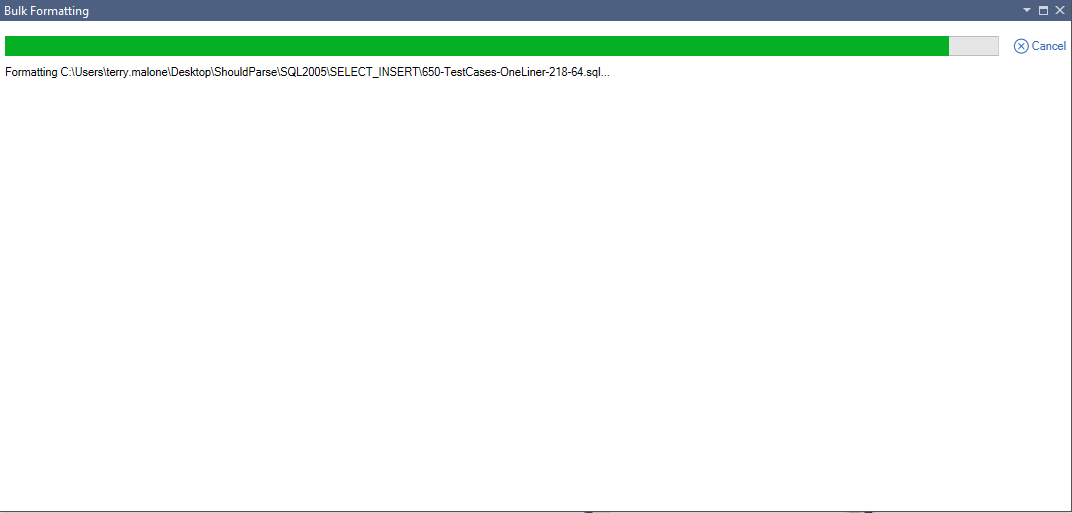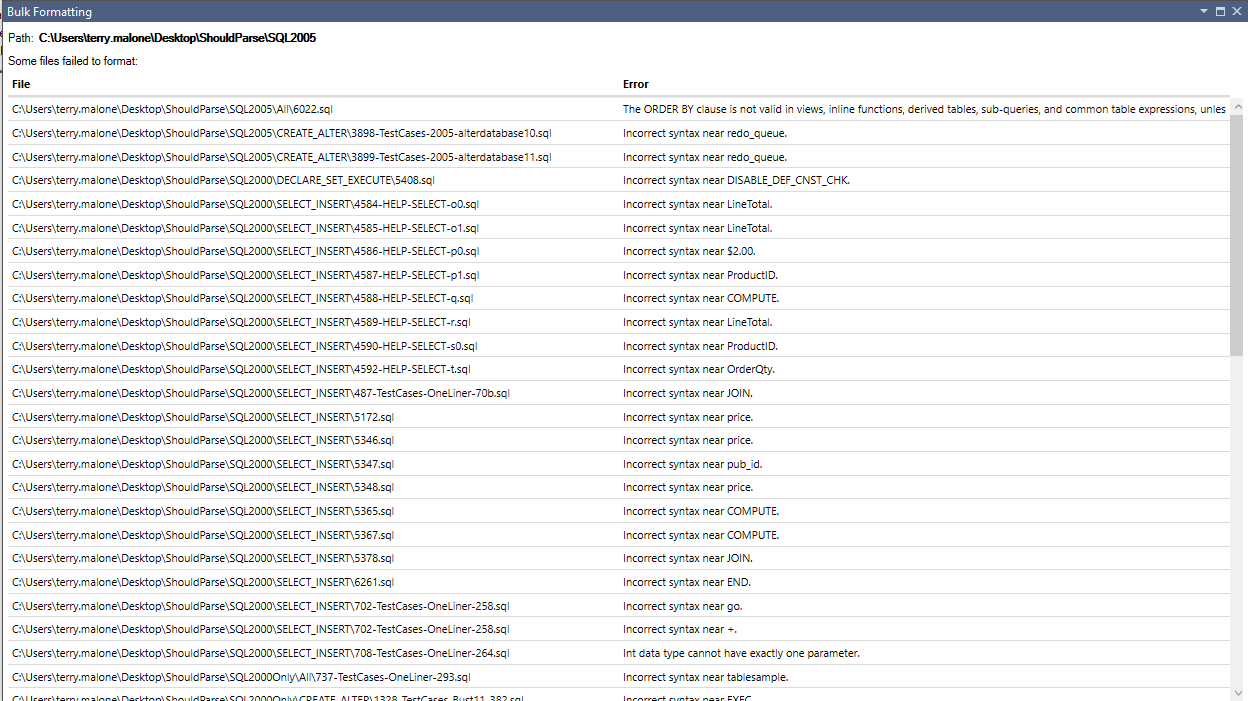Bulk formatting
Published 12 April 2021
Bulk formatting using SQL Prompt's formatter can be performed on a set of SQL files, or on the current tabs open in SSMS. Both options can be found in the Bulk Actions menu (SQL Prompt menu → Bulk Actions).
Multiple SQL files in a directory can also be formatted. To do so, open the Bulk Actions menu (SQL Prompt menu → Bulk Actions) and choose "Format SQL Files".
The bulk formatting dialog will appear, with its options automatically populated based upon your current formatting settings. These options can be changed for the bulk format operation, and will not persist afterwards.
Checking "Create backups of formatted files" will create copies of the original SQL files (stored as .bak files next to the formatted .sql files).
Pressing format will begin the bulk formatting process. Progress will be shown, along with any errors:
Once the formatting has finished, any errors encountered will be summarized: