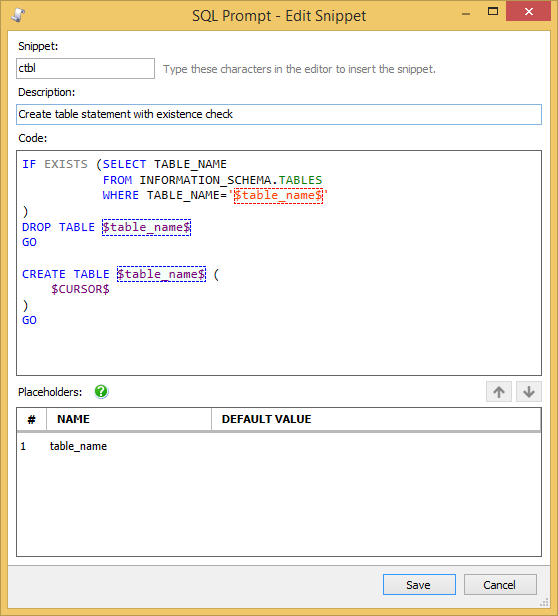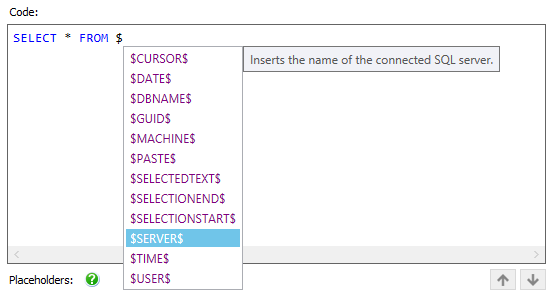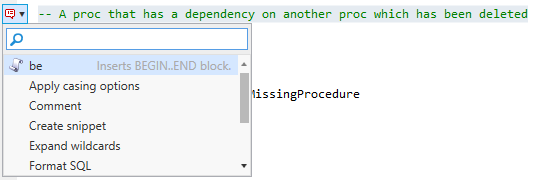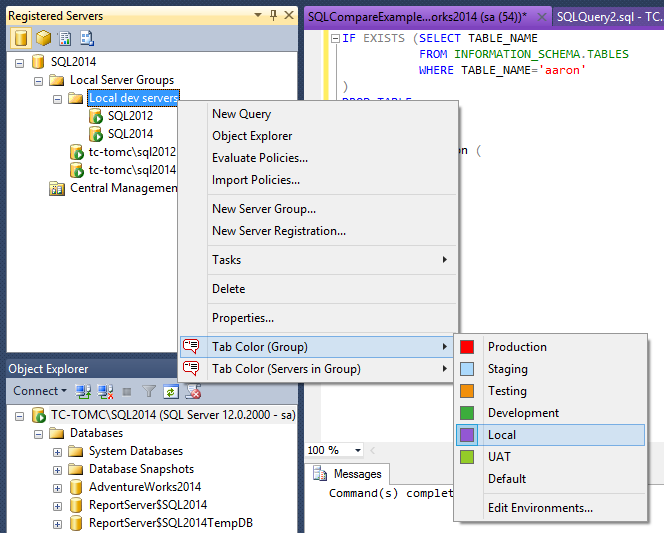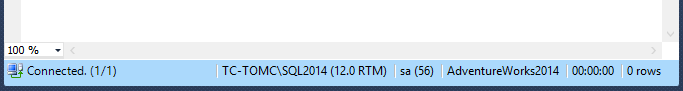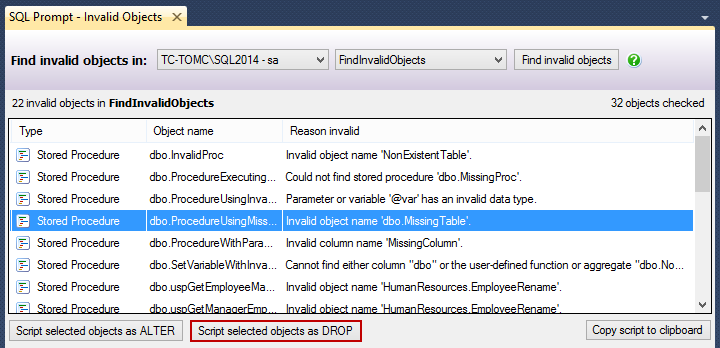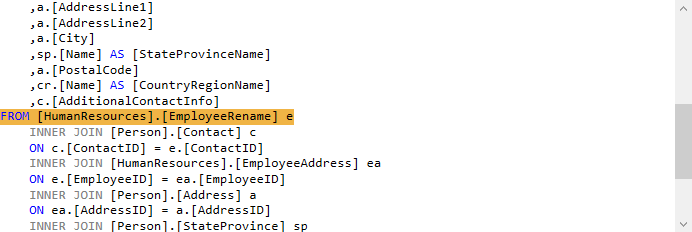SQL Prompt 7.0 release notes
Published 03 June 2015
August 18th, 2015
Environment support
You can now use SQL Prompt in:
- Management Studio 2016 CTP2
- Visual Studio 2015
The following features are now available in Visual Studio 2012 or later:
- Find invalid objects
- Script as ALTER
- Execute current statement
- Rename variables/aliases
- Encapsulate as new stored procedure
- Split table
We've removed support for Visual Studio 2005 and 2008.
Snippet manager improvements
- You can now create your own placeholders in snippets. For example, the following snippet uses a table_name placeholder to insert a table name in three places:
To create a placeholder, in the Code box, surround the name of the placeholder with $, for example $myplaceholder$. - Placeholders are now suggested when you type $:
- Added new
$GUID$and$SELECTEDTEXT$placeholders
Actions list
When you select some text in a query window, SQL Prompt now shows an actions button in the margin:
Press Ctrl or click the button to open the actions list:
The actions list includes the following:
- Add quotes and commas
- Remove comments
- Comment/uncomment
- Unformat
Snippets containing the new
$SELECTEDTEXT$placeholderThis is useful if you want to enclose your selection in a block. For example, the following snippet code encloses your selection in a BEGIN...END block:
BEGIN $SELECTEDTEXT$ END
- Other existing text actions (eg Format SQL)
Tab coloring improvements
- You can now color a server group separately from the servers in the group:
- The lower status bar is now also colored:
Find invalid objects improvements
- You can now script invalid objects as DROP:
The line containing the error is now highlighted:
Suggestions improvements
- Filegroups are now suggested and casing options are applied to them when you format
- Support for new FOR JSON clause
- Global variables are no longer suggested for assignment
- Indexes are now suggested for table hints
- MERGE statement suggestions improved
- Full suggestions for cross-database queries are disabled if a schema exists with the same name as the database
- Windows users and groups are now suggested for GRANT statements
Other improvements and fixes
- Check for Updates now checks for beta releases after switching back to a stable build
- You can now configure connection and execution time-outs in the options
- When completing a table with dot, SQL Prompt will no longer insert an alias
- New experimental feature added: Change keyboard shortcut behavior for CamelCase words
- New database loading and error popup
- Improved trial expiry popup
- When auto generating an INSERT statement SQL Prompt will now use SYSDATETIME() and SYSDATETIMEOFFSET() for DATETIME2 and DATETIMEOFFSET
- Timestamp columns are no longer included in auto-generated INSERT statements
- MS_Description extended properties are now displayed when connected to Azure v12
- Fix for semicolon being added in the wrong position for DROP EVENT SESSION statement
- Verbose logging option added to menu
- Log files are now stored under %localappdata%\Red Gate\Logs\SQL Prompt 7
- Tab History button is now enabled immediately after a valid serial is entered
- Memory-optimized table creation scripts are now displayed in the object definition box
- Columnstore indexes are now displayed correctly in the object definition box
- Aggregate expressions are no longer included when expanding all non-aggregated columns
- Qualify object names no longer changes invalid UPDATE statements
- Columns inside an OUTPUT INTO clause are no longer qualified
- Support ticket 47174: qualify object names causing UPDATE statement's table to be qualified to table alias
- Support ticket 44169: Database names are now always listed in alphabetical order
- Fix for SP-4240: "Command name 'TabColor_Production' is not a registered command"