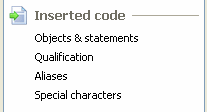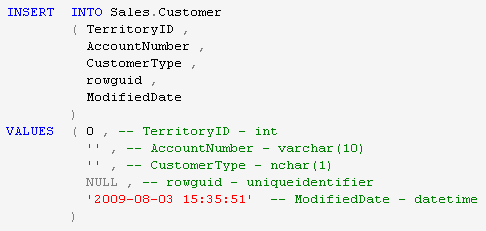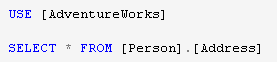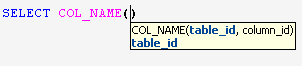Customizing inserted code
Published 11 February 2013
To customize how SQL Prompt inserts suggestions into your code, use the Inserted code pages on the SQL Prompt Options dialog box:
To display the SQL Prompt Options dialog box, on the SQL Prompt menu, select Options.
Objects & statements
Contains options for inserting full syntax for various kinds of statement.
For example, you can specify that SQL Prompt inserts column names, data types and default values for ALTER, EXEC and INSERT statements:
Qualification
Contains options for specifying whether object or column names are qualified when inserted.
Object and column names are automatically qualified in certain cases, for example:
- When columns in more than one table have the same name, and they need to be qualified to avoid ambiguity (only the affected column names are qualified).
- When you insert JOIN conditions from the suggestions box, both column names are qualified.
- For cross-database and linked server queries, qualified column names may also include the owner name.
Aliases
See Working with aliases.
Special characters
Contains options for automatically inserting certain characters into your code:
- Enclose all identifiers in square brackets:
Add parentheses when inserting a function or data type:
SQL Prompt displays a tooltip containing the expected parameters whenever you type or insert brackets after a function.
- Automatically insert closing characters
Insert the matching closing character when you type a quotation mark, comment character, or bracket.