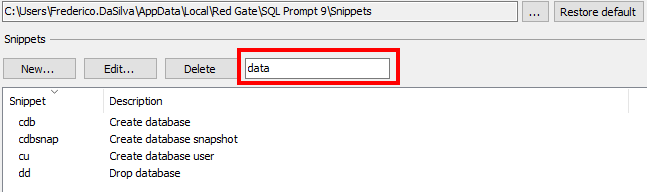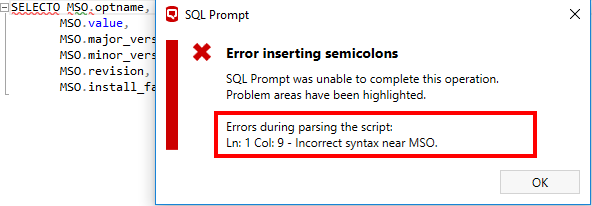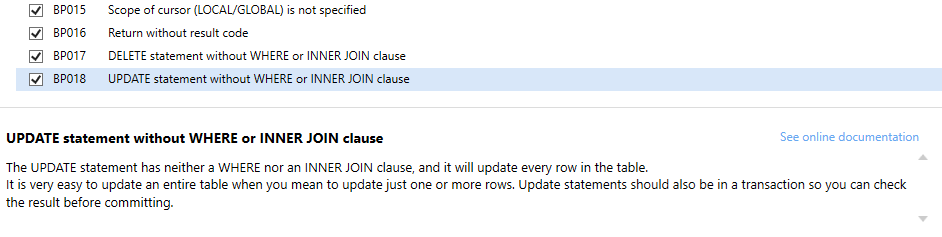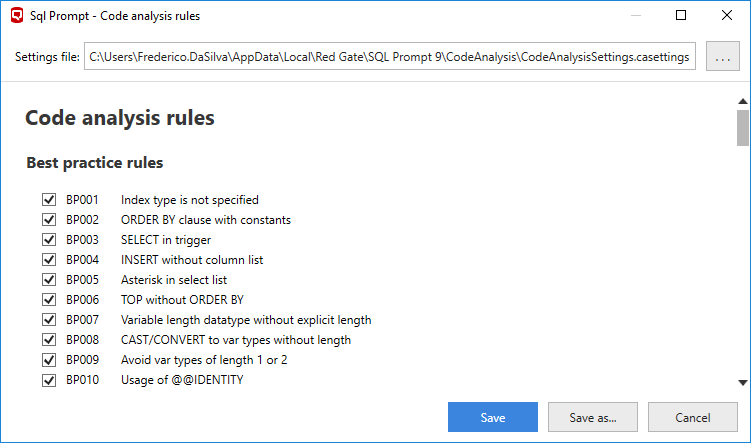SQL Prompt 9.1 release notes
Published 21 February 2018
9.1.16.5356 - June 13th 2018
- SP-6992 : Prevent occasional exception being thrown when resolving dependencies on startup.
9.1.15.5260 - June 6th 2018
Features
- Added support for REMOTE_DATA_ARCHIVE.
- Added support for new querystoreoption WAIT_STATS_CAPTURE_MODE.
- Added support for automatic_tuning_option.
Fixes
- Fixed AUTO_CREATE_STATISTICS syntax.
- Fixed snapshot_option syntax.
- SP-6946 : We notify about errors outside the selected text when inserting semicolons.
- SP-6962 : Formatting no longer applies an additional space after a TO token in a BACKUP statement with a single backup device.
- SP-7005 : Formatting an UPDATE STATISTICS statement will no longer process out of scope parentheses and cause a "Can't align to a future token 'Update'" crash.
- SP-7021 : Aliases in quotes no longer fail to format.
- SP-7028 : Fixed scenario that caused Prompt to crash SSMS/VS when gathering suggestions.
9.1.14.5213 - May 30th 2018
Features
- Added support for new BULK INSERT options.
Fixes
- SP-6939 : Code analysis no longer flags an EI003 if a non-scalar subquery is contained within a scalar function, such as ANY, ALL or SOME.
9.1.13.5130 - May 23rd 2018
Features
- Added syntax colouring for sp_add_trusted_assembly, sp_drop_trusted_assembly and trusted_assemblies.
Fixes
- SP-6937 : Parentheses style settings no longer apply to table hints, so they always remain on the same line as the preceding WITH.
- SP-6958 : Preserve whitespace between alias and table name in qualified joins.
- SP-6963 : No longer flags an ST007 issue if the reused cursor name has been previously deallocated.
9.1.12.5083 - May 16th 2018
Features
- Added support for new SCOPED CONFIGURATION options.
- Added support for REORGANIZE_OPTION syntax of ALTER INDEX.
Fixes
- SP-6939 : Code analysis no longer reports non-scalar false positives on subqueries surrounded by ANY, ALL and SOME logical operators (EI003).
- SP-6957 : SELECT NULL produces a scalar value, so it shouldn't be considered as a EI003 violation.
- SP-6960 : Fixed two out of memory crashes in code analysis processing of large scripts (20+Mb).
9.1.11.5038 - May 9th 2018
Fixes
- SP-6096 : Rename of aliases considers only related scope.
- SP-6661, SP-6851 : Fix expanding wildcards when aliases have the same name in different scopes.
- Fixed edge case where code analysis settings could still fail on load.
9.1.10.4993 - May 2nd 2018
Fixes
- SP-6862 : Allow code analysis settings to be loaded even if another process is accessing them.
- SP-6882 : Fix slow JOIN suggestions since 9.0.8.
- SP-6934 : Code analysis no longer reports the word 'fixed' as a TODO comment.
- SP-6935 : Fix inserting semicolons for CREATE VIEW .. WITH CHECK OPTION.
9.1.9.4925 - April 25th 2018
Fixes
- SP-6876 : Prevents doubling columns when expanding wildcards from overclause.
SP-6923 : Preserves space before COLLATE inside CAST statement when using default style.
9.1.8.4871 - April 18th 2018
Features
- Code analysis is now less likely to produce out of memory exceptions when loading many tabs at once.
- Removed formatting override "Place parenthesised FROM sources on new line".
Fixes
SP-6667 : Parentheses settings aren't working right for OUTER APPLY.
SP-6807 : Maintains a space between close parentheses on RAISERROR and WITH clause.
SP-6836 : Parentheses are not consistent in nested queries.
SP-6854 : Extra lines no longer added between procedure call with text as parameter and a comment.
SP-6882 : Fix delays in core mechanism of Prompt.
SP-6883 : 'Open in Excel' grid result operation now works with multiple Excel instances.
9.1.7.4764 - April 11th 2018
Features
- Improve Visual Studio startup performance by only loading Prompt when you first load a SQL file or SQL Server Object Explorer.
Fixes
- SP-6623 : Extra lines no longer added after a semicolon following a comment.
- SP-6654 : Temporal tables are taken into consideration when executing current query.
- SP-6887 : Add space between function parentheses and NOT IN.
- SP-6903 : Rule MI006 no longer detects issue if the parameter is used in function calls.
9.1.6.4676 - April 4th 2018
Fixes
- SP-6895 : Code analysis could trigger concurrent access exceptions in rare scenarios.
- Please note that this release no longer supports VS2013 or earlier versions.
9.1.5.4619 - March 28th 2018
Fixes
- Formatting uses formatting style tab size instead of editor tab size in all circumstances.
- Fix jumping formatting preview when switching tab size.
- SP-6855 : Put square brackets around column alias with a space in the name.
- SP-6864 : 'Find invalid objects' now detects 'Column name or number of supplied values does not match table definition' errors.
- SP-6869 : Error laying out sql - Cannot align to future token CONSTRAINT.
- SP-6868 : Rule BP018 no longer shows issue on UPDATE/DELETE statements with nested INNER JOIN clause.
- SP-6881, SP-6764 : 'Align items across clauses' no longer adds extra space after table alias.
- SP-6886 : 'Right aligned to the statement' now works for INTO.
- SP-6888 : Prefix Unicode Literal errors when your query sets a variable to use “FOR JSON AUTO”.
- SP-6892 : Prefix Unicode Literal errors on sysname data type.
- SP-6893 : Prefix Unicode Literal errors with CTEs.
9.1.4.4532 - March 21st 2018
Features
- Added refactoring option to prefix 'N' to literal strings when assigning to a unicode NCHAR/NVARCHAR variable.
- Found under Prompt -> Options -> Style.
- Added 6 new code analysis rules, bringing the total to 94:
- BP013, BP022, BP0023, BP024, DEP022, PE023.
Fixes
- SP-6675, SP-6851 : Fixed out of memory exception that could trigger when processing table hints.
- SP-6707 : Rule ST002 no longer detects issue on column_alias=expression syntax.
- SP-6847 : Added support for WITHIN GROUP order clause on STRING_AGG function.
- SP-6853 : Fix CTE/Cursor formatting error when automatically insert semicolons option is on.
- SP-6865 : 'Align data types and constraints' schema (DDL) formatting option could cause an argument null exception.
9.1.3.4467 - March 14th 2018
Features
- Added search box functionality to Snippet Manager (snippets list feature in Prompt options).
- Added code analysis support to variable cursors -- i.e. via SET @local_variable.
- Affected rules: BP015, EI010, EI011, EI012, EI013, EI014, EI015, EI021, EI022, EI023, PE015, PE016 and PE018.
- Enhancement : Show reasons why formatting failed in popup dialog.
- Enhancement : Code analysis settings page now displays description for selected rule.
Fixes
- SP-6581 : Service broker CONVERSATION_HANDLE and CONVERSATION_GROUP_ID are recognized as reserved keywords.
- SP-6859 : Code analysis no longer causes an unhandled exception when scanning unparsed T-SQL.
- SP-6861 : Code analysis no longer causes an unhandled exception when dealing with variable cursors (see above).
9.1.2.4363 - March 07th 2018
Features
- Enhancement : Add warnings to unsaved code analysis settings.
Fixes
- SP-6837 : LOGINPROPERTY is recognized as reserved keyword.
- SP-6839 : EI003 no longer shows issue on EXISTS in conjunction with an EXCEPT query.
- SP-6640 : Support DEC abbreviation for DECIMAL.
- SP-6845 : Installer fix for VS.
9.1.1.4243 - February 28th 2018
Fixes
- SP-6572 : Fix missing space before NOT after IF RIGHT(...).
- SP-6795 : Cannot insert semicolons for DBCC statements.
- SP-6827 : Fix exception when closing editor window after using snippets.
- Fix : STRING_AGG intellisense.
9.1.0.4138 - February 21st 2018
Features
- Code analysis settings can now be saved to individual files (.casettings) and shared amongst your team.
- This is accessible via the Prompt menu :
SQL Prompt > Manage Code Analysis Rules....
- This is accessible via the Prompt menu :