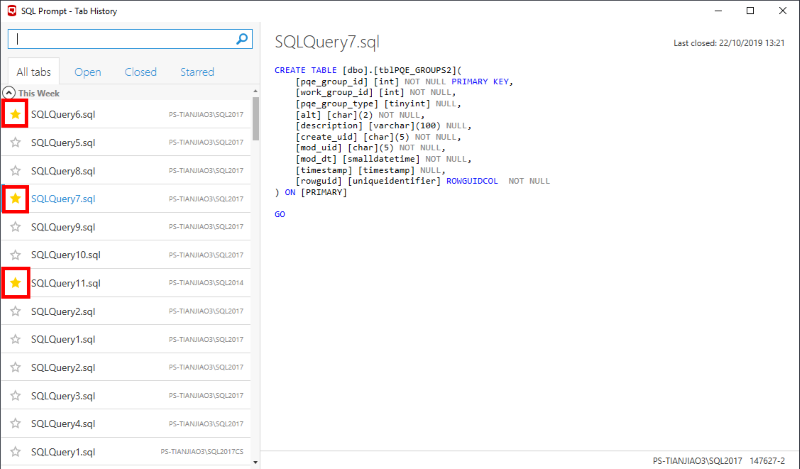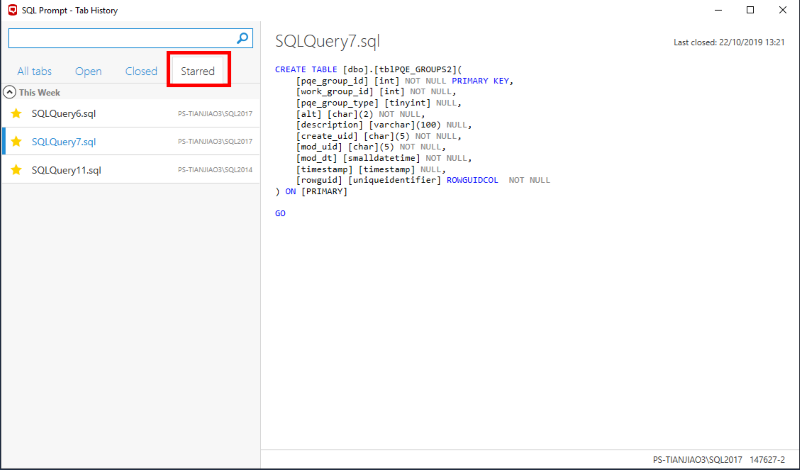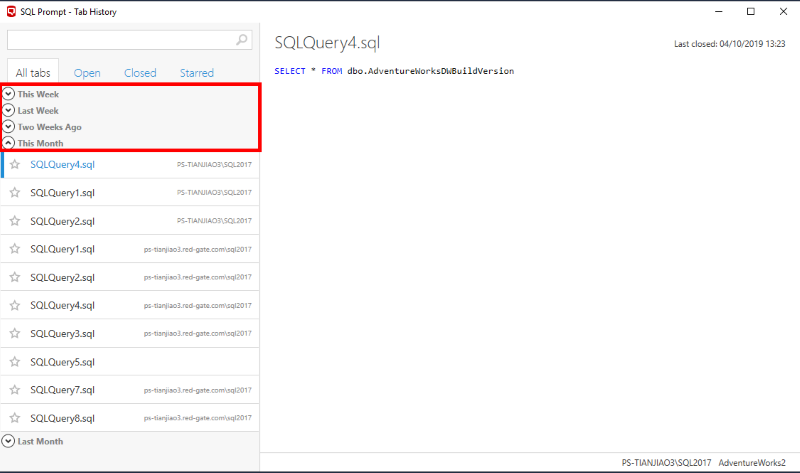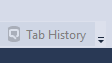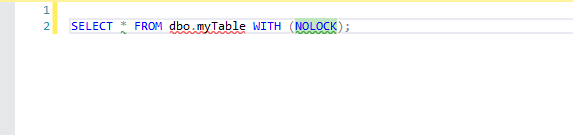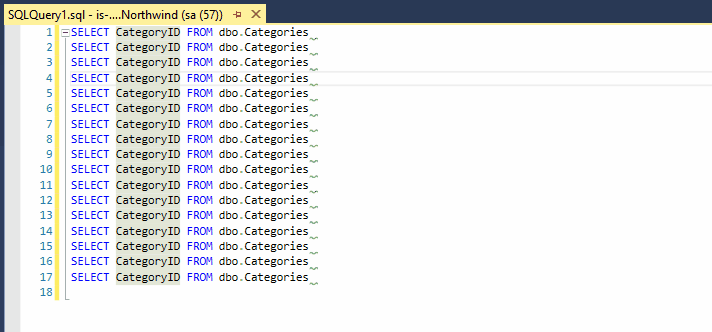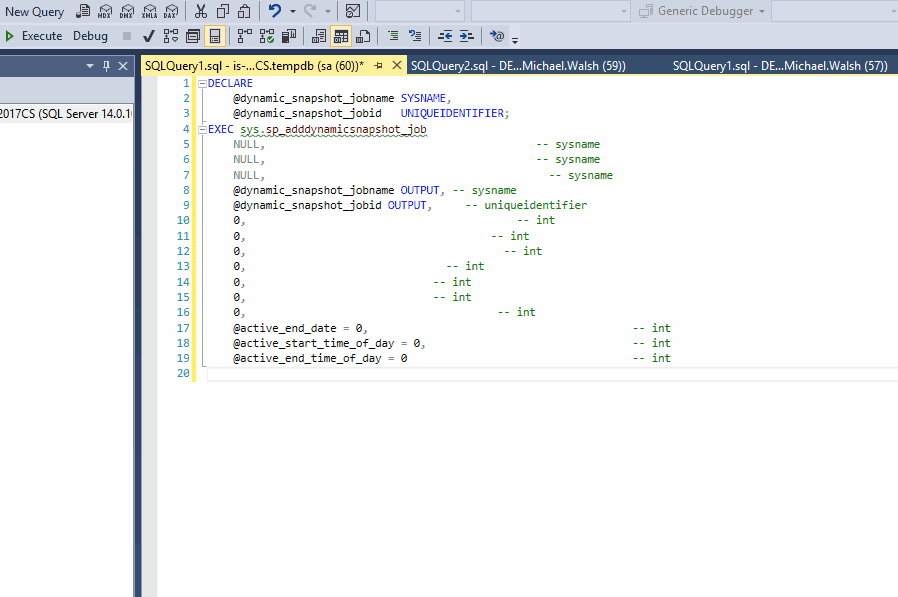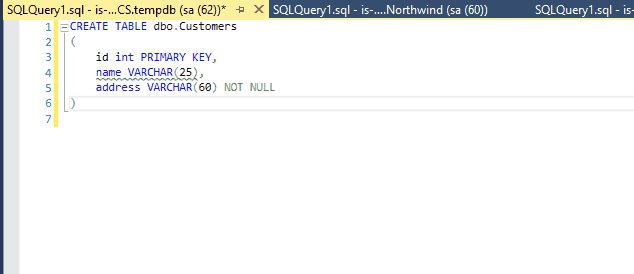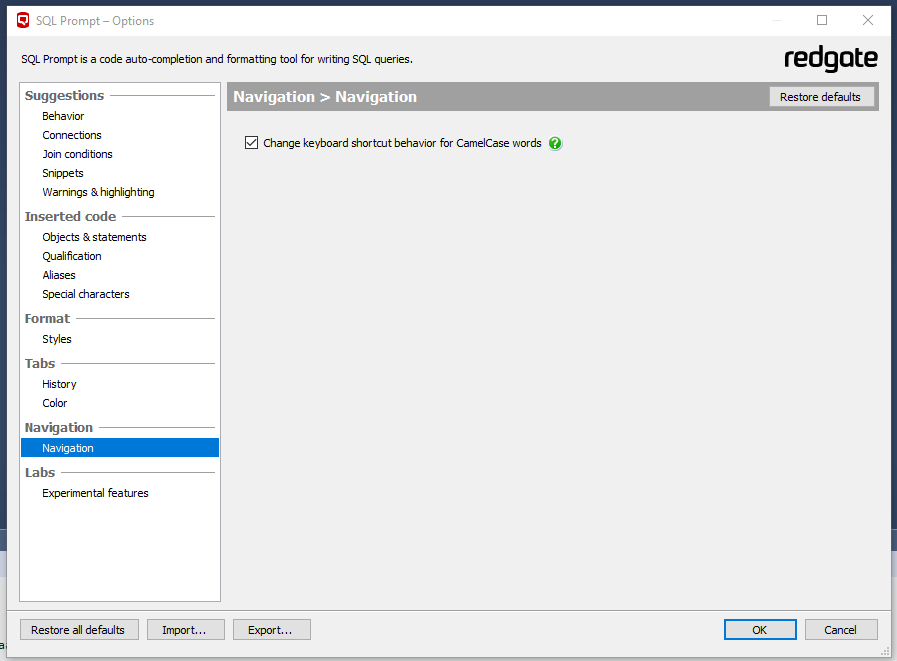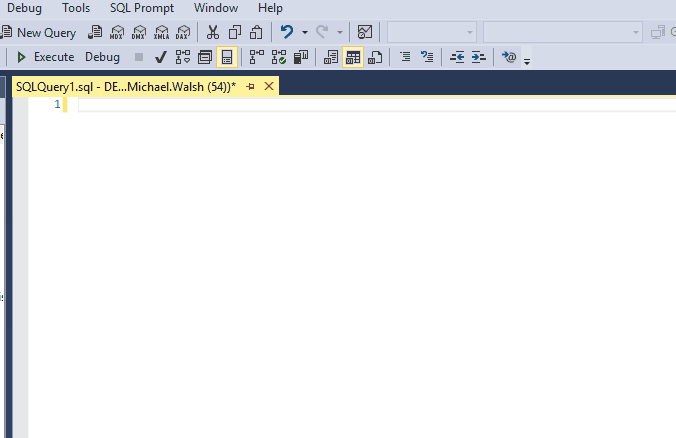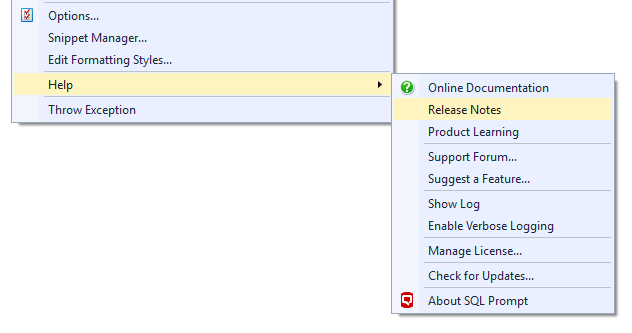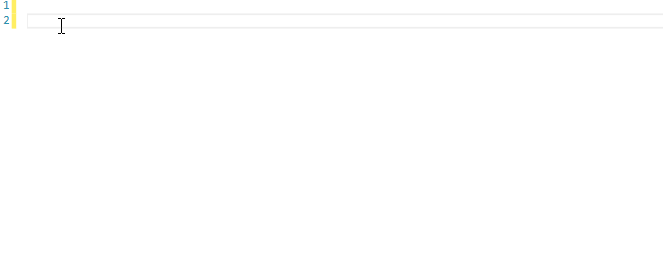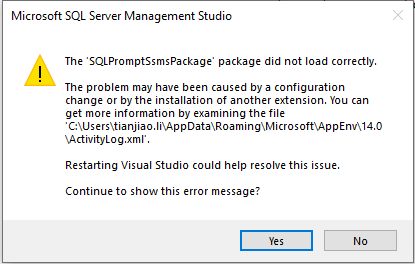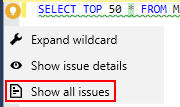SQL Prompt 9.5 release notes
Published 25 April 2019
9.5.23.12091 - 28th October 2019
Fixes
- SP-7847 : Fixed an issue which would sometimes cause the Tab History/Code Analysis UI to fail to load.
9.5.22.12050 - 24th October 2019
Features
- We've made Tab History more powerful:
- You can now star the tabs you use most often, so they're easier to find and restore when you need them.
- Tabs are now shown in time buckets, making them easier to search through.
- Added support for the APPROX_COUNT_DISTINCT aggregate function, introduced in SQL Server 2019.
- Added support for the index options RESUMABLE and MAX_DURATION in CREATE INDEX statements, introduced in SQL Server 2019.
Fixes
- SP-7616 : To avoid confusion, disabling Tab History in the options menu now disables the Tab History toolbar button.
9.5.21.11921 - 16th October 2019
Features
- Added a new ranked ordering option for suggestions. We would love to hear your feedback on this new feature.
- Added suggestions support for ADD/DROP SENSITIVITY CLASSIFICATION syntax introduced in SQL Server 2019.
- Added suggestions for COMPATIBILITY LEVEL values for all supported versions of SQL Server.
Fixes
- SP-7754 : Fixed scenario that could lead to corruption of Prompt Options during export to a zip archive.
- SP-7826 : Fixed an issue which would sometimes cause formatting to fail when applied to a script containing a PIVOT clause within an UPDATE statement.
- SP-7827 : Fixed an issue where scripts containing HISTORY_RETENTION_PERIOD syntax would sometimes fail to format.
- SP-7830 : Fixed issue that caused formatting to fail in Visual Studio 2019 16.3.1 and above.
9.5.20.11737 - 2nd October 2019
Features
Smart Rename and Split Table refactorings are now no longer supported for SQL Server 2000/2005.
Fixes
- SP-7804 : Fixed an issue with suggesting synonyms when schema/database filtering is enabled.
- SP-7824 : Fixed an issue which would cause the Qualify Object Names refactoring to sometimes generate incorrect SQL when used on an UPDATE statement.
- SP-7825 : Fixed keyboard shortcut _(Ctrl+Shift+E)_ for the [code analysis issue details pane](https://documentation.red-gate.com/sp9/sql-code-analysis/inspecting-issues).
9.5.19.11631 - 25th September 2019
Fixes
- Fixed an issue where square brackets were being incorrectly applied to IS_ROLEMEMBER during formatting.
9.5.18.11513 - 19th September 2019
This is a re-release of 9.5.17.11486 that fixes an issue when upgrading from a previous version.
Fixes
- SP-7780 : Fixed an issue where column names would appear in reverse order when expanding wildcards.
- SP-7801 : SQL Prompt no longer reports PE017 warnings on built-in analytics functions.
- SP-7802 : Fixed an issue with incorrect handling of FROM built-in function.
- SP-7803 : Fixed rare crash that could occur when showing formatting issues during processing of invalid T-SQL code.
- SP-7806 : Fixed a bug that could lead to the wrong SQL Server version being loaded when connecting to Azure Managed Instances.
9.5.16.11294 - 6th September 2019
Fixes
- SP-7753 : Fixed an issue with autocompleting when selecting DEFAULT from suggestions when specifying a filegroup.
- SP-7764 : Fixed issue with reconnecting tabs when reopening SSMS 18 multiple times.
- SP-7765 : Fixed issue where incorrect JOIN condition was suggested when using PIVOT tables.
- SP-7766 : Fixed an issue which caused a formatting error when attempting to format scripts containing column constraints with a FILLFACTOR index option.
9.5.15.11225 - 30th August 2019
Fixes
- Fixed missing columns and parameters in suggestions when database filtering is enabled.
- SP-7298: Changed some built-in snippets to not trigger code analysis warnings. This applies to new installs only.
- SP-7737/SP-7762: Fixed an issue with execution warnings not being triggered for a selection under certain circumstances.
- SP-7738 : Fixed an issue where execution warnings would trigger for statements outside of the selected scope.
- SP-7761 : Fixed an issue with the ST008 autofix not working when EXEC statements were nested within other statements.
- SP-7763 : Fixed a problem that prevented verbose logging from being enabled on request on a fresh install of SQL Prompt.
9.5.14.11144 - 22nd August 2019
Features
- You can now automatically fix PE006 code analysis issues (table hint used) in your script.
- You can now automatically fix SC006 code analysis issues in your script. This fix will change ALL line endings in your script to the expected CR/LF format.
Fixes
- SP-7650 : Fixed issue with reconnecting tabs that are connected using SQL Server authentication in SSMS 18.
9.5.13.11024 - 15th August 2019
Features
- The Check for Updates popup window now has a `Remind me next month` option.
- You can now automatically fix ST008 code analysis issues in your script.
- You can now automatically fix BP014 code analysis issues in your script.
Fixes
- SP-7717 : No longer updates indirectly referenced stored procedures when smart renaming a column.
SP-7725 : Fixed incorrect handling of STRING_SPLIT function
SP-7728 : Dismissed notifications will now no longer re-appear when SSMS/VS is restarted.
9.5.12.10845 - 19th July 2019
Fixes
- SP-7726 : Fixed an error when selecting "Select Top 1000 Rows" in the Object Explorer.
9.5.11.10821 - 18th July 2019
Fixes
- Fixed an issue with incorrect handling of case sensitivity in Inline EXEC refactoring.
- SP-7713 : SQL Prompt execution warnings no longer trim the beginning of object names in some scenarios.
- SP-7715 : Fixed incorrect renaming of named parameters in Inline EXEC refactoring.
- SP-7719 : Fixed an issue with code analysis rule BP014 and how it deals with persisted computed columns.
- SP-7298 : Fixed an issue with built-in snippets triggering code analysis warnings.
9.5.10. 10741 - 11th July 2019
Fixes
SP-7718 : Restores the results grid actions (Script as INSERT, Copy as IN clause and Open in Excel) that were accidentally removed by the previous update.
- SP-7720 : Fixed a crash on startup of SQL Prompt affecting some installations.
9.5.9. 10716 - 10th July 2019
Features
- In-product notifications that are dismissed will now not re-show until SQL Prompt is restarted.
9.5.8.10521 - 26th June 2019
Fixes
- SP-7656 : Fixed a bug where necessary whitespace would sometimes be omitted within the migration script when using Smart Rename.
- SP-7679 : Fixed a bug which would sometimes cause formatting to fail when extra semi-colons were present in scripts.
9.5.7.10212 - 17th June 2019
Features
- The CamelCase navigation shortcut option has been moved out of the experimental features section to a new "Navigation" section.
SSMS ONLY We've added a "Welcome Window" to SQL Prompt that keeps you informed about new features in SQL Prompt and provides you with plenty of useful links. It can be accessed under `Help` > `Show Welcome Window`.
9.5.6.10002 - 6th June 2019
Features
- Added an execution warning for DROP statements, which can be found in the options menu under
Suggestions>Warnings & highlighting>Execution Warnings. This option is off by default.
- You can now access the latest release notes for SQL Prompt from the help sub-menu
(SQL Prompt > Help > Release Notes).
Fixes
- SP-7618 : SQL Prompt now suggests server roles in the relevant scenarios.
9.5.5 .9830 - 23rd May 2019
Fixes
SP-7626 : Fixed crash complaining about missing DLL that could occur when running Summarize Script, Encapsulate as a New Stored Procedure, Split Table, Smart Rename or Find Unused Variables and Parameters.
9.5.4.9799 - 22th May 2019
Fixes
SP-6941 : Fixed an issue where formatting places ORDER BY clause on the next line when it is within WITHIN GROUP.
SP-7232 : Add suggestion support for some missing system functions: CONNECTIONPROPERTY, CURRENT_REQUEST_ID, CURRENT_TRANSACTION_ID and ORIGINAL_DB_NAME.
- SP-7583 : Fixed an issue where formatting ALTER INDEX within an ALTER TABLE statement would throw an error.
- SP-7596 : SQL Prompt now supports `TEMPORAL_HISTORY_RETENTION` and `HISTORY_RETENTION_PERIOD` keywords when using SQL Server 2017.
- SP-7591 : Fixed an issue where formatting a script that contains sqlcmd instructions would sometimes cause lines to be duplicated.
- SP-7598 : Now suggests `TableTemporalType` as a parameter option in OBJECTPROPERTY and OBJECTPROPERTYEX functions.
- SP-7605 : Fixed an issue with installing SQL Prompt into both Visual Studio 2017 and 2019 at the same time.
- SP-7619 : Fixed bug that could cause the background loading of database information to fail (leading to incomplete suggestions) when attempting to retrieve the default schema name.
- SP-7620 : When checking for updates, the popup window no longer shows the install and download options if running the latest.
- SP-7622 : Fixed description of BP024 that was incorrectly mentioning that sql_variant was not supported in Azure SQL Databases.
9.5.3.9640 - 14th May 2019
Features
- SQL Prompt now promotes recently used suggestions to the top of the suggestions box. This feature is enabled by default and persists only for the current session. It can be disabled on the
Suggestions>Behaviorpage, underShow code suggestions. To find out more, visit our documentation. We would love your feedback on this new feature which you can give via UserVoice - Added the ability to download the installer instead of running it when SQL Prompt informs that there is a new version available.
Fixes
- SP-7558 : Find Invalid Objects now reports triggers that are on non-existent tables.
9.5.2.9464 - 3rd May 2019
Fixes
- Fixed an issue which was preventing SQL Prompt from launching when upgrading from a previous version. The error message shown when trying to open SQL Prompt would look like the one shown below:
9.5.1.9434 - 2nd May 2019
Features
- Added a `Show all issues` link to the autofix popup window.
Fixes
- SP-7560 : Fixed an issue which would sometimes cause unwanted newlines to be inserted into scripts generated from `Script Object as ALTER`.
- SP-7590 : Fixed an issue which caused the `Smart Rename`, `Encapsulate Object as Stored Procedure` and `Split Table` features to not work for some users.
9.5.0.9311 - 25th April 2019
SQL Prompt now requires .Net Framework 4.7.2 or later. You can download it from: https://www.microsoft.com/net/download/framework .
SQL Prompt is now supported in SQL Server Management Studio 18!
SQL Prompt is now supported in Visual Studio 2019!
Fixes
- SP-7522 : Fixed an issue of incorrect wildcard expansion from a nested SELECT containing CASE.
- SP-7545 : Fixed an issue where aliases were not being suggested within nested scopes.