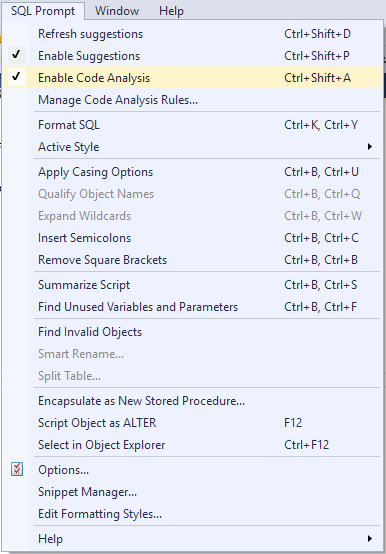Enabling/disabling Code Analysis
Published 11 October 2018
Code Analysis is enabled in SQL Prompt by default. To disable Code Analysis, go to the Prompt menu and click Enable Code Analysis to untick it. You can also do it by pressing Ctrl + Shift + A.
To turn Code Analysis back on, simply click Enable Code Analysis again or use the same shortcut: Ctrl + Shift + A.