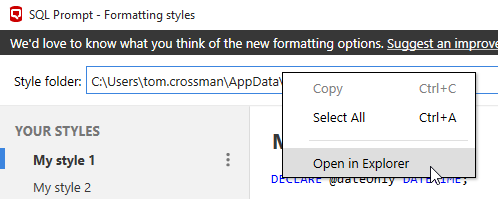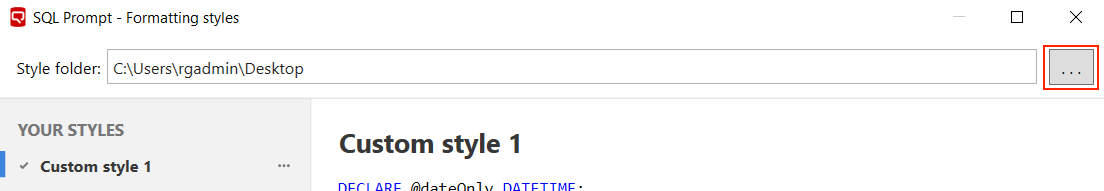Sharing Formatting styles
Published 02 September 2019
You can share your Formatting styles with other SQL Prompt users by storing them in a shared folder (for example a network share or a Dropbox folder).
- In the menu bar select SQL Prompt → Active Style → Edit styles...
- In the Formatting styles window, right-click the path to the style folder, and select Open in Explorer.
3. Copy the style files you want to share. Styles are stored as XML files with the .sqlpromptstylev2 file extension.
4. Open the shared folder you want to use (a network share or a Dropbox folder, for example), and paste the styles into it.
5. In the Formatting styles window change the Style folder to your shared folder.
Other SQL Prompt users can then use the same set of styles by changing their Style folder to the shared folder. To do that:
- In the menu bar select SQL Prompt → Active Style → Edit styles...
- In the Formatting styles window change the Style folder to the shared folder.