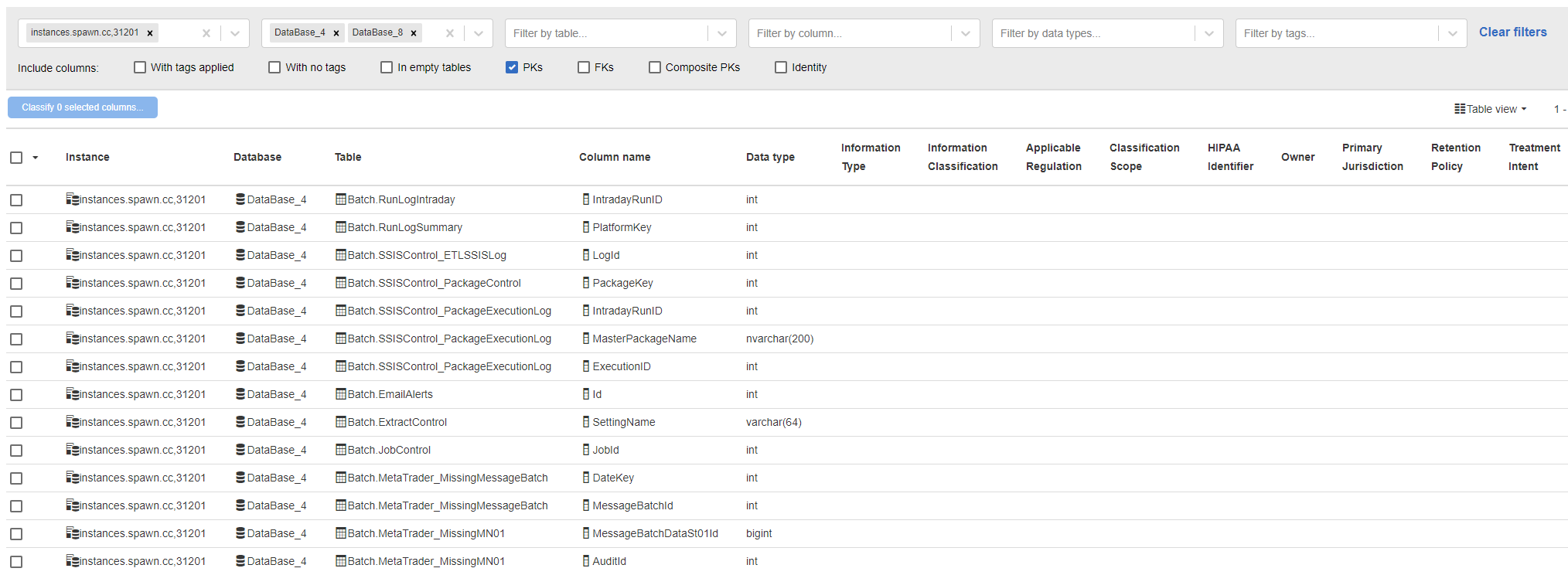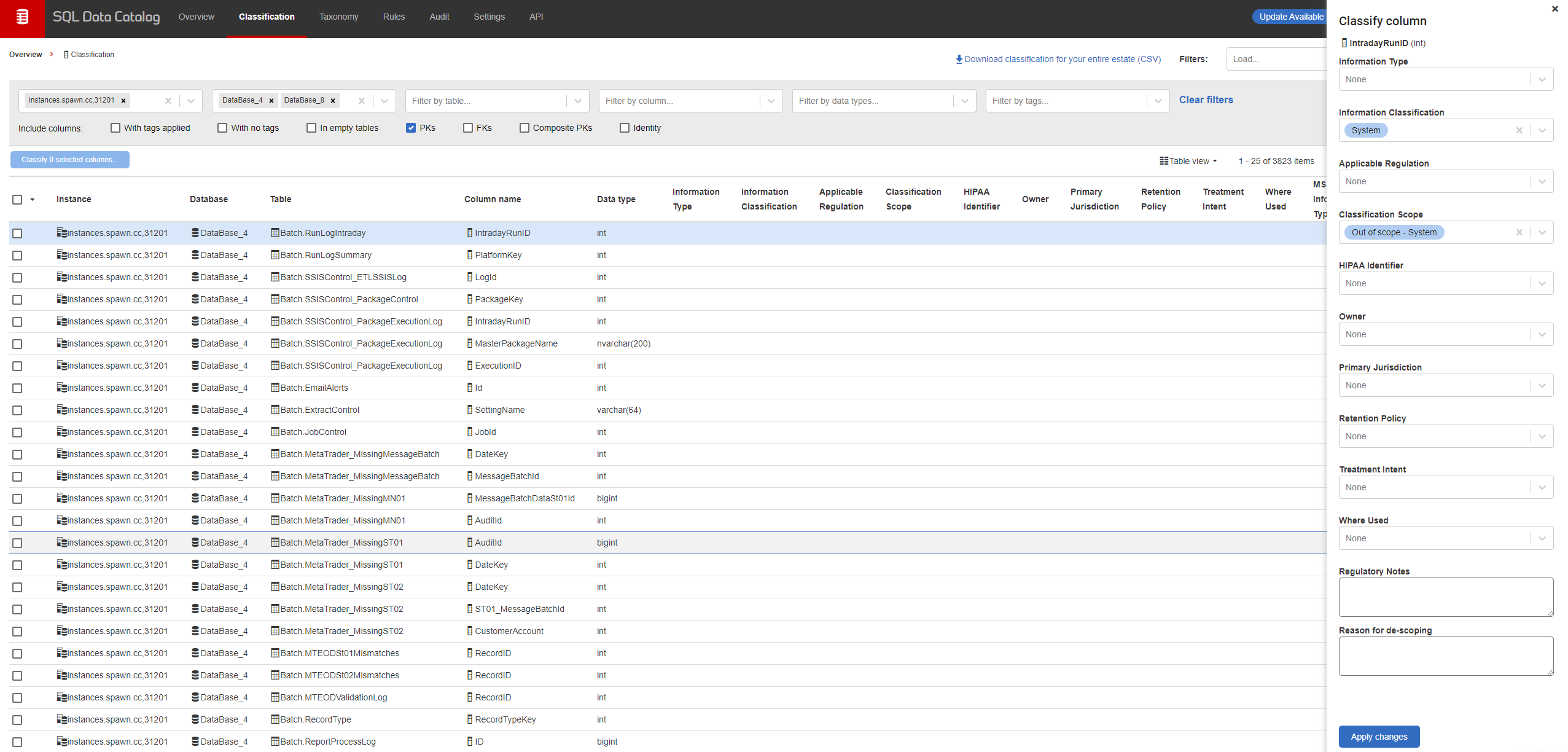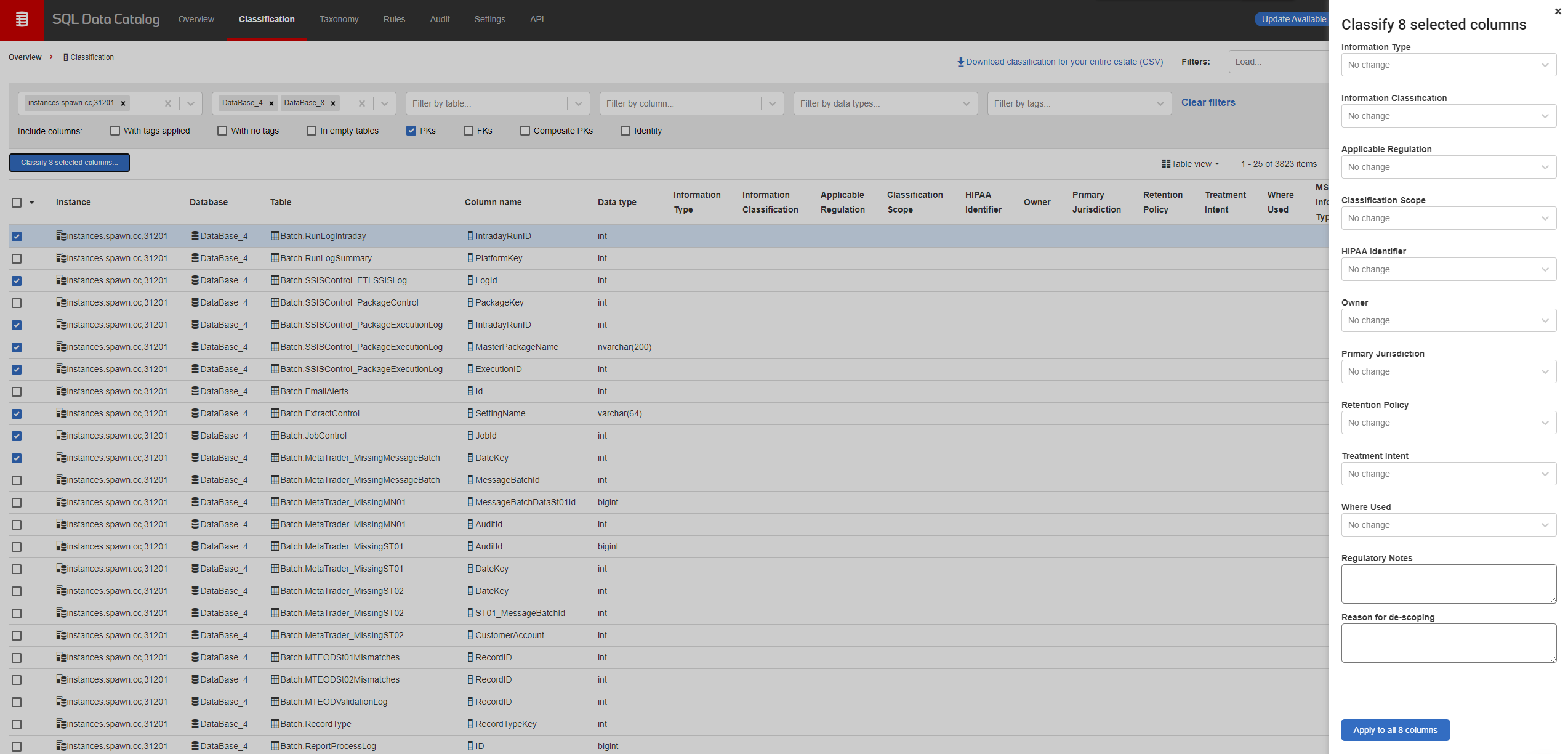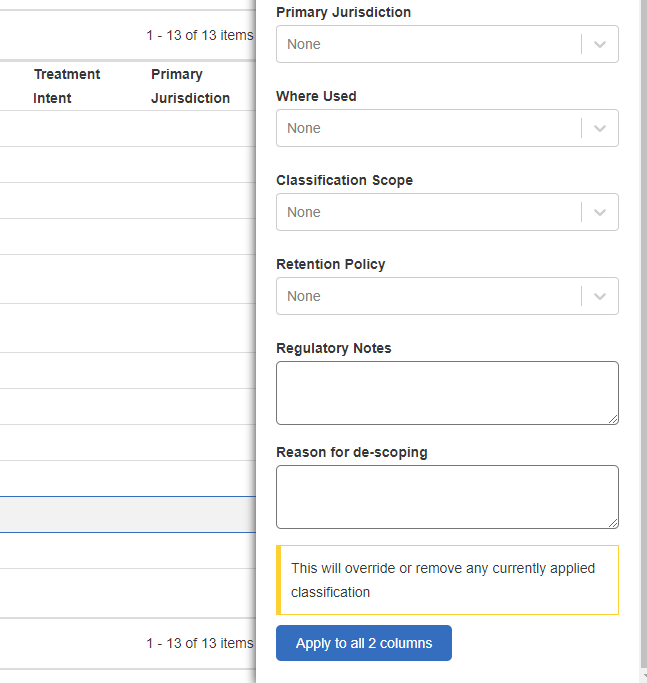Manually classifying sensitive data
Published 27 July 2018
Any columns that aren't covered by rules can be manually tagged in the Classification page.
To help you understand the underlying content of your data, so you can apply an appropriate classification, you may choose to inspect the top 100 values of a column. To make this easier, on the Classification page, you can generate a sampling SQL query by ctrl-clicking on a column name. You can then paste that SQL into SSMS.
You can use the filter bar to refine the columns you want to classify. The example below shows all columns from Database_4 and Database_8 on a given SQL Server instance, that are primary keys.
Single-column classification
Clicking on a row opens a sidebar where you can select the classification tags for that column. Once you are happy, click "Apply changes" to apply the tags.
Bulk classification
Use the checkboxes to select multiple columns. Then click the 'Classify selected columns...' button:
The classifications you apply will overwrite any existing classifications on the selected columns.